Samsung’s M8 smart monitor is big, feature-rich and hungry for your data
It is an entertainment doyen that connects to almost anything but is the privacy you give up to use Samsung’s M8 smart monitor worth it?

Samsung’s M8 smart monitor is an entertainment doyen that connects to almost anything. It’s a feature rich cross between an ultra-high definition computer monitor and a fully blown entertainment system. I wanted to see whether this combination is a winner.
First, there’s its size. A 32-inch TV in your lounge room might seem small, but 32-inches takes on big proportions when propped 40cm away from your face on a desk. Still, if you want an immersive experience in front of your computer, this is it. While it’s big, it’s not an extra wide screen at 71 cm wide.
Being an ultra-high definition monitor, resolution is sharp and you can fit oodles of text on the 16:9 ratio screen. I managed 40 inbox email entries in Gmail without throwing to the next page. You get 3840x2160 pixel resolution.

The back of the M8 has 2 USB-C connectors along with a micro HDMI version 2 port. Connecting a computer is easy enough. I linked an Intel NUC to the screen using the supplied micro HDMI to HDMI cable, and an Apple MacBook Pro using a supplied USB-C to USB-C cable. They were connected simultaneously and I could swap between them as I would between a games console and set-top box on a regular TV.
However you don’t need cables. The M8 has Apple Airplay 2, so I could wirelessly link a Mac and use the M8 to mirror the Mac screen or as a second screen. I could likewise link a Windows laptop after installing an app.
You can also wirelessly link a Samsung phone that supports DeX and use your phone in laptop format on the M8, with the phone keyboard being a touchpad.
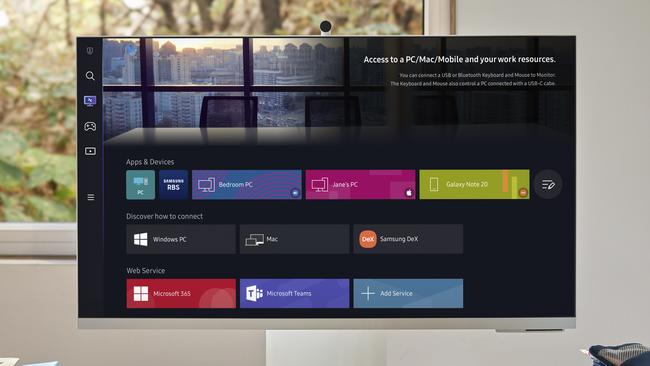
The M8 also supports access to web services such as Microsoft 365, but accessing this with the supplied remote was laborious.
Having played with these connection possibilities, I can see the M8 monitor sitting in users’ living rooms, with family members bringing their laptops along to wirelessly connect and enjoy the big screen.
There is another side to the M8’s capability – entertainment.
As mentioned, the M8 comes with a remote that can be charged with a USB-C cable.
Pressing the home button changes the M8 from a computer screen to what looks strikingly like a smart TV menu system, minus a TV-tuner.

All the usual apps are installed: Netflix, Prime Video, Disney+, Apple TV, Stan, Binge and Kayo, along with Samsung’s own TV Plus offering with its long list of channels. The UHD monitor quality however showed up the fuzzy resolution of several Samsung TV Plus programs.
Local apps such as ABC iView, SBS on Demand, 7, 9 and 10 catch-up, Plex and Foxtel are available from the app store.
The menu’s habit of automatically previewing content when you don’t want it was annoying.
The display is bright, has a 60Hz refresh rate and supports HDR10+. 4K clips on YouTube looked terrific although I needed to stand back from my desk as otherwise viewing was overwhelming. Resolution was excellent but colours tended to be oversaturated.
Sound is clear and crisp and has a spatial quality with 2 x 5watt speakers at the back.

The M8 has a webcam that attaches magnetically but there was little evidence of its use. Google Duo supposedly uses it for video calls but linking Duo to the TV didn’t work for me and there were no Zoom or Webex apps for testing. At this stage it also didn’t work as a network camera accessible by attached laptops.
I lamented the privacy I needed to give up during installation. Does the monitor really need access to my audio and location? Do I really need to join Samsung SmartThings and have the monitor software scan my home for devices?
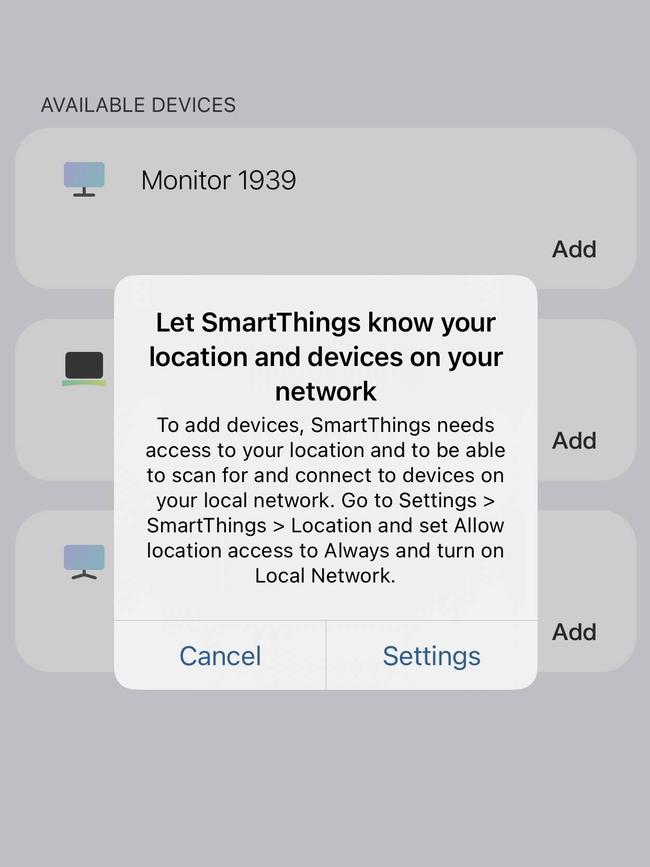
Samsung seems determined to foist SmartThings on users no matter what. Refusing to allow some access requests prevented me from continuing with the installation.
At $1199, the M8 is expensive compared to the same sized 32-inch M7 costing $669 which offers mostly the same features and screen resolution but is not as bright, has a smaller colour palette, offers HDR10 rather than HDR10+, has a non-adjustable stand, but manages more ports including full sized HDMI. You can also buy an enormous 43-inch M7 for $899.
Samsung smart monitors are a brilliant concept that is mostly very well executed. The one screen can empower a whole family using their different devices.
More Coverage






To join the conversation, please log in. Don't have an account? Register
Join the conversation, you are commenting as Logout