Review: Microsoft Xbox Series X & Series S offer PC performance at a lower price
The next-generation Xbox Series X flagship console and the accompanying Xbox Series S already are a huge buzz.

The next-generation Xbox Series X flagship console and the accompanying Xbox Series S are set to release and there’s already a huge buzz about the units – with good reason.
Microsoft has summed up the experience the consoles offer by noting “with 4K gaming at up to 120 frames per second, DirectX Raytracing, faster loading, and spatial audio – games feel more lifelike and immersive than before. Xbox Series S is the smallest Xbox ever and delivers many of those same next-gen features at 1440p and at a lower price point.”
Xbox Series X
The Series X (RRP: $749) is a big, black rectangular unit. It measures 15.1cm x 15.1cm x 30.1cm and weighs 4.4kg. It won’t be winning any prizes for aesthetics, but it doesn’t need to since its job is to sit near the TV and make games run really well – and it is excellent at doing that.
The system is powered by an AMD Custom Zen 2 eight-core CPU running at a 3.8 GHz clock speed, accompanied by a 12 Teraflop Custom RDNA 2 graphics processing unit (GPU) and backed up with 16GB of RAM and a 1TB Solid State Drive (SSD).
You would be right to note these specifications are similar to a respectable gaming computer, and that’s one of the strengths of the new Xbox. It delivers a PC-like gaming experience in a console without all the hassle, fine tuning, fiddling about and cost that accompanies enthusiast PC gaming.
From an upgrade perspective, the transition to the Series X and Series S was flawless. I plugged in the console, turned it on, logged in using my Xbox account, and then redownload games I wanted to play. I was ready to go.
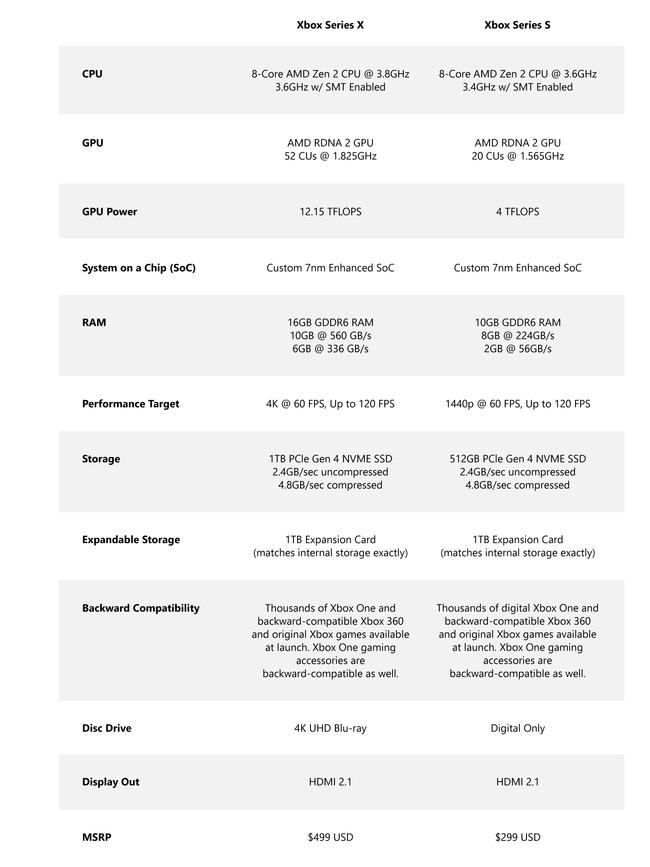
The access to saved game files is particularly important, especially for big or creative games. For example, my primary-school aged son was anxious that his Minecraft creations had vanished and was absolutely delighted when we started the game on the Series X, went to the “Load world” menu, and all his hard work was still there for him to keep playing with.
Microsoft has really pushed backwards compatibility for the new generation, not just among games but among hardware – and I can confirm that the controllers from my Xbox One X (including an Elite 2 Wireless) worked perfectly with both the Series X and Series S. The set-up involved pressing the pairing buttons on the respective console and controller and they just worked.
Interestingly, this works the other way, too – I wirelessly connected my Xbox Series X/S controller to my Xbox One X and it worked perfectly, which is promising for people planning on keeping their Xbox One consoles for a while longer, but concerned about the ability to replace controllers if they break or wear out.
The two controllers are essentially identical, they both run on AA batteries, although aftermarket battery charge kits for the old controllers generally won’t fit the new ones due to a very slight difference in shape.
Every single game I tested – from Assassin’s Creed: Valhalla to Red Dead Redemption II to Forza Horizon 4 to Strange Brigade to random Xbox 360 games from Game Pass – loaded and played flawlessly, meaning that like PC gamers, Xbox gamers now have access to potentially decades worth of back catalogue to discover and explore.
The load and boot times on the system were lighting fast. From a cold boot (fully powered off) to the main menu took just 21 seconds, and booting from standby to the main menu was four seconds.

While the user interface is pretty much identical to the Xbox One (no doubt on the “not broken so don’t fix it” theory), the user experience is greatly improved due to the faster loading times and general accessibility of the programs the console is running.
One of the features that has been getting a lot of attention is Quick Resume, which allows the player to essentially swap out an active game, load up another one, then swap out of that game and switch back to the previous game and pick up right where they left off.
While I don’t chop and change between games mid-session a lot, it does mean I can do things like pause a game, put the Xbox to sleep, come back to it later, and jump right back in where I left off without having to load a dedicated saved game file.
There doesn’t seem to be much rhyme or reason to which games work with Quick Resume and which don’t, which tempers the enthusiasm somewhat. Even without it, it still only takes about 30 seconds to go from launch to start menu on most games anyway, from what I could tell.
While the Xbox Series X is clearly the flagship of the range, Microsoft has long had a philosophy of making gaming as accessible as possible to as many people as possible. That’s come in several guises, ranging from the excellent Xbox Game Pass subscription service to a range of accessibility options in the user interface to offering different consoles at different price points.
In the case of the new consoles, it is recognising that not everyone needs the top-end power and performance the Series X offers, but would still rather like to play all these cool new games and have better performance than the previous Xbox console.
This is where the Xbox Series S comes in.
Xbox Series S

With similar processing power to the Xbox Series X but with a smaller hard drive and a less powerful GPU than its bigger brother, the Series S trades raw power for a much smaller form factor (6.5cm x 15.1cm x 27.5cm and a weight of 1.92kg), more stylish design, and a lower price tag (RRP $499).
Like the Series X, it has incredibly fast boot-up and load times; I recorded the same times for both consoles.
The main drawback is the unit only has a 512GB SSD. Obviously you can delete games you’re not playing, and plug in expansion storage devices, but from a non-hardcore gamer perspective you’re not going to be able to have several big titles on the go at once. Aftermarket memory expansion cards for both consoles will also be available in due course too.
In a real-world living room (mine) environment, I didn’t notice any significant differences between the two as far as load times were concerned, and while the Series S apparently has the Quick Resume function, it didn’t work all that reliably in testing for me – sometimes it took me back to the game, sometimes the game had been closed and then got relaunched.
Graphically, the Series X outputs at native 4K resolution, whereas the Series S generally outputs at native 1440p resolution which is then upscaled to 4K. If you are running a 1080p TV (which, overall, most people are), you’re not going to see any graphical difference at all and even on a 4K TV, games on the Series S still looked superb – it didn’t look, feel, or play like a second fiddle to the Series X.
It’s also worth taking a moment to mention the Xbox units’ potential as home entertainment hubs too. In addition to playing games, both consoles can run a wide range of apps, including all the major streaming TV service apps, music apps, YouTube, general internet browsing, and can stream to a PC via a home Wi-Fi network.
Conclusion
Ultimately, the Xbox Series X and Series S offer the power and graphical performance of PC gaming with a much, much lower price tag with ‘it just works’, turn-on-and-play accessibility of a console. A GPU capable of rendering PC games in 4K at 60fps would cost at least twice as much as an Xbox Series X.
The power under the bonnet of the units – particularly the Series X – is going to have significant ramifications for gaming across the board and I am very keen to see what happens in the next year or two as the technology develops further and game designers really start pushing what the units can do.



To join the conversation, please log in. Don't have an account? Register
Join the conversation, you are commenting as Logout