Microsoft Windows 11 launch: ‘Brainy’ new operating system available later this year
Microsoft used human brain scans to help evaluate design elements of its new Windows 11 operating system, which was unveiled overnight.

Microsoft used human brain scans to help evaluate design elements of its new Windows 11, unveiled overnight.
A fresh look, attractive icons and better multi-tasking control are among features of the new ‘brainy’ Windows 11 which Microsoft is readying for distribution later this year.
Microsoft unveiled Windows 11 at a launch in the US this morning (AEST). The launch was hosted by chief product officer Panos Panay who said that during the pandemic, we learned how functional and practical the PC needs to be.

The basic features of Windows 11 were already known before the event due to the leaking online of a copy of the operating system this week, which Microsoft sought to have removed. Today the company added all the fine print of what it proposes. And there were surprises such as the move to bring Android apps to Windows 11 via the Amazon App Store.
The good news is that Windows 10 users won’t have to pay for Windows 11; they will be able to upgrade over the internet later this year. Microsoft additionally will offer a preview, an early version of Windows 11 called an Insider Build. It will be available in about five days for those curious to try Windows 11. However some features of Windows 11 will be missing.
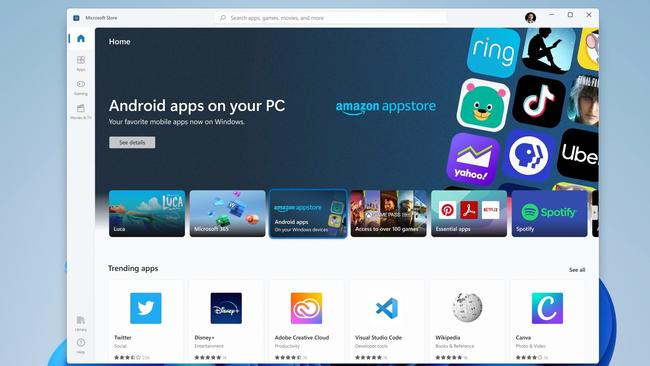
It is six years since the last major Windows upgrade to Windows 10, so this morning’s event was special. Microsoft says Windows 11 was conceived, built and tested during the pandemic and that is reflected in its build.
The six areas that Microsoft focused on.
1. A new design aided by reading your brain
Microsoft is offering a different start experience – new wallpapers, a start button at the centre of the display (on average your mouse will be closer to it), new pen interaction, an improvement to ‘touch targets’ to improve touch operation, new soft (on screen) keyboards, new easy-to-remember gestures including gesture writing, voice interaction and voice dictation throughout the system.

Human guinea pigs tested the designs. Microsoft says it spent time with customers attached to an MRI machine at the University of Washington to see how their brains reacted to different design elements. Yes, Microsoft has read brains to figure out the best Windows 11 elements for humanity.
2. Productivity and task management
The company says users tend to use multiple applications to achieve a single task. You might have a cheat sheet, a chat window and a notes application open when you host an online meeting. Microsoft wants to make it easier to use them concurrently. You’ll be able to save those connected tasks as a ‘snap set’, and to switch back to a previously saved set.
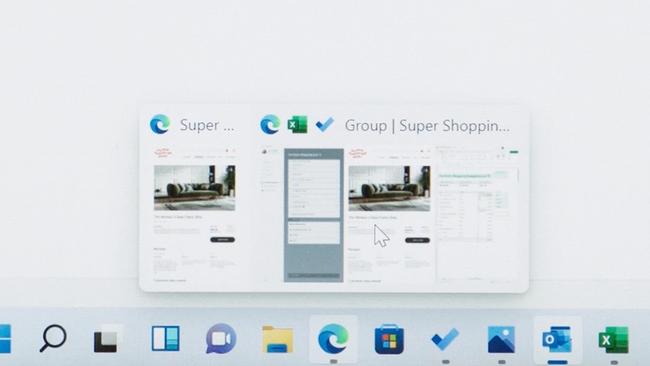
When undocking a laptop on a set-up that uses a second screen, the laptop will display the primary screen. When you later re-dock, the second screen will appear as it was before. Microsoft says this is a feature that many asked for.
3. Connectivity
You’ll be able to text, call, use video and share from the desktop. You’ll be able to initiate and receive calls and connect to those on ‘competitive platforms’. Microsoft has made no secret that its Teams video calling system will be baked into Windows. It will offer a consumer version of Teams in Windows.

You’ll need to sign in with a Microsoft account and have the required connectivity. The move to integrate Teams tightly into Windows 11 questions how much longer Microsoft will bother with Skype which now appears estranged by comparison.
Microsoft says it will offer third party providers some access to the built-in functionality of Windows 11. They’ll be a universal mute and unmute function that will work with all applications, so you’ll know if you are on mute and won’t have to scratch around for the right key to change your status.
A ‘desktop share’ feature will make it easier to share the right window with others on a call. You hover your cursor over that window. This functionality will also be offered to third-party video applications such as Zoom.
4. Gaming
This ties in with Microsoft’s commitment to Xbox. The company announced a number of PC gaming titles for Xbox at the recent E3 gaming conference. Windows 11 will support its gaming venture with Auto HDR, which improves the quality of graphics and the user experience by calibrating light and colour. Microsoft says more than 1000 games have been enhanced for Auto HDR.

Another feature called direct storage which debuted on Xbox Series X and S means faster game loading times with games able to quickly load assets and better performance. It will be supported by Windows 11.
Microsoft says its gaming subscription service Game Pass will be built into Windows 11 which offers access to a full library of games for a monthly fee and cloud gaming is integrated.
5. Access to information
Windows 11 will introduce a virtual ‘sheet of glass’ that will slide over your current desktop tasks to give you access to Microsoft’s Bing search engine, MSN and eventually other information. This virtual glass layer won’t impact the operation of tasks beneath it, leaving you with a way to quickly find reference information mid-task. Microsoft is introducing a more comprehensive widgets panel that again won’t interfere with ongoing tasks.

Browsers and multiple open windows are often the underlying cause of a slowdown in machine performance. In response, Microsoft says it will improve the performance of all Chromium-based browsers. That category includes Edge, Opera, Vivaldi, Brave, Comodo Dragon, Torch, Yandex and Epic Browser.
Edge in particular is having a makeover so that it performs better with lots of open windows. Microsoft claims a 70 per cent hike in performance.
6. Microsoft Store
Microsoft has redesigned the Microsoft Store to make it easier to search for apps. Developers will be able to submit a broader range of packages to the store and even submit unpackaged Windows 32 applications. That should see more Windows applications available through the store which is a good thing.
Microsoft says it should take ‘zero work’ for developers to do this.

Customers can access a wide range of apps from a trusted source if they use the conventional Microsoft store.
That should also mean more streamlined installations of apps and hopefully better memory and performance management of them.
Microsoft will keep 15 per cent and developers will get 85 per cent of revenue generated from the sale of their applications. The split is 88 to 12 for games.
Microsoft says application providers will be able to develop their own commerce platform for Windows applications where users can find and install apps. In this case, developers will keep 100 per cent. It says it wants to retain Windows as an open platform.
Other improvements
It’s often time consuming when your Windows 10 computer decides unilaterally to install updates. You have time to go away and pour yourself a coffee, or vacuum the house while updates whirr away. Updates can sometimes run at the most inconvenient times when you are really needing your Windows desktop, laptop or tablet.

Microsoft is out to offer a better experience with Windows 11. It says it has focused on reducing the size and footprint of updates. The update process will be faster, it will work out cheaper (if you pay for bandwidth) and will be less taxing on the environment. (The automated update environment means that users don’t necessarily see how big some periodic updates are.)
Microsoft says it will have more to say on the update cycle in coming days.
In the commercial space, Microsoft promises that employees will enjoy better productivity and collaboration experiences. It says it has made an investment in security “from the client to the cloud”.
System requirements
You’ll need a relatively modern specced computer to run Windows 11, with a recent 64-bit computer processor. You will need at least 4GB of RAM, and 64GB of storage. Microsoft says the vast majority of computer devices sold over the past three years or even longer should comply.
Users will get a free upgrade from Windows 10 to Windows 11 if they meet the system requirements. Microsoft says it will release a tool today that will assess whether your system complies.

It warns that the Windows Insider preview build available in 5-6 days will not be feature-complete, but it will give users an early idea of the experience.
As with Windows 10, Windows 11 will offer Home and Pro versions. Microsoft says it will not change the core pricing so Windows 11 should cost the same as its predecessor.
It says it has worked with Intel, AMD and Qualcomm to ensure there won’t be issues with drivers in the changeover. It doesn’t expect incompatibility issues with hardware or applications either.
Windows 11 will also support computers with Qualcomm ARM processors.
Security
Windows as a platform has been the subject of hacking and ransomware attacks. It has offered some protection but users generally install third party antivirus and security packages. Windows is promising better protection against malware and ransomware, but it also says systems are going to be more secure if users obtain more of their software through the Microsoft Store.
The stage is set for an interesting time when Windows 11 rolls out and The Australian will be there to review the new OS.
Openness and computing democratisation
Microsoft CEO Satya Nadella appeared at the end of the presentation and talked about Windows as an open platform and the democratisation of computing. “Throughout its history, Windows has been a democratising force for the world,” he said.
“Windows has always stood for sovereignty for creators and agency for consumers. Personal computing requires choice, and we need to nurture and grow our own agency over personal computing itself.

“We will remove the barriers that too often exist today and provide real choice and connection. We need to be empowered to choose the applications we run, the content we consume, the people we connect to and even how we allocate our own attention. Operating systems and devices should mould to our means and not the other way around.
“Today, the world needs a more open platform, one that allows apps to become platforms in their own right.
“This is the first version of a new era of Windows. We’re building for the next decade and beyond.”

To join the conversation, please log in. Don't have an account? Register
Join the conversation, you are commenting as Logout