iPhone 6S: the verdict
After two weeks with Apple’s iPhone 6S, I’m already an addict. I’m hooked on its peek and pop feature.

After two weeks with iPhone 6S, I’m already an addict. I’m hooked on its peek and pop.
Sure, iPhone 6s looks like its predecessor. Apple even includes an ‘s’ symbol on the back so you can convince yourself you have the latest model.
But this is the most interesting iPhone ‘s’ upgrade we’ve seen.
The hardware is not spectacularly different, but the 6s changes the way we interact with phones. With the new 3D Touch feature, many important smartphone operations are just a tap away.
Peek and pop are the pet names Apple gives to its 3D Touch feature. Accessing information is radically quicker. You press the display harder than normal to take a peek at information, then press even harder, until you feel a pop, to access it.
Peek and pop is everywhere. When I hard press on an email in my inbox, a window floats above the inbox showing its first lines. If I let go, the floating window vanishes, and I’m back at the inbox.

Or, with my finger still pressing the display, I can flick left and right to delete an email, or mark it as read/unread, or flick upwards to access another menu, which appears underneath. If I press harder again, the window pops and the email permanently opens.
Your prodding finger can obscure text, but the game-changing benefit is that it just takes a few taps.
Email is just the start. Hard pressing on a text message gives you a quick reply, hard pressing on a calendar invitation lets you quickly accept or decline it, a hard press on Apple Maps drops a pin and generates directions to a destination, its phone number or opens its website.
I found a hard press especially useful with Reminders as I could quickly set a time and date or location to activate that reminder.
Browsing in Safari, hard pressing a link previewed its web page, or opened it in a new tab, or copied the address, and so on.
There are more than 20 Apple apps using this feature, and dozens of third-party developers won’t be far behind.
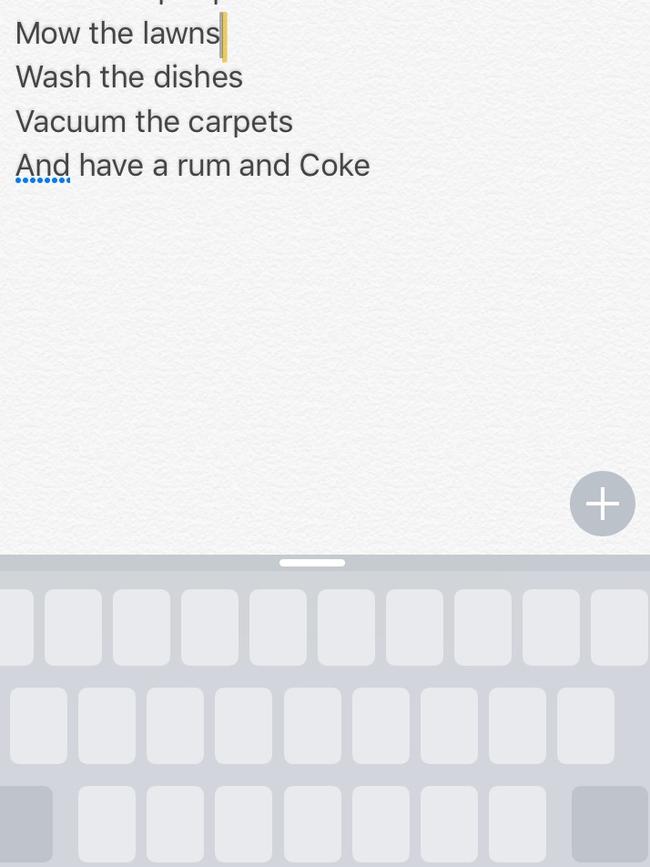
Its usefulness goes beyond triggering menu options. When I hard press on Apple’s soft keyboard, it turns into a useful trackpad with simple cursor control when writing messages, emails and notes.
In the revamped Notes app, when sketching with your finger, a hard press gives you a slightly thicker line. The same applies when annotating an email photo or PDF attachment using the new iOS9 mark-up feature.
Peeking and popping certainly compress enormous functionality into a couple of taps.
There are also quick actions. Pressing hard on an app icon gives you new ways of opening apps from the home screen. If I press hard on the camera icon, I can take a selfie, record a video or slow motion, or snap a photo.
Apple introduced the hard press gesture this year on the 12-inch MacBook’s trackpad, and migrated it to Apple Watch. With it also on iPhone, we can expect to see it across all Apple devices.
iPhone 6s introduces live photos, where the camera quietly snaps three seconds of video when taking a still. Apple is not first here; HTC rolled out a similar feature called Zoe two years ago.
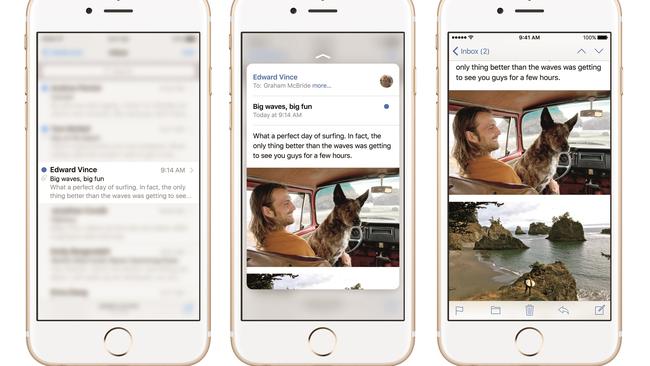
Some will regard this as an adulteration of still photography, but as phone photography is mostly about social events and conviviality, a little video and audio isn’t out of place. My live photos of a Sydney rock concert preserved flashing stage lights and samples of music; it encapsulated the moment.
Live photos does double your use of storage. Each time I took one, the camera generated two files: a regular .JPG still and a MOV movie file of 2-3 megabytes. The actual size is hard to pin down as the number of frames shot varies: 14, 25 and 18 frames on clips we created.
In the Photos app, you’ll see some movement as you scroll through live photos. It works with iPhones and iPads with iOS9, and MacBooks with OS X El Capitan.
On iPhone 6s and 6s Plus, a hard press in the Photos app plays the whole video. On older Apple devices, you use a long press.
You can load a live photo as wallpaper on the home and lock screens. I imagine live photos of wriggling babies will be popular on parental phones.
Full synching of live photos across devices don’t seem to work yet. You get the still image on synched devices but no motion.

But I was able to load live photos onto an Apple Watch running the new watchOS 2 operating system. If you choose a photo watch face, the image’s video will play out on the watch. I currently get a home-shot thumbs up every time I raise my wrist.
With Facebook supporting live photos by year’s end, and other apps adopting it, it should prove popular.
iPhone 6s shoots 4K video at 30 frames per second, but the display doesn’t support 4K playback. You need to transfer your 4K video to another device to enjoy the full resolution experience. When uploading 4K clips to YouTube, the maximum resolution I achieved was 720p playback.
You can zoom and pinch during recording and, with these new iPhones, during playback as well.
You can edit 4K video in iMovie in iOS9 and El Capitan on newer devices, and the latest iOS iMovie app lets you export 4K quality. You’ll need plenty of storage for capturing 4K. I found that 4K video used about 373 Megabytes per minute, so you might need a larger storage iPhone if you plan to shoot 4K extensively.
You don’t switch the 4K setting on in the camera app. Instead you do a deep dive into “Photos & Camera” in settings, which seems convoluted.

The new iPhones have better back and front facing cameras with 12 and 5 megapixel resolution respectively. The previous iPhone 6 and 6 Plus had 8 and 1.2MP ones. I found what I normally find with iPhone cameras; accurate reproduction of colour that isn’t over saturated, and contrast with darker areas that still show detail.
Speaking of darkness, you can now take selfies in dark surroundings. Although there is no specific front-facing flash unit, the screen itself flashes brightly enough to light up surroundings. It’s results in soft, diffuse lighting, as you can see from this photo.
There’s the new A9 processor which does deliver a speed bump. It feels zippier. Tests with the AnTuTu benchmark (v5.2.0) returned 59178 for iPhone 6s as again 46215 for iPhone 6, a substantial improvement.
A new sensor for Touch ID greatly increases the speed of fingerprint recognition. I only needed to touch the home button for an instant to be at the home screen menu.
Apple says the glass on the 6s and 6s Plus is chemically strengthened using a dual ion-exchange process. That’s hard to verify. But it’s just as well, given all the hard pressing these screens will endure in a lifetime of use.
There’s a reduction in battery capacity with iPhone 6s: 1715 milliampere hours versus 1810 for the 6. This applies to the smaller handset only. The 6s Plus and 6 Plus both have the same sized 2915 mAh batteries.
Performance though depends on many factors. In a battery test, where I ran video continuously on iPhone 6 and 6s at 75 per cent display brightness, iPhone 6s came out slightly ahead, losing on average 9.2 per cent of charge per hour, against 11.6 per cent for iPhone 6.
Unfortunately with the lower valued dollar, all new iPhone 6s and 6s Plus models cost more than $1000. Their prices range from $1079 for the iPhone 6s with 16 Gigabytes of storage, to $1579 for an iPhone 6s Plus with 128GB of storage. You can’t add more storage using a microSD card.
The new iPhones are available in gold, silver, “space grey” and with a new rose gold metallic finish. They will be available from Friday. Customers can order online from Apple, or through carriers. Apple says most of its stores will have iPhones for walk-in customers each day.
The iPhone 6s and its big brother, iPhone 6s Plus, may not seem a quantum leap, but 3D Touch aka Peek and Pop will radically change how we access our iPhones daily.
More on iPhone 6s in The Australian on September 29. Chris Griffith travelled to the launch in San Francisco courtesy of Apple.



