iPad Pro vs Microsoft Surface Book: don’t ditch laptops just yet
Apple and Microsoft both want to kill the laptop but their latest offerings still have ground left to cover.
Both Apple and Microsoft want to kill the laptop, which is of course easier said than done, but their latest premium offerings do to some extent highlight just what the future holds for stand-alone laptops in a PC jungle dominated by two-in-ones. The iPad Pro and Microsoft Surface Book are glamorous stand-alone tablet devices, but with keyboards attached they have pretensions as productivity workhorses.
As standalone tablets, they are bigger and heavier media consumption devices. I’ve used both for watching movies and surfing the web, and while you wouldn’t consume content walking around with either, they give the tablet viewing experience a lift beyond what a smaller device offers. It was like having a TV in your hands. You’ll need to have them supported either on your lap or propped up next to you on the couch.
Both have big displays for tablets: 12.9 inches and 13.5 inches for iPad Pro/Surface Book respectively and almost the same resolution quality: 264 v 267 pixels per inch, although Pro has a squarer 4:3 aspect ratio. The Pro’s 4 speakers — 2 at each end — offer strong sound that makes the tablet almost shudder. You’re really at the movies. As a standalone tablet, iPad Pro is thinner.
Both aim to be dream devices for artists, illustrators and designers with their styluses: Apple Pencil and Microsoft’s Surface Pen. Much has been said on that topic. As most of us don’t draw regularly, we’ll make use of them for other things.
Apple’s Tim Cook has branded the iPad Pro as a desktop replacement for many, but both have a way to go to fulfil everyone’s needs as a productivity device.

Apple iPad Pro
I used Microsoft Office apps and Adobe apps, accessed, edited and emailed documents stored with OneDrive, iCloud and Google Drive, edited a video with iMovie and touched up photos with Adobe Mix and Fix, which these days are serious editing tools. The Pro handled it all with ease.
With more than 720,000 dedicated iPad apps, you should get close to doing what you need to do and the A9X chip means you will do it quickly. The Pro’s Achilles heel is storage, coupled with poor physical connectivity options and no mouse. Having just 32GB may be OK on your phone but even 128GB isn’t enough compared to the 500GB or 1 Terabyte of storage typically found on laptops.
The Pro will do the job sometimes, but its odds-on someone will hand you a USB flash drive at some point and you’ll have no direct way of uploading its contents. You can’t plug in an external drive or a card. It’s a great aspiration to expect all file transfers can be done in the cloud, but sometimes this isn’t so practical.
Apple could resolve this by giving users access to selected parts of iPad storage via a lightning cable adaptor, but it hasn’t done that with conventional iPads to date.
There is also the option of the keyboard. Why not add a solid state drive and USB ports inside the keyboard, just as Microsoft has a graphics card inside the Surface Book keyboard? We have smart keyboards, but they could be smarter with two-in-ones. Apps could be tweaked to read and write to that separate drive.
While you might live without a mouse or trackpad in stand-alone mode, many of us encounter older applications that need them when we connect to the cloud at work. If you’re in the Citrix ecosystem, Citrix is selling a Bluetooth mouse that gives iPads cursor control through Citrix Receiver. But it’s a workaround. (Psst! In the dark world of jailbroken apps where danger lurks, iPad has had mouse control for some time.)
One more thing: while Apple’s fabric keyboard on iPad Pro is delightfully crafted, it’s not backlit. Logitech is selling a keyboard called Create that is and I’ve been using this too. It may not be as sleek as the fabric keyboard, but if you’re attending a lecture or at a presentation in a darkened room, you’ll need backlighting.
Price: $1249-$1699, Pencil $165, Smart keyboard $269
Rating: 8/10

Microsoft Surface Book
The Surface Book is the most aesthetically beautiful device that Microsoft has produced. It’s a powerful two-in-one running Windows 10 Pro with the choice of a sixth generation Intel Core i5 and Core i7 processor.
Storage isn’t an issue, with options ranging from 128GB to 512 GB. In tablet mode, Surface Book uses energy efficient Intel HD graphics but on higher end models, in laptop mode, Nvidia graphics inside the keyboard adds power for photo and video editing and other graphics intensive tasks. The keyboard has two full-size USB 3.0 ports, an SD card reader and Mini DisplayPort.
Because the keyboard and tablet share electronic components, you press a button to disengage them. The keyboard also houses a second battery which vastly increases capacity. When I tested its durability, it lasted 9 hours 20 minutes watching video at 75 per cent brightness.
Like the new Surface Pro 4, Surface Book has an Intel RealSense camera, so I can login with Windows Hello. It happens in a flash every time I get in front of the computer. There’s no need for a password.
By now, you’d think I’d declare this the perfect laptop replacement. But the Surface Book has issues too, and that’s software. Windows 10 remains a work in progress.
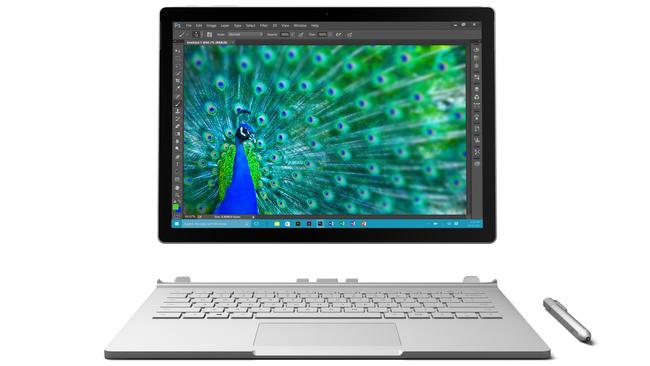
First, there are bugs. Like a weary traveller, sometimes when Surface Book goes into sleep mode, it doesn’t wake up easily. There were occasions when I had to reboot it.
Secondly, there’s the inconsistent user experience. There’s inconsistency in font sizes that hampers a better user experience. In some applications, fonts and controls are tiny, in others they are OK. Every screen experience should be consistent. That might involve more uniform standards for developers.
It’s taking Microsoft a long time to unify the desktop and tiled user experience and it still feels like using remnants of two operating systems mashed together as in Windows 8. Applications such as control panel and windows explorer should be tiled; settings and control panel should be one tiled app. Not only will the user interface become more consistent, it will also make it easier to make selections accurately on the touchscreen.
While swipe gestures are a vast improvement on Windows 8, it could be simpler: say, swipe from the left for a list of programs, from the right to see system settings (as is), and swipe from the top to handle split screens.
These deficiencies plus the rather hefty price tag in Australia means the Surface Book isn’t perfect. The good news is that Windows 10 can only get better as Microsoft continues to roll out updates. Then the Surface Book just might be able to reach its potential — but don’t ditch the laptops just yet.
Price: $2299 to $4199 with keyboard, Surface Pen $94.95
Rating: 8/10
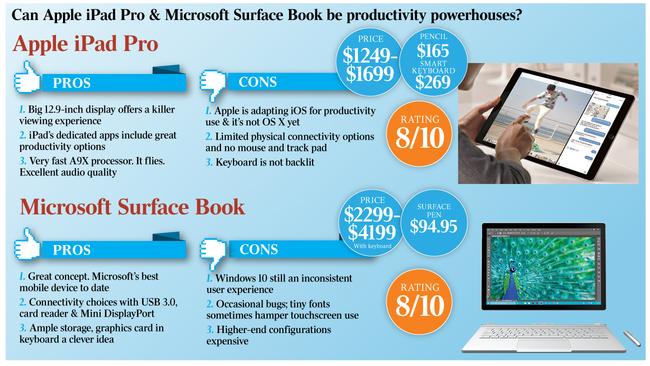



To join the conversation, please log in. Don't have an account? Register
Join the conversation, you are commenting as Logout