iPad Pro offers great media consumption experience
Call it iPad on steroids or genetically modified Apple, iPad Pro is larger than life but is it a productivity device?
Call it iPad on steroids or a genetically modified Apple, iPad Pro is larger than life and offers a great media consumption experience. Yet it poses questions as a productivity device..
I have been testing iPad Pro and like it as a device for watching movies, browsing websites and enjoying some of the new, illustrative apps designed for it.
iPad Pro is heavier (713 grams compared to 437g for iPad Air 2,) and bigger. So you’d put it down in front of you to watch media rather than hold it in your hand. Nevertheless, the viewing experience is dramatically lifted on that big 12.9-inch display, which diagonally is more than 3 inches longer than iPad Air 2.
Images are bright, clear and sharp, and Apple’s A9X chip set delivers power and speed.
Apple has been promoting the Pro’s sketching capabilities with its new pressure sensitive Apple Pencil and after using Pencil with Adobe Sketch and other drawing apps, I did enjoy a fine degree of control just as I did when I trialled iPad Pro at Adobe’s Creativity Conference in Los Angeles last month.
It’s light in the hand and I didn’t notice any delay in virtual graphite, paint and ink appearing on the screen. Pencil responds to pressure. In Sketch, when I pressed heavier with Pencil, I got a darker, thicker line. But this didn’t work with some apps. The Paper sketching app for example seemed oblivious to pressure changes.
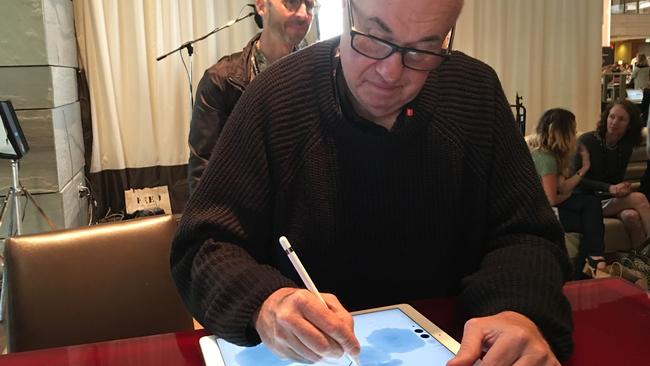
Children should enjoy the sketching capabilities. It’s Grade one virtual finger painting, without those messy, smelly paints.
If you’re an architect, illustrator, designers, sketch artist or graphics artist, you might consider visiting your local Apple store to see whether Pencil can meet your professional needs.
But most of us are not artists, sketchers and designers. While we might be intrigued by Pencil and sketching, it’s going to be productivity that draws us to consider iPad Pro.
But is iPad Pro really a great productivity tablet? Apple’s Tim Cook is clear that it’s a replacement for your notebook or desktop. Given the $1249 minimum price tag, and factoring in $269 for a smart keyboard, you’re paying more than the cost of many Windows 2-in-1 convertibles, and an amount almost on par with the 13-inch MacBook Air. That’s before adding in another $165 for Apple Pencil. So we’re expecting a lot.
As a desktop or laptop replacement, where productivity is a key, iPad Pro has pluses but leaves us questions too.
On the positive side, Apple, its partners and the app development community have worked hard to deliver a rich offering of apps. Australian offerings such as graphics design app Canva and sketching app Procreate, Autodesk’s AutoCad 360 and Sketchbook, and an app that brings anatomy to life called 3D4Medical are among them.
Those partners include Microsoft, which has tweaked its Office apps for iPad Pro use. And it’s easy working with documents stored with Microsoft OneDrive. Adobe too has put work into building a rich iPad Pro experience with Photoshop Fix and Mix, and Sketch and Draw.

But they’ve had to create these experiences afresh as iPad Pro cannot use the Microsoft Office software found on MacBooks, nor the regular Adobe Photoshop. iPad Pro, like iPhones and other iPads, uses Apple’s mobile operating system, iOS, not the MacBook’s OS X.
That is the hub of the issue. Apple is adapting its smartphone operating system as the foundation for a productivity device. While you can use iOS apps, you can’t install the traditional programs you’ve used on your Windows and MacBook devices. You might find App Store substitutes for them. If you do, great. If not, you have a void to fill in your computing arsenal.
While I love using apps on an iPhone and iPad, there are several traditional programs I can’t do without, and giving those up is an issue going to iOS.
There is also the issue of connectivity. iPad Pro doesn’t come with a USB slot where you can easily plug in a flash drive or removable hard drive. You move files through the cloud or through iTunes. That may be fine most of the time, but when I’m given a USB stick with data, I just want to shove it in the USB port, upload it, and have done with it.
Having said that, the iOS operating system has features that shine on iPad Pro. The most notable are multi-tasking and being able to display two apps on the screen side-by-side. It’s available on iPad Air 2 also, but on the bigger iPad Pro screen, these features shine.
Setting up two apps side-by-side isn’t hard. Once you have your first app opened, you swipe in from the right to access a multi-tasking enabled app, and either drag it a little way leftward to open it as a column, or halfway across the screen to share it 50-50 with the first app.

When you have the split with a column to the right, the column shows the iPhone version of an app, while the larger, left-hand app shows the full iPad view. I enjoyed having access to my calendar or email as I performed other tasks on the left-hand side
Using regular keyboard shortcuts such as Command+x, Command+y, and Command+c let me cut, copy and paste content between the apps on the left and right-hand sides.
The other ingredient is the smart keyboard. The smart connector that electronically links it with the tablet not only transfers keystrokes, but also powers the keyboard so I never need to charge it.
I had no trouble typing quickly either. While key travel is shallow, the keys are well spaced allowing for accuracy. But the keyboard doesn’t have backlighting. It might sound ridiculous expecting a detachable keyboard would, but my equivalently sized MacBook Air does.
There is no Trackpad. It’s one of the little reminders that this is iOS, not OS X.
iPad Pro has other notable features inherited from iPad generally. Picture in Picture lets you watch a video in the corner of the screen while you operate another app. There’s Apple’s personal assistant Siri. Using the slide over feature lets you interrupt a task to perform a second one, and then slide away the second task to return to what you were doing originally. That’s all a bigger deal on the larger screen.
Two models of iPad Pro are being sold in Australia. A Wi-Fi only model with 32GB of storage costs $1249, while a cellular and Wi-Fi capable model with 128GB of storage is $1699. Apple Pencil is $165 and the smart keyboard $269.
There’s little doubt that iPad Pro can fulfil productivity tasks such as word processing, and more powerful tasks such as photo and video editing, and you can enjoy new takes on some great apps. Whether it’s capable of everything you need do on a MacBook or Windows notebook so you can throw them away is something you should consider carefully.



