HP’s Sprout adds a third dimension to computer designing
Sprout is a home computer that will do for the design industry what the Apple Mac did for publishing in the 1980s.

Sprout is a gamechanging PC destined do to for the design industry what the Macintosh did to home publishing in the 1980s.
Hewlett-Packard has produced an all-in-one PC that embodies the explosion we’re seeing in 3D computing. I say explosion because 3D tools are becoming rapidly available to manipulate objects in a 3D world, rather than a just two-dimensional representation of it.
Sprout will appeal to designers, graphic artists, architects, general consumers and is expected to debut in Australia by year’s end. I spent hands-on time with Sprout in Singapore this week and walked away wanting more.
The computer could design machines and automotive parts. US drone maker Seraph Drones already uses Sprout to manipulate drone parts and assemble them in a virtual sense on Sprout’s signature mat. They can tinker with the design before manufacturing it. Such ease of use could revolutionise the design cottage industry, just like Macintosh did for publishing.
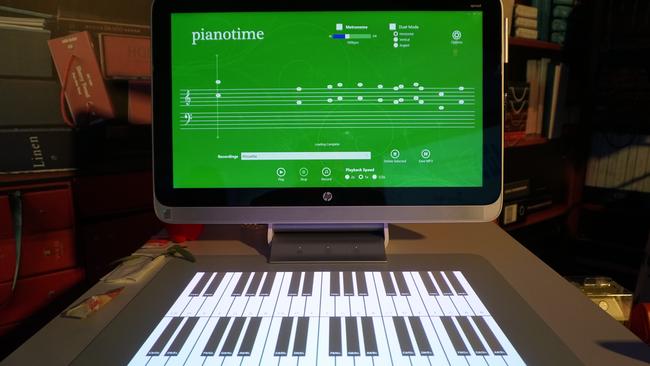
Sprout’s excitement lies with its “Illuminator” which towers over the display screen, and a 20-point capacitive touch mat that sits in front. Place any object, say a bunch of flowers, under the Illuminator and Sprout scans it onto the screen. You can then slide your flowers from the screen onto the mat to manipulate it intuitively with your finger before sending the final design to a 3D printer.
The mat can morph into anything. It can be a computer keyboard. You can learn to play the organ from a score appearing on screen while the mat is a virtual piano keyboard. You can turn sprout into a DJ system with controls on the mat. Video editor PowerDirector has implemented a Sprout-friendly version with the mat as an editing suite. Oh, and the mat can be configured to play games.
In business, with the right software, it would be possible to virtually drag a document onto the mat and sign it with the supplied Adonit Jot Pro Stylus. It would be almost like the real thing.

Sprout’s major advantage is a drastically reduced workflow, says Anneliese Olson, HP regional vice-president for personal systems.
“We’ve started by focusing on consumers, creators and designers. People want to create things but it takes like 19 steps to do it. You have a camera, you take a picture, you hook the camera to the device, you scan something and then you have to open editing software, you need to crop the picture.” Sprout drastically simplified the process, she says.
How does Sprout achieve this? The illuminator contains an Intel RealSense 3D camera with three lenses. They include an infra-red camera that maps objects and interprets gestures and facial movements made in front of the display. There’s a conventional camera and a projector too.
RealSense 3D itself already has been implemented in laptops and all-in-ones by Asus, Acer, Dell, Lenovo and HP — separately to Sprout.
On conventional laptops, RealSense’s lenses are positioned at the top of the display facing forward like a regular front-facing camera does. So its focus is you and your gestures, and objects you hold in front of the display for scanning.

Another variant of the technology on the Dell Venue 8 7000 tablet includes a depth sensor that measures distances between different parts of a photo you snap. You can also change the focus after you snap the image, as with a Lytro.
The genius of the Sprout is that instead of facing outwards, HP’s implementation of RealSense 3D faces downwards, creating a bench-style working environment. Instead of holding an item in front of the screen, you place it on the mat and scan it. A virtual 3D depiction then appears on the mat.
HP too has added another camera to the illuminator — a 14 megapixel camera that captures 220-dpi colour scans to improve imaging. There’s a desk lamp too!
The mat is basically a touch-sensitive projection screen. Contents are beamed from the all-in-one to a mirror on the illuminator and reflected down to the mat which functions as a second screen.
Sprout is an all-in-one computer with a 23-inch display and high end specs. It has an Intel Core i7 processor, 8GB of RAM, and a 1 Terabyte hybrid SSD drive. (If you haven’t come across hybrid drives, they comprise traditional rotating hard drives and flash memory which stores the most commonly accessed files). There’s Nvidia GeForce graphics and Windows 8.1 with Windows 10 coming.

Sprout also comes with a generous smattering of ports: a cable lock, 2 USB2.0 ports, a 1 Gigabit ethernet jack, HDMI out and an audio-out jack on the back. There’s 2 USB3.0 ports to the right, an SD card slot at the left and a 1 megapixel regular webcam.
I had no problem typing on the mat’s virtual keyboard but for those who miss having a regular keyboard, HP throws in a Bluetooth connected keyboard and mouse, all included in the price.
The dual-display setup lets two Sprout users collaborate, They can video conference on the display while sharing mats to design or alter objects.
The effectiveness of Sprout will largely depend on the sophistication of the software it uses. HP includes its own editing software and I could use simple gestures for tasks such as getting rid of any shadow on scanned objects. Unfortunately Adobe had no information on readying its software for the Sprout mat but it would be a natural extension of its suite capabilities. Sprout’s weakness is that it may still need lots of good software to be effective.
Sprout is a work in progress. When it went on sale in the US late last year, reviewers liked it but found there were software bugs. To be fair, HP will have spent almost a year perfecting Sprout before it sells down under. And it will be running Windows 10 rather than Windows 8.1.
And HP says it is still tweaking the 3D scanning module. The proper time to assess Sprout in-depth will be when it is available locally.
HP is yet to release 3D printers including ones that would complement Sprout. Their 3D printers are due next year. In the meantime, there are available third-party 3D printing options.
Australian pricing for Sprout is yet to be set, but in the US where it began selling in December, Sprout costs $US1899, just shy of $2500.
Chris Griffith visited Singapore courtesy of Hewlett-Packard.


