Google introduces useful, practical upgrades with Android Nougat
Google has released Android features that are relatively low key, useful and practical. It’s the kind of upgrade I like.
L was Lollipop, M Marshmallow and now N is Nougat: Google keeps naming its Android phone operating systems after sweets. I’ve been trialling the Nougat operating system coming to Android devices. Will it melt in your phone’s mouth?
Nougat can be installed only on Google Nexus phones that use unmodified Android. We call it “vanilla Android”: no preservatives, no colouring. Samsung, LG, Sony, Huawei, Motorola and other manufacturers use their genetically modified Android, so it could be months before we see Nougat port to their phones.
Even if you have a Nexus 5X, 6, 6P, 9 or other compatible device, you could be waiting some time before you see an invitation to install Nougat. To hasten the upgrade you can join the Android Beta Program. You should then get the update within a day.
This time around Google has released Android features that are relatively low key, useful and practical. It’s the kind of upgrade I like.
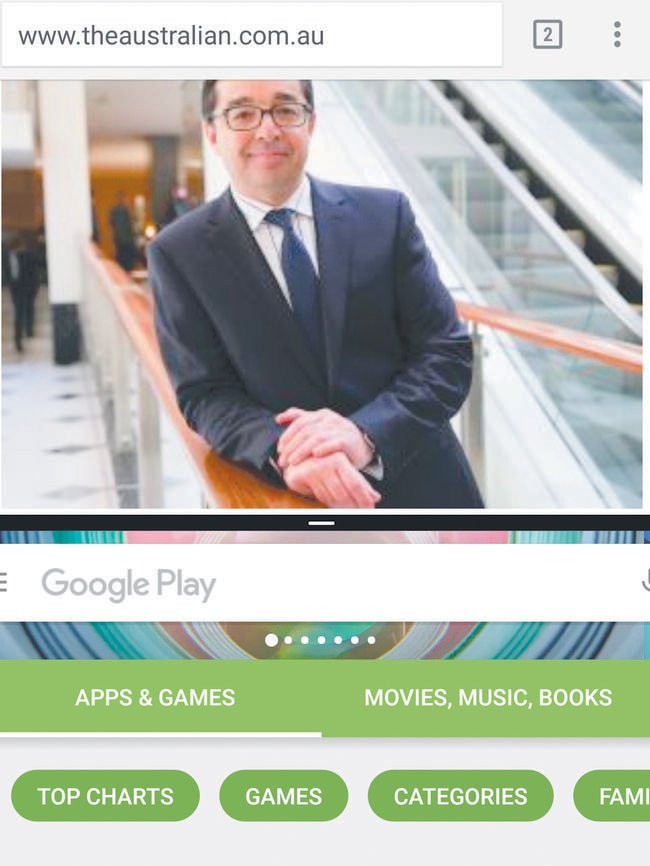
Split screen. Finally on Android you can split the screen to show two apps at once. It works even on phones. Your most recent app will take up half the screen and you have the choice of putting an earlier loaded app in the bottom half. You can adjust the border position and work in the two screens. Swapping between two apps to cross-reference or copy information between them can be a pain but a double tap of the menu button quickly does it.
Call blocking. You can block specific numbers so you never receive their calls and texts again. Nougat maintains a black list of numbers that any app can use to block access. It’s centralised control. You block numbers by selecting them in call history.
Power notifications. Some apps swamp the notification area with message after message, drowning out important warnings. Now you can long press a notification to adjust its importance level from 0 to 5, and turn the noise up or down. There also is improved control over notifications on the lock screen. There’s an option to hide sensitive notifications for chosen apps. Only the app name shows, not the notification content.
Emergency information. If you’re found ill, a doctor or family member can access medical information via the lock screen. A person using this has to swipe upwards from the lock screen and hit the emergency button, then hit the “emergency information”. That’s probably too obscure for those trying to help you. But setting it up is easy. Go to “users” in settings and you’ll see an emergency information section where you can add your blood group, whether you’re an organ donor, allergies, medications and medical notes. You can add a list of emergency contacts chosen from your regular contacts. They can be dialled from the emergency call feature.
Instant apps. Instant apps work on your device without being downloaded and installed. You can use them when accessing media or web pages that depend on those apps.
Doze extended. Doze already detects when your phone is not active and you are stationary and cuts back power usage. Now Doze will kick in when you are moving but the phone isn’t in use.
Data saver. When “data saver” is active, the phone will stream data at a reduced bit rate. Only one app can stream without restriction. You access the data saver option in the notification drop down area.
Quick reply. This is already available on Apple devices. You can reply to messages as you receive them in a pop-up without opening the Messages app.
VR. Nougat will support Google’s coming Daydream virtual reality platform.


