Education apps that are fun for kids
With 80,000 apps on the Apple AppStore, picking the right one for your child isn’t easy. Here are some of our picks.
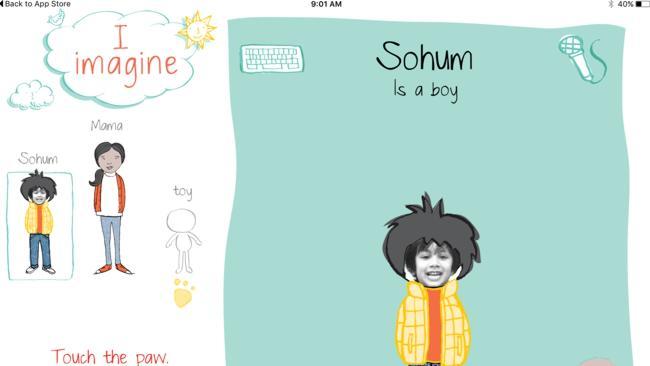
With almost 80,000 apps, supposedly designed to educate, jostling for attention on the Apple App Store, picking the right one for your child isn’t easy.
Education apps rank as the third most popular category on the App Store, but even some of the highly rated apps often fall short of their promise.
The trick is to pick one that strikes the right balance between education and fun. It has to be engaging enough to keep the child’s interest without turning into a video game.
Tiny Hands Sorting 3
Sorting 3 is a great starting point for kids to learn about colours and shapes, while also providing a basic introduction to counting. The child’s visual perception skills and hand-eye coordination are put to the test as they work through a game board containing 12 different sorting activities that are designed to get more challenging as the child progresses. Activities include context based sorting environments like learning to assign objects to the right person based on their profession.
Endless Numbers and Endless Reader
by Originator Inc
Endless Number and Endless Reader are two apps that offer top-notch animation intertwined with an intuitive pattern of learning that continuously engages kids.
Endless number teaches kids numbers, counting and basic addition while Endless Reader steps through the alphabet, spelling and even sentence construction. Monsters scatter the letters of a word, the child drags them back into place followed by a sentence puzzle with words that become what they describe. Each round is acted out with delightful animation sequences that provide the child with an incentive to keep going. Endless Number follows a similar format with a short animation that provides context and meaning to each number.
Both apps are more about exploration than assessment, so there’s no opportunity for kids to apply what they’ve learned or track progress. But it is a learning format that relies on repeated exposure and the entertaining animation is likely to keep kids coming back for more.
My First App — Vol 1 Vehicles by Appp Media UG
My First App is an excellent puzzle app that can easily be adapted to different skill levels. The app includes four game modes that range from traditional jigsaw puzzles to spotting the differences between similar images. There’s even a pinball style mode that takes advantage of the accelerometer. The app encourages independent play right down to the user interface which requires no language skills to navigate. It’s also an app that kids are likely to come back to even after mastering it.
Teach me: Kindergarten
by 24x7 digital
While it won’t win any awards for presentation, the TeachMe Kindergarten app comes out on top when it comes to the breadth of content on offer. The app covers six different subjects: sight words, addition, subtraction and spelling in addition to writing letters and numbers.
Each subject includes interactive animations and a fully voiced narrator that all help to drive home the fundamental concepts. There’s also a fun reward system to keep children engaged.
Parents can easily customise the subjects, difficulty and track progress so they feel confident in knowing that the child is learning skills important for kindergarten.
Each child can be assigned an individual profile complete with their name and picture on the main screen, making it easy for a child to get started and playing.
Quick Maths Jr
by Shiny Things
Developed by a team of developers, researchers and educators based in Sydney, Shiny Things’ Quick Maths Jr app offers nine games aligned with the Australian National Curriculum. The app covers the basics of mathematics, including counting, addition and subtraction, place value and writing numbers. The difficulty is dynamic so the app automatically adjusts the difficulty of the questions based on how the child is performing and there’s also a detailed report card available that makes it very easy for parents to see how their child is progressing.
The app itself is bright, clean and colourful with plenty of character. The child guides monsters through a variety of mathematical mini-games and the app rewards them with new eyes, mouths, hats and other accessories to help them create their own monsters. The app has been designed to accommodate the skill level of children aged from 3 years to all the way up to 7 years of age so it should provide an adequate challenge for quite some time.
Story book reading apps: The Jungle Book by Appsforkids games; I imagine by Bsizzibrains
Reading books to kids is great for their concentration and imagination so why not kick it up a notch with an interactive storybook app? There are a lot of options available but The Jungle Book and I Imagine are our picks. The Jungle Book is a classic children’s story retold through rich sound design, quality voice work, excellent graphics and animations.
I imagine is an Australian developed interactive app that blends the child’s photo and voice into an illustrated and relatable story that will resonate with many young children.


