Apple improved the most important social network in your life
Apple has just improved the most important social network in your life.
This is the most exciting thing Apple announced at its annual developer’s conference this week: it was laser-focused on Messages — or what I call the most important social network in my life. It’s where I have most private digital conversations with my family and friends and where I share far more photos and videos.
When iOS 10 comes to iPhones and iPads, you’ll be able to enhance your private messages with stickers, make emojis bigger, even use apps like DoorDash to order lunch with friends, without ever leaving the chat.
Now, many of you may be inclined to respond to my enthusiasm with a guffawing Donald Duck sticker of your own. “Are you actually saying the best thing the most powerful tech company did was give us a bag of tricks to make our messages more like a 5-year-old’s birthday party? Innovation really is dead!”
Except messaging apps have emerged as the darling of the technology world because they’re becoming the glue that connects us to the most important people and services in our lives. Sound a lot like an operating system? That’s the idea.
Right now, when you’re in Facebook Messenger, you can call an Uber or pay a friend back for a Slurpee. In China, my friends use WeChat to pay all their bills — even traffic tickets. Google’s forthcoming Allo app will allow you to make dinner reservations for friends. In Slack, the exploding business-focused messaging service, you can easily add items to a shared to-do list and share articles without ever leaving.
Although we won’t really know if Apple built a better messaging system until we start using it with our loved ones this fall, the updates could keep us from straying to one of those competing options. With a lot of key functionality and openness — and a few well-placed stickers — Apple’s messaging network can carry it into the future.
Enhanced communications
Sending a text-only message is going to look like sending a telegram when iOS 10 hits. Messages is about to get more visual tricks than a Cirque du Soleil show.
There’s Invisible Ink that enshrouds a photo or message until you swipe for the grand reveal. The Celebrate feature automatically triggers an animation that takes over the screen when you type “Happy Birthday!” or some other festive message. You can change the size of your message bubble. You can sketch on photos and videos with your finger. You can even …
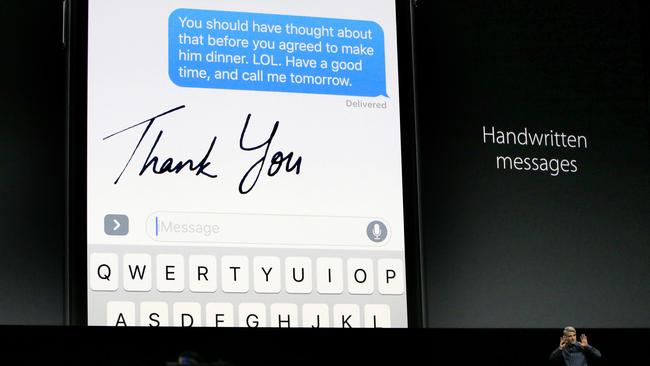
... and I haven’t even gotten to the new emoji features yet. As you type, your keyboard will suggest emojis. You can also easily swap out words for emojis with a tap. The emojis themselves can now appear much larger — did you know the sun emoji has a cute little smirk? And then there are the emojis on steroids: stickers.
Reading Between the Lines: Do colourful cartoons really enhance our deeper understanding of each other? Do we really need a laser show when someone says “So excited!”? True, every single one of these features is a gimmick. On the other hand, we connect with the most important people in our lives more often with these tiny bubbles of text than with our own voices. My ongoing family group chats will benefit when we get more ways to express ourselves.
My biggest concern is that family and friends on Android devices or Windows PCs will be missing out on the fun. iMessage, the platform underpinning the Messages app, remains one of the strongest lures in Apple’s trap. Apple was rumoured to be bringing Messages to Android, but that hasn’t been announced.
iMessage Apps
Like with Siri, Apple is opening up Messages to work with third-party apps.
Apple is already promising a few, with more to come. Using OpenTable, you’ll be able to book a restaurant reservation within Messages. Fandango will let you buy movie tickets. With Square Cash, you’ll be able to pay back a friend.
Even my beloved stickers are third-party products. Sticker packs from Disney, Keith Haring and more will be available for download from the iMessage section of the App Store.
Reading between the lines: In order for any of this to work, Apple will need the buy-in of software developers. Given Apple’s record and new commitment to developers, the outlook is promising. But let’s not forget that Google and Facebook are targeting the same essential services for its messaging platforms. One plus: Unlike Facebook Messenger and Google’s Allo, all conversations are encrypted end to end by default. Even third-party iMessage apps inside the chat won’t be able to see what you’re saying.
The iMessage integration will also need to work smoothly enough that it isn’t faster in every instance to just open up the original third-party app. Given that many of the current third-party keyboards are slow and buggy, this isn’t something I’m quick to rule out — at least until I start testing iMessage-compatible apps.
Predictive Assistance
Unlike Facebook and Google, which are building their personal, predictive assistants right into their messaging apps, Siri won’t dwell in Messages. However, it will be integrated into the Apple QuickType keyboard that you can use in Messages — and everywhere else — in iOS 10.
Apple showed off a few ways that this keyboard may save you some time. If you get a message from mum saying, “Where are you?” Siri suggests sharing your location. If you mention a specific movie or restaurant, it may prompt you with more information about them, like Google’s GBoard keyboard for iOS currently does.
Reading between the lines: Siri’s challenge, both in Messages and in iOS 10 overall, is to prove that it’s worthy of a second chance and ready to rival its competitors over at Google, Amazon and Facebook. Stepping up to this larger role, it needs to offer accurate, intelligent suggestions based on our habits — then quickly execute the tasks. It’s great to have emoji tricks and animated stickers, but intelligent assistance is the real battleground in this messaging war.



