Two new Surface Pros hit market with vastly different specs
Microsoft has released two new Surface Pro 2-in-1s. The question is which one to buy, as they are very different.
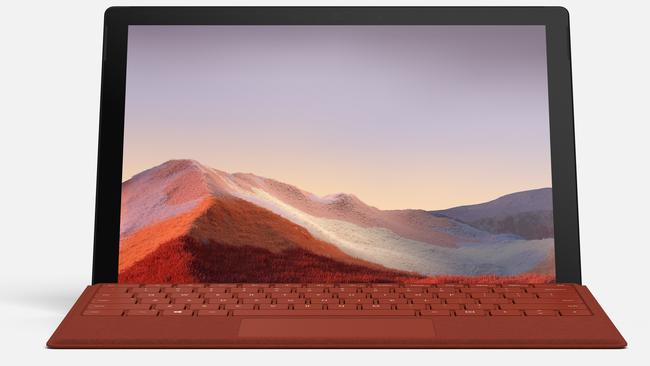
Microsoft has released two new Surface Pro 2-in-1s. The question is which one to buy, as they are very different.
The Surface Pro 7 continues the company’s line of Intel-based 2-in-1s that runs the programs and apps you use on a regular Windows 10 desktop. This latest model has tenth generation Intel Core i3, i5 and i7 processors which offer longer battery life.
The Surface Pro X can connect to cellular networks as well as Wi-Fi on the go. It uses a processor made collaboratively with Arm Holdings that won’t run some programs and apps.
–
Surface Pro 7
The Surface Pro 7 is the more conventional, a direct upgrade of previous models. It has a 12.3-inch screen with a 3:2 aspect ratio. Its screen is
squarish, so you’ll see more depth in web pages you visit, and more depth in the word processing documents and spreadsheets that you create. These screen dimensions suit business use and content generation.
The Pro 7 is available in different configurations. It can be very powerful if you buy one with high-end specs. You have the choice of Intel Core i3, i5 and i7 mobile processors, up to 16GB of memory and up to 1TB of solid state drive storage.
The Pro 7 brings its connectivity options up-to-date by including a USB Type-C connector.
There’s one USB-A and one USB-C port, a 3.5mm headphone socket, a MicroSDXC card reader and a Surface Connect Port for charging and transferring data to and from the device with a Surface Dock.

With USB-A, you can plug in your regular flash drives and USB sticks without needing an adaptor; USB-C lets you connect more modern external hard drives.
The Pro 7 has 8MP and 5MP back and front-facing cameras that support 1080p full HD video. It has Bluetooth 5 and supports the new Wi-Fi 6 standard.
The one significant drawback is the absence of a microSIM that connects you to the internet via a mobile network.
–
Surface Pro X

The alternative Surface Pro X is a different beast as it doesn’t use Intel processors rather ones by ARM holdings. Think mobile phone architecture. The Pro X not only has a slot for a nanoSIM for connectivity on-the-go. It also has an electronic SIM (eSIM). If you’re travelling to different countries, you can buy eSIM subscriptions to several cellular networks and swap between them.
It’s different in other ways. The screen is a smidgen bigger at 13-inches. And it’s a tad thinner at 7.3mm opposed to 8.5mm The two Pros use different type covers. Not are their sizes different, but the Pro X cover uses a smaller port for connecting to type cover (keyboard). The more expensive Signature Keyboard has a slot for Microsoft’s Slim Pen which also recharges it.
The connectivity options on the side of the tablet are more limited. You get two USB-C sockets, a Surface Connect Port, and a nano SIM, but there’s no USB-A, no microSDXC card reader and no 3.5mm audio socket. You’ll need to use a wireless headset for music, and an adaptor or Surface Dock for other connectivity.
Choosing between these two devices could be frustrating if you prefer the better ports around the side offered by the Pro 7 but want the nanoSIM and eSIM available and better battery life that comes with the Pro X. You can’t get the best of both worlds on one device.
The biggest issue for the Pro X is that its processors can’t run 64-bit applications designed for Intel processors. This limits the .EXE programs and Windows apps that will run with Pro X. Microsoft details the limitations on its docs.microsoft.com site.
This will also affect some drivers for hardware, games and apps. Microsoft says certain games won’t work, apps that customise the Windows experience might have problems, and some third-party antivirus software can’t be installed. Windows Fax and Scan isn’t available either.

In practice, if you download an application from the internet, it will only work on the Pro X if the installation files include a 32-bit version of the .EXE file unless it is specifically designed for ARM. The same applies for apps in the Windows store. This affects some Adobe programs, CAD programs and some games.
Reddit has a spreadsheet of apps that will and won’t work with the processor that have been tested by users. This list hopefully will get smaller if developers are prepared to create compatible versions of applications.
Microsoft’s view is that the Pro X will run the everyday general and business apps that most users need. But I occasionally came across a few applications that wouldn’t install, for example two benchmark programs that I use to compare performance.
This issue resurrects a ghost from Microsoft’s past. One of the original Surface devices, the Surface RT, also had an ARM-based processor which severely limited the apps you could install on it. You also couldn’t install applications that didn’t originate from the Windows Store.
Microsoft says these compromises are justified because of the benefits you get such as a nanoSIM and eSIM, a faster wake-up, and a more compact form factor with a thinner bezel.
I found the wake-up time fast on both models. But the Pro 7 and Pro X support Windows Hello face recognition.
Tests
I couldn’t run some benchmarks on the Pro X but I could run Geekbench on both. My Pro 7 review unit with an Intel Core i5 processor performed overall around the same as the Pro X. GFXBench DirectX obtained from the Microsoft Store returned a slightly better render quality score for Pro X and better general graphics performance with Pro 7.
I ran Cinebench R15 on the Pro 7 and it returned 44.91 frames per second for graphics performance and 264 cb for processing power. This particular Pro 7 is therefore suitable for everyday business use but not high-end applications.
I tested battery life on each device, running 1080p video at 50pc brightness and the Pro X shined, lasting 11 hours 9 minutes on a single charge. The Pro 7 surviving 7 hours 42 minutes.
In the end the Pro X offers better cellular connectivity and battery life, while the Pro 7 has better device connectivity options and compatibility with Windows applications.
Surface Pro 7 starts at $974 with an Intel Core i3 processor, 4GB of RAM and a 128GB solid state drive. The most expensive with a Core i7 processor, 16GB of RAM and a 1TB SSD is $2999. Microsoft shows these as current discounted prices. Units are available in platinum and black.
Surface Pro X starts at $1699 with 8GB of RAM and a 128GB SSD. The most expensive model with 16GM RAM and a 512GB SSD is $2899. Units are available in black only.
In both cases you pay extra for the type covers: Pro 7 Signature keyboard ($249.95), Surface Pro X Signature Keyboard ($429.95), and pens: Surface Pen ($139.95) and Surface Slim Pen for Pro X ($234.95). More basic type covers cost over $200. That pushes up the prices of these devices considerably.


