Telstra TV 2.0 better than original but there’s room for more fun
It’s time to think outside the square about features of add-on boxes for our smart TVs.

It’s time to think outside the square about features of add-on boxes for our smart TVs.
In 2017, brand name smart TVs have sophisticated interfaces, voice commands and searching, easy-to-follow TV guides and a battery of apps. In Australia, Netflix and Stan are commonly available on locally sold sets, as are apps for Australian catch-up TV services.
When Telstra launched its original Telstra TV box two years ago, it seemed underwhelming because it offered little more than what smart TV interfaces could already.
Further, despite the glitzy launch, Telstra TV was just a rebranded version of an already superseded Roku box, a streaming media device sold in the US.
It seemed pedestrian in its aspirations, but that didn’t stop Telstra getting one million of them out to Australian households, whether through direct sales or as a lure to go on contract.
The telco seemed to realise that, for many people, a basic box that bundled together streaming and Australian catch-up TV services was sufficient.
Version 2 of Telstra TV is more sophisticated. It has an in-built TV tuner, it supports 4K resolution and high dynamic range content, and combines free-to-air TV, catch-up TV and streaming services such as Netflix and Stan into a single search.
Search for Doc Martin, and it returns episodes available on Netflix, the next live episode on free-to-air TV, and three recent episodes on ABC iView, in one search result.
So you can concentrate on viewing, rather than flittering between media services to find programs.

The universal search isn’t perfect though. Search for ABC’s Four Corners and it returns the next episode on live TV but not the episodes available from catch-up TV.
Telstra TV version 2 has an easy-to-navigate, attractively laid out user interface and uses clear, readable fonts. It’s snappier in operation than its predecessor.
It has a simple list-style menu down the left of the screen. “Home” is a go-to place for perusing currently available content. It shows recommended programs, what’s on live TV now, and the latest and most popular streaming service and catch-up content.
Each of these is displayed in a series of attractive horizontal carousels with big program thumbnails.
Other menu selections are live TV, search, your apps, the app store and settings. The menu folds away once you make a selection.
The remote control is basic, but easy to use, and has dedicated buttons for Live TV, the TV guide, Netflix and Foxtel Now.
There’s a context sensitive button on the remote too. Press it while watching TV, and it lists instances of the currently showing program available through other outlets.
I particularly liked that you could peruse the list of what’s showing now superimposed over the TV program you were watching, without missing any action.
You can control Telstra TV from an app, and watch programming that way on your mobile, or use third-party Roku apps. You can save a list of streaming content to watch later and set program reminders.

There are about 25 apps you can install. That’s apart from Foxtel Now, Stan, Netflix and BigPond Movies and Australian catch-up services which come preinstalled.
Red Bull, TED, TuneIn Radio, AFL, GoPro, NRL, Bloomberg TV, Wall Street Journal video and reality show app Hayu are among them. That’s better than before, but some of your favourite apps may be missing such as Plex, for accessing your home content.
The 4K HDR capable Roku uses High-Efficiency Video Coding, which means it can handle high-quality video that is streamed in compressed form.
I watched 1922 based on Stephen King’s work on Netflix, and the video quality was crisp.
When operating Telstra TV 2, you need to keep your TV sound system remote handy as Telstra TV2 does not control volume.
And you need to be a Telstra customer with a broadband, fibre or connected cellular service to make full use of Telstra TV 2.
All functionality except free-to-air TV is disabled if you use it with another provider.
I tested the service while connected wirelessly to a Netgear Nighthawk M1 mobile router on Telstra’s Gigabit LTE network.
You can’t record free-to-air programs; you can’t operate Telstra TV 2 by voice and the remote is not motion enabled. Telstra says it is working on new features.
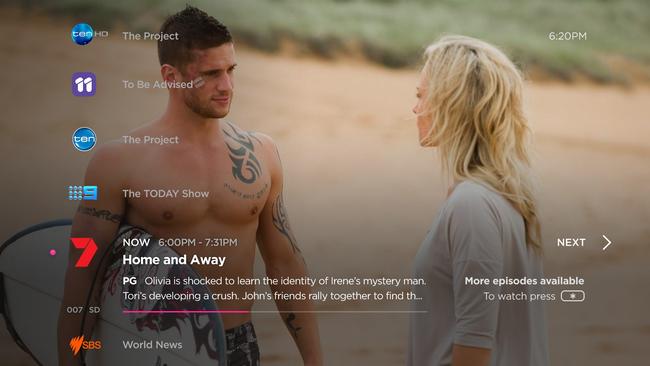
But if Telstra sold loads of mark 1 Telstra TVs, it should sell plenty of these.
Owners of the original Telstra TV will get an upgrade to the new system, but without a tuner, it still won’t support watching free-to-air programming.
There’s still room to offer something imaginative with a set-top box. If telcos and manufacturers went further with the feature set, we may be racing out to buy it. Features such as multiple tuners and PVR functionality — the ability to record, and Bluetooth for listening through a headset.
If patents allowed it they could incorporate the functionality of the amazing SiliconDust HDHomeRun, a device you can buy in Australia although it’s not seriously marketed here. The HDHomeRun takes your incoming free-to-air TV signal and streams it across your home network. Watching doesn’t impact your internet download quota.

I can watch TV on any computer, tablet or phone connected to my home Wi-Fi through the applicable HDHomeRun app. Add a feature like that, and you’re talking.
You can of course stream live TV and access Catch Up TV from across the ‘net with the Freeview FV mobile app, but that digs into your bandwidth quota.
While they’re at it, they could add direct support for Amazon Echo and Google Assistant to turn the set-top box on, change channels, and set program reminders and recording.
Adding personal assistant support shouldn’t up the price by that much. Google and Amazon manage to sell versions of their speaker devices for under $200.
Put that altogether, and I will be racing out to buy one.
In the meantime, Telstra customers can get a well composed, attractive, uncomplicated and easy to navigate alternative interface for watching content that they may prefer to the standard TV interface. Telstra TV 2 is available from today.
Price: $192 or $99 with a Telstra bundle
Rating: 7/10


