Routers make or break a home network
A great home network starts with a state-of-the art router. Netgear and D-Link have bought two to market.

Home routers may look unattractive and geeky but your home internet is cactus without one. You have to sit up, take notice, and work out which is best for you. Routers come in all shapes and sizes, and offer different features.
This week I looked at two different routers from competing firms D-Link and Netgear. They use different technologies.
D-Link’s AX5400 Wi-Fi-6 router - $499.95
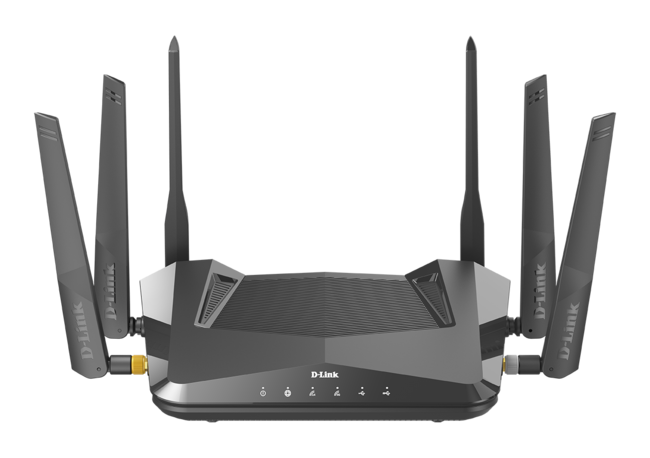
The AX5400 is billed as a mesh router, but as far as I can see, mesh this is not. A mesh network involves a router and satellites that combine to provide interconnected Wi-Fi coverage with intelligent routing of internet traffic around your home. This is a conventional, single stand-alone router.
However this issue doesn’t prevent the AX5400 being a beast of a router. It’s not a modem. You’ll need a separate modem to convert your input fibre, VDSL or other signal into an input signal for this device.
The output is an extremely fast home internet rated AX5400. The AX signifies Wi-Fi 6 which offers more robust Wi-Fi that is designed not to degrade if there’s a swag of Wi-Fi signals in a large apartment building.
D-Link says it can deliver 10, 100, and 1000 Mbps data through its four Gigabit Ethernet ports at the back. In practice you won’t get this, but it delivers fast data uploads/downloads.
I used router benchmarking by Tamsoft to test the speed. One laptop was tethered to the router by cable, a second with Gigabit Ethernet was nearby and linked by Wi-Fi. Data travelled between the two during the test with 95 megabits per second upload and download speeds. That’s faster than my internet speeds, but not by a lot.
This router’s most notable feature is its six antennas which transmit six simultaneous streams of data on both the 2.4GHz and 5GHz bands. That will make it suited to a modern home with lots of internet connected devices.

The router additionally has USB2.0 and USB3.0 ports, so you can connect printers and external drives. Everyone on the network can access them. You could use one of the ports for backups.
D-Link offers two ways to set up the router. You can use the D-Link app or invoke the old method of configuring the router in the browser.
Some will find the app easier and it comes with the bonus of Google Assistant and Amazon Alexa for Android phones. You can ask the voice assistant to enable or disable guest Wi-Fi, or reboot or upgrade the router. I am somewhat concerned with “Google is requesting permission to access your personal information and devices in your account”. I’m not keen on letting Google lose within my router environment with data flowing through it.
You don’t get quite the breadth of configuration choices with the app that you do with the browser.
I found configuration through the web to be easy enough. You are taken through the configuration process step by step; that includes adding the account details of your Australian provider.
You get all the usual features: guest W-fi, port forwarding, quality of service (QoS) settings to prioritise device usage on your network, firewall-Network Address Translation (NAT) to name some.
You can add Wi-Fi range extenders to increase the Wi-Fi coverage as you can with conventional routers. D-Link makes a powerful AC2000 extender for that. AC means you get Wi-Fi 5 and the 2000 is a theoretical bandwidth of 2000 megabits per second (Mbps).
Netgear Orbi Mesh Wi-Fi 6 Tri Band 2 Pack - RBK852 - $1399

Home network equipment maker Netgear has devised the Orbi line as its premium home Wi-Fi router. There are already a range of Orbi devices in the market. This unit comes as a two-pack with one router and one satellite.
The Orbi doesn’t show a series of big external antennas like the D-Link model, but there are nonetheless six dedicated Wi-Fi antennas. There are three radio bands – a 2.4GHz band at 1200 Mbps and two 5GHz bands at 2400 Mbps. Having an extra 5GHz band means the router can manage more high speed traffic. It’s like having a dual highway for data transmission.
In addition to Wi-Fi, the router and satellite have four Gigabit Ethernet LAN ports with the router unit having an additional 2.5 Gbps WAN port for the internet signal coming from your modem.
I like the Orbi set up for several reasons. First, having multiple units means you can have areas of fast connectivity a considerable distance from the router closer to the satellite. A Wi-Fi extender can achieve this to some extent, but a mesh system offers continuous and integrated Wi-Fi.
Second, the satellite unit gives you four additional Ethernet connections. You might have a printer in a study that isn’t Wi-Fi connected, or a desktop computer that requires an Ethernet connection.
This is no problem if you can plug them into the satellite ethernet.

Orbi these days supports wired backhaul. You can space your Orbis further apart and connect them by cable, if you have a wired house. The Orbi system can manage the wireless mesh network in this way. The Orbi units can use the backhaul to better manage the flow of data between them.
Overall Orbi promises 16 client-facing Wi-Fi 6 streams and theoretical wireless speeds of up to 6 Gps. Again, I was getting lower, more realistic figures, around 100Mbps upload and download speeds.
Nevertheless I enjoyed the reliability and the stability of this system and mesh can offer a more even Wi-Fi environment.
Usually you can mix and match different Orbi satellites from different systems and they will work together in the one mesh network. I found I couldn’t use other Orbi units with this system.
As with the D-Link model, you can access router configuration either in the browser or using the Netgear Orbi app.
The Orbi set up in the browser offers comprehensive configuration options. Port forwarding and triggering, UPnP, remote management, dynamic DNS, VPN service, static routes and IPv6 are among the offerings. There’s access control if you want to limit some devices trying to access the network.
In the end Orbi offers a premium network experience with the RBK852 system. It is my favourite offering to date from Netgear.
So the question is to mesh, or not to mesh? Both will offer you a powerful Wi-Fi network option.


