REVIEW: Mouse, trackpad & adaptor support means a more connected iPad Pro in 2020
This refresh is more about the evolution of iPad Pro to a notebook than just a device update.

This refresh is more about the evolution of iPad Pro to a notebook than just a device update. There’s a growing list of items you can attach to an iPad Pro. They include a mouse, trackpad, adaptor, portable drive, and USB flash. You can attach some of these to recent iPads, not just 2020 ones and not just Pros. It’s all part of the evolution of iPad beyond a media consumption device to a notebook substitute.
Using a mouse on iPad Pro is novel. I could select apps from menus, scroll through web pages and highlight text in documents as I would on a laptop.
Actually, there was mouse support available before, but it was packaged as an accessibility feature rather than natively available when you plug a mouse in. So it didn’t gain wide interest among consumers.
I used a mouse on two 11-inch iPad Pro models, one from 2018 and the new 11-inch iPad Pro that has just hit markets. Apple has released an upgraded version of the iPad operating system called iPadOS 13.4 which supports a cursor, mouse and trackpad. However, you need an iPad with a USB-C rather than lightning connector for some of this to work.
I used an adaptor from Laser with a USB-C connection. This adaptor offers two USB-A ports, SD and microSD card slots, and a pass through USB-C slot. You can buy one locally for $55. You plug it into the iPad’s USB-C slot, and it hugs the side of the device. There are plenty of alternative adaptors, so shop around.
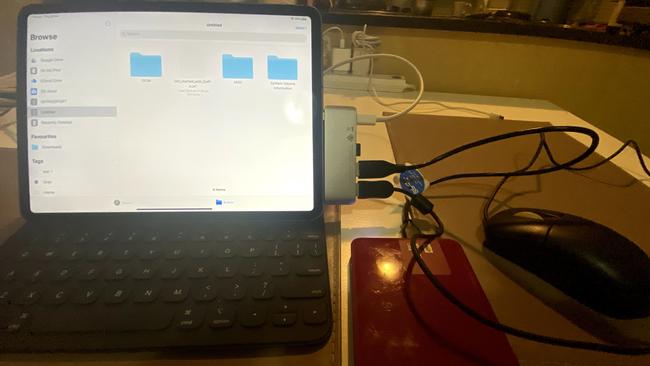
I plugged in a standard USB corded mouse into one USB-A slot, an external hard drive with no separate power source into the second USB-A slot, and for good measure added a microSD card.
To play safe, I powered the iPad using the passthrough USB-C slot on the Laser adaptor.
This all worked. I could control the cursor on home screen menus, scroll through web pages on the default Safari browser and highlight and move text as I typed in Apple Pages.
Mouse use isn’t as refined as with a laptop but usable. I could select apps from the main menu, move between menu screens, split the screen and open a second app, and return to home. It didn’t take long to work this out.
Copying and pasting text in Apple Pages isn’t hard. You double click the mouse to begin highlighting text and drag the second handlebar to where copying ends.

I can’t say a mouse really adds much to your iPad’s productivity compared to pressing the touch screen, but there should be occasions where this is useful.
I also tested an Apple Magic Trackpad paired wirelessly with the iPad Pro and I successfully swiped my way around menus and scrolled web pages.
Apple’s next job is to further integrate gesture swipes on the Trackpad and mouse movements to maximise their usefulness.
The really nice surprise is the iPad Pro’s support for a multiport adaptor with a mouse and other devices attached. I could access content on both the microSD card and external hard drive in the files app simultaneously, with the mouse connected. I could also keep the iPad charged.
This takes iPad Pro a further step along the road to being a productivity device like a laptop.
Australian technology research firm Telsyte, in its recent iPad study, found that Apple remained the leader in tablet sales with 48.4 per cent of local market share in the second half of 2019.
Managing director Foad Fadaghi says the iPad range could further penetrate the laptop PC base with smart keyboards and the introduction of more computer-like features such as the support for USB thumb drives. That’s exactly what we are seeing now.

The iPad is not totally there yet. One weakness is that apps don’t generally play well, reading and writing files saved in your iPad files section as they do with, say, accessing photos in the photos stream. I imagine Apple and third-party developers will address this soon enough.
An adaptor is a relatively inexpensive way to access this functionality. In May, Apple brings its magic keyboard to market in Australia and it costs hundreds more.
This new keyboard is backlit and has a second passthrough USB-C connector, so you get more bang for your buck. The magic keyboard will work with 2018 and 2020 iPad Pro models and will sell here for $499 for 11-inch iPad Pros, and $589 for 12.9-inch models. That’s a lot of money. For that, you can buy a reasonable laptop.
It’s unsurprising that third party vendors are also bringing keyboards with trackpads to market that are less expensive. I recently wrote about the Chesona Hi Pro keyboard available through Indiegogo and while not as trim as Apple’s, it works out at about $137 (11-inch iPad Pro) and $183 (12.9-inch Pro).
There’s the Brydge Pro+ costing $299.99 and $329.99 coming in April. Expect more third party vendors to do the same.

The new 11-inch and 12.9-inch iPad Pros have a faster processor, and a two-lens camera system with wide angle and ultra-wide angle lenses.
The new Apple A12Z bionic chip on the 11-inch model is faster than the A12X chip of 2018. This year’s model scored 772459 with the AnTuTu benchmark compared to 670921 for 2018. The breakdown of the scores are: CPU 187962 v 148685, GPU 375220 v 314680, Memory 131736 v 130530 and user experience 77541 v 77026. Graphics performance is better but there’s only a marginal difference in memory performance and user experience which measures the general speed of user operation.
I also ran our standard battery test on the two 11-inch iPad Pros, playing 1080p video at 50 per cent brightness. Although the 2020 battery capacity is a tad smaller, the two iPads had almost identical battery life – 14 hours 54 minutes (2020 model) and 15 hours 4 minutes (2018 model), a 10 minute difference.
Sadly, the front-facing camera is the same 7MP job, no upgrade here. As the camera module is on the side edge of what is a largish form factor, you’ll appear to be looking slightly away to your colleagues at video conferences.
The back-facing camera set-up is more extensive. Instead of a single 12MP lens on the 2018 model, you have a more complex array of lenses: 12MP, f/1.8 wide angle lens, 10MP, f/2.4 ultrawide lens and a new 3D LIDAR scanner that measure distances up to five metres away. (For LIDAR, think radar measurement with laser light.)

The back-facing camera system isn’t just about snapping photos; the iPad’s size makes it an awkward camera anyway. The lenses and LIDAR support more sophisticated augmented reality applications to be made by developers with Apple’s ARKit.
Placing virtual furniture in real world rooms with the Ikea Place app is a little smoother than before and sizing of objects is in better proportion to surroundings. Apple’s MeasureKit app, where you measure objects with a virtual tape measure, is a tad more fluent.
There’s some impressive AR apps such as Complete Anatomy Platform 2020, Adobe Aero which lets you design interactive immersive experiences, and the Wonderscope app for kids that tells stories using characters and effects in the room in front of you.
But for many, there’s a way to go before LIDAR is a “must have”, even a “should have”. Will it make a different to you?
I see AR on iPads as a tool particularly for designing spaces and in education.
While the 2020 iPad Pro isn’t a radical upgrade to the 2018 one, it is a significant improvement nonetheless, which means the iPad Pros of this year are more formidable versions of the ones of two years ago.
I don’t see it as necessary to move from 2018 to 2020 iPad Pros. The upgrade isn’t that big. But if you’re coming to iPad Pro afresh, it’s a better product now. It can handle a mouse, a Trackpad and a multitude of devices attached to it via a USB-C adaptor. That’s a decent step forward.
Price: From $1329 (11-inch Pro) and from $1649 (12.9-inch Pro).


