Review: Dell’s big XPS17 9700 17-inch laptop is a monster
Dell has locally released its first big 17-inch laptop in a decade and I’ve been putting it through its paces.
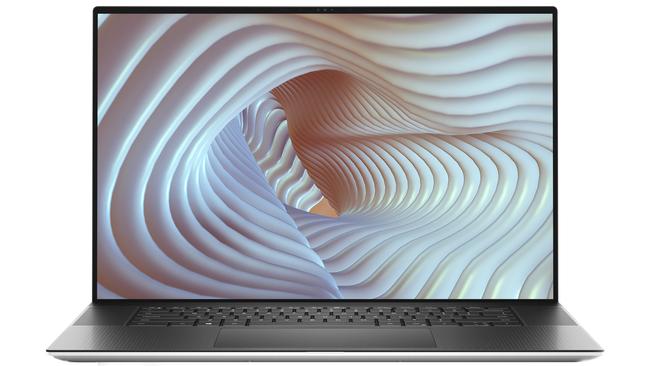
Dell has locally released its first big 17-inch laptop in a decade and I’ve been putting it through its paces.
The Dell XPS17 (9700) is a monster and is definitely in the desktop replacement category. It’s a laptop that you’d set up in a hotel room when travelling or have it stationed at work or home.
It isn’t a laptop you’d carry around all day at a conference or to lectures at university.
The XPS17 has a silver aluminium body with diamond-cut edges. It certainly looks solid. It has a bright, 500 nit display with Corning Gorilla Glass 6 which Dell says makes it durable and damage resistant.
It has a very thin bezel (border) around its edges which gives it a modern look and content on the bright display dominates.
You wouldn’t need a big laptop like this if your everyday use doesn’t go beyond email, word processing, spreadsheets and other office tasks.
A 17-inch laptop comes into its own for video editing, photography and Photoshopping, graphics and architectural design. You can make good use of the bigger screen real estate.
There’s no one set of specs for this laptop; it comes in four configurations in Australia and you can vary some components.
All models have the current 10th generation Intel processors and you can choose between Intel Core i7-10750H and i9-10885H. You can opt for 16GB and 32GB DDR4 memory and a 512GB and 1TB PCIe3 solid state drive.
You can also choose between a 4K 3840x2400 touch display with HDR400 or a 1080p non-touch. I’d opt for 1080p unless you really need 4K because you’ll get longer battery life.
That’s unless you really need that extra resolution on what is a 17-inch screen which is small compared to, say, a 65-inch TV where 4K makes a considerable difference.

There’s a choice of graphics cards. You can opt for on-board Intel UHD graphics, or a separate NVIDIA GeForce GTX 1650 or a slightly up-market GeForce RTX 2060 graphics card. The GTX 1650 is more an entry-level graphics card option. The RTX card supports gaming at 4K, 30 frames per second.
The display ratio is 16:10 which is a little deeper than a 16:9 display that’s optimal for watching wide-screen movies. The extra depth means you’ll see a few extra lines of a web page or word processing document. I don’t think 16:9 displays are a good idea if you are mainly reading documents and web pages.
Some models have 56 Watt hour batteries, some 97 Watt hr. I’d suggest the bigger battery if you are going to use this laptop on the go.
The Dell XPS17 has four very fast USB-C Thunderbolt 3 ports which support powered devices.
There are no USB-A ports but Dell provides an adaptor supporting two of them in the box. Dell also provides a USB-C to HDMI adaptor for connecting an external display.
There’s a full-sized SD card reader and a 3.5mm headphone/microphone jack.
The laptop supports Bluetooth 5 and Wi-Fi 6 and both fingerprint authentication and face recognition with Windows Hello.
The big form factor means there is ample room for a large keyboard/trackpad and the trackpad is huge. Dell could have made better use of the space with full-sized up/down arrows keys and full sized function keys in the back row. But they are half-sized and that’s unnecessary.
Audio is very clear albeit not very bassy. The speaker grill is underneath the keyboard.
Dell thankfully placed the laptop camera at the top of the screen – not at the bottom as in earlier days where the lens looked up your nostrils. The new camera fits on a thin bezel which is an engineering feat. It’s a pity it is only 720p resolution. In this era of increased video calling and conferencing, manufacturers should consider higher resolution selfie cameras.

I performed some tests on my review machine which is a variant of the first of the four configurations: with a Core i7 processor, GTX 1650 graphics card, 16GB DDR4 memory and a 512GB solid state drive. It has a 1080p non-touch display and is priced at $3,899.
The laptop lasted 10 hours 21 minutes continuously playing 1080p video at 50pc brightness (here c 250 nits). Expect a bigger battery drain with a 4K display.
Cinebench R15 reported 990cb for the CPU test and 97.15 frames per second for the OpenGL graphics test.
Novabench returned CPU and RAM scores of 1354 (57th percentile of performance) and 270 (91st percentile) and in Novabench baseline comparisons, the XPS17 fitted the profile of a mid-level gaming PC with the CPU score better by 23pc and GPU lower by 27pc.
This computer therefore is suited to media creation tasks such as video production but isn’t a fully blown gaming machine.
This analysis raises some questions worth considering when you buy a laptop like this. Do you really need such a big screen? It’s bigger and heavier to carry around, and a big screen will use more battery, as will a 4K display. Think carefully whether you need that extra 4K resolution or will 1080p be fine.
Do you need a touch display as this costs extra? Apple MacBook Pros don’t have touchscreens and their users produce content without them so it’s a question of choice and need.
The other issue is graphics. A dedicated graphics card in addition to the on-board graphics will offer faster video editing, graphics and gaming capability, so just how much graphic grunt do you need?
The four model variants cost $3,899, $4799, $5399 and $6199. $2998.99. Prices vary depending on the specs, so check Dell’s Australian website.
The Dell XPS17 (9700) is a solid and impressive desktop-replacement laptop but make sure the graphics capability in particular fits your needs.


