Review: Apple MacBook Pro 16-inch 2021
Apple’s latest MacBook Pros offer improved power and performance, but you get a thicker and heavier form factor.

Apple’s latest 14 and 16-inch MacBook Pros offer improved power and performance, but you get a thicker and heavier form factor.
The company is currently transitioning to using its home designed processors, having ditched buying its Mac chips from Intel.
Last year we saw the first MacBook Pro to feature Apple’s M1 chip, bringing improved processor power, graphics capability and better battery life to the 13-inch model. Macs with the M1 were well received, with the 13-inch Pro starting at $1899.
In our review last November I found the M1 Mac performed as well as an Intel model costing from $2,999.
It’s advent meant entry level MacBook Pros would manage the needs of a higher proportion of Apple customers who wouldn’t need an even more powerful Mac.
As a consequence, these more expensive and powerful Macs are about servicing the professional creative and developer communities with top-of-range performance. Apple seems comfortable with this delineation. It says there is a crying need for very powerful MacBook Pros.
You pay more, with the 14-inch MacBook Pro starting at $2,999 and the 16-inch model at $3,749, with prices quickly heading north when you add more memory and storage. You can opt for as much as 8TB of SSD storage.
The size difference is not a limitation. A 14-inch Pro can be configured almost the same as a 16-inch model. It’s your choice.

These Pros use more powerful versions of the M1 chip; there are two alternatives: the M1 Pro chip which delivers up to 70 per cent faster CPU performance and two times faster graphics performance than last year’s M1, and the M1 Max which offers the same CPU performance spike but four times the graphics clout, according to Apple.
I’ve been using a 16-inch MacBook Pro with the M1 Max chip with 10 cores (8 performance cores and 2 efficiency cores), 64GB of memory and 2 terabytes of storage. It is a monster of a laptop.
There are some physical changes with these MacBook Pros. You could brand them as nostalgia.
Apple has ditched the configurable Touch Bar, a ribbon-like video screen along the top row of the keyboard whose contents changed to show different keys for different applications.
It was a neat idea, but human muscle memory that lets us automatically hit keys while looking at the screen couldn’t cope with such variations. These Macs use a regular top row with function keys.
Just as we were resigning ourselves to buying a multi-port adaptor because Macs offered just USB-C Thunderbolt ports, Apple has now included some extra ports.
My test Mac has two Thunderbolt 4 USB-C ports on the left, along with a headphone jack and MagSafe 3 magnetic connector for charging the Mac. Yes, MagSafe also is back but you can still charge the laptop through a USB-C port. Retaining USB-C charging may appease the European Commission which wants to standardise charging plugs around USB-C.
Are your chargers piling up in a drawer?
— European Commission 🇪🇺 (@EU_Commission) September 23, 2021
We propose a common charger for mobile phones and other similar electronic devices.
A single charger will be more convenient for people and will reduce electronic waste.
Read more: https://t.co/hkspfjwlhu#DigitalEUpic.twitter.com/ZhWZ8xSGKH
At right, there is another Thunderbolt 4 port, a full sized SDXC card reader and an HDMI 2.0 port (strangely not HDMI 2.1). You may still need an adaptor, for example when connecting multiple monitors.
Another notable difference is the large screen and a very thin bezel or border around it, just 3.5mm, with the menu header wrapping around the camera, leaving a notch at the top.
The 16-inch MacBook Pro lasted just under 16 hours playing 1080p video continuously at 50 per cent brightness. This figure was 10 to 11 hours with an Intel-based MacBook Pro we tested in 2019.
Apple has demonstrated some impressive capabilities of this new MacBook Pro, such as a developer simulating the running of eight games simultaneously at 60 frames per second, and adding effects to a 3D statue with 4.3 million polygons using Cinema 4D. You could rotate the statue, add shadows, enable HDR and change the depth of field smoothly with no delay. Rendering models was similarly impressive.
Another example involved creating a piece of music with 1600 tracks in Logic Pro. You can also create spatial audio versions of tracks for Apple Music. Final Cut Pro handled the editing of 37 million pixels per frame and merging 7 screens of 8K footage into a single stream on an M1 Max system.
Australian industrial designer David Caon, who has been using a new system, says the 16-inch Pros are “a big step up”. He uses Rhinoceros 3D and SketchUp for product and furniture design, and interior designs for aircraft.
But what do the benchmarks say?
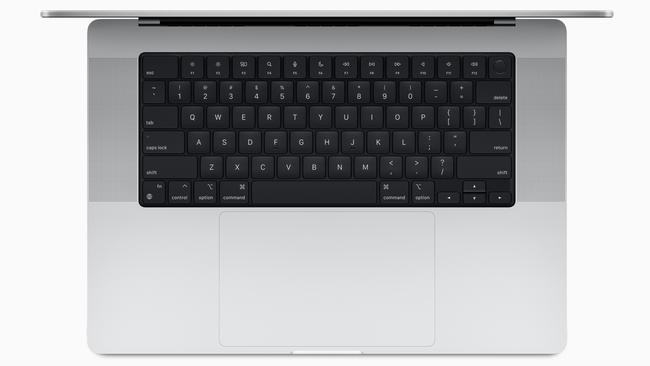
The Geekbench benchmark we used showed a spike in CPU performance, with 1595 and 10414 for single and multi threaded CPU performance. A 2019 Intel based 16-inch MacBook Pro with a Core i9 processor returned 1178 and 7134 on the same test. This is a step up, with the multi-core tests reflecting the weighting of the chip on this unit towards performance cores, with 8 performance cores and only two battery saving efficiency cores.
An AED-XTS disk encryption test showed a bigger improvement, with a score of 2839 and 4.84 Gigabytes per second as opposed to 1251 and 2.13 GB/sec on the 2019 Core i9 model based on single core performance. That’s double.
In the graphics performance test with GFXBench, the Aztec Ruins high tier test processed 7688.93 frames at 120 frames per second using the M1 Max. The same test with UHD Graphic 630 on the 2019 Intel Mac returned 396 frames at 6.16 fps. That is a huge jump.
Everyone’s use is different. You’ll have to consider whether you need the extra graphics grunt of the M1 Max chip beyond the M1 Pro for what you need. The benefit of the X1 Max is the graphics. The Max of course costs you more.
Apple says it has revamped its audio setup on these Pro models and the audio quality is vibrant and clear as we expect on Pro models, but I didn’t notice a big difference when compared to the 2019 16-unch unit.

There are downsides. The 16-inch model is noticeably heavy at 2.15kg and thicker.
There is the issue of HDMI 2.0 as opposed to HDMI 2.1. You might take exception to the notch at the top of the screen, however, the design does allow for using the display space beside it.
You pay a lot for configurations beyond the basic specs.
More software now works with M1 processors, for example Adobe has been converting its Creative Cloud suite to run natively on M1 processors. But some software designed for Intel MacBook Pros may not yet be converted yet. They should run using Apple’s Rosetta 2 interpreter on new Macs but there is likely to be a performance cost. Some older software may not run at all.
In the end, if you are a professional or creative type, these latest Apple Silicon MacBook Pros look equipped to do the work in spades, but you’ll need to be prepared to splash the cash, especially for higher end configurations.





To join the conversation, please log in. Don't have an account? Register
Join the conversation, you are commenting as Logout