Raspberry Pi steps up a gear
The credit card-sized Raspberry Pi computer is packed with astonishing capabilities and possibilities.
I’ve been biting into the latest Raspberry Pi served with lashings of Wi-Fi and crème de la Bluetooth sauce. With the third generation of the device now sporting built-in Wi-Fi and Bluetooth, this is Pi untethered, unshackled.
If you’re not familiar with the Raspberry Pi, it’s a credit card-sized computer packed with astonishing capabilities. When the Raspberry Pi foundation announced the first Pi four years ago, it’s aim was to build an ultra cheap, yet versatile and instructive device.
Students around the world could amass knowledge and know-how about electronics, computers and programming. By February this year, 8 million had been sold. It’s been an amazing success and timely in Australia given emphasis in teaching on STEM.
The latest Pi 3 Model B adds 2.4 GHz Wi-Fi support, and Bluetooth low energy to a unit that comes with a microSD card slot for the operating system, HDMI out, 10/100 Ethernet, an analog audio-video jack, and a micro USB connector for power. It has a faster 1.2 Ghazi quad core processor and faster graphics.
When I reviewed the first Pi, it was innovative but restricted in what it could do. You’d download a Linux operating system for the Pi, such as Raspbian, write its image to a microSD card, insert the card into the Pi and boot it. With its single core 700 MHz processor you got a slow Linux desktop experience. The new Pi is far more formidable in what it offers.
With so many people developing for Pi globally, there are endless applications. Take education, where kids learn to code in languages like Scratch and Python. Go to the scratch.mit.edu site and you’ll discover 13.5 million projects have been shared.
Student Python programmers in Britain can have their coded apps and experiments selected to run in the International Space Station, courtesy of British astronaut Tim Peake. It’s being billed as a chance to send your code to space.
On the ground, hobbyists are using the Pi for all kinds of projects, such as operating a multi-room wireless music system, a home weather station, a robot, as a retro gaming machine, as an always-on Bittorrent server for downloading files, and as a homemade cloud storage server. It’s even been adapted to doling out the correct portion of food for a family cat.
What’s the cost?
It’s priced at a very affordable $56 but in reality you’ll have to fork out more. In addition to the computer, you’ll need a charging cable, HDMI cable; microSD card, keyboard, mouse and speaker if you don’t have a spare. Makers and distributors element14 sell the Pi and accessories, while the Pi’s main local distributor, Little Bird Electronics sells a series of kits and accessories such as a camera and the official Raspberry Pi touchscreen display.
Using the display you can build a photo frame system that showcases photos uploaded by friends to the internet, and the camera can be the start of a Pi-administered home security camera network.
I built several quick projects with the new Pi. One was an updated version of an earlier project, which was to turn an old monitor into a smart TV by linking it to a new wireless Pi. I downloaded and installed the latest Rasplex, an operating system for Plex and the Pi, that lets it stream movies, TV shows, recorded TV, music and videos stored on my home network.
If you have a few old computer monitors lying around, you could have a smart TV for watching your media in every room. It wouldn’t be too costly.
By following instructions from pimylifeup.com, you can set up a security camera application. The site also offers instructions on how to use a single Pi to manage a fleet of home security cameras.
I loaded up Ubuntu Mate 15, a version of Ubuntu Linux for Raspberry Pi that turns it into a desktop PC based on LibraOffice. It was slow to load first-time around, but subsequently usable for basic home office tasks. There is a Windows 10 version for the Pi, but it’s geared to monitoring sensors and devices rather than as a desktop solution.
In all, I found in-built Wi-Fi on the Pi worked really well. It was easy to locate and link to my home network. A couple of operating systems I trialled would forget my Wi-Fi selection and I’d have to re-enter it after a reboot. That was overcome by updating to the latest versions.
Unfortunately, the Bluetooth function was a nightmare. In the end, I resorted to logging into the Pi from another network-connected computer using PuTTY and issuing terminal commands to get a connection. I could link a device to the Pi by Bluetooth but I had no luck getting it to work.
The verdict
The Pi mark 3 steps the Pi revolution up another notch but it’s definitely for the computer savvy or for those seeking to be savvy.
It’s a great tool not only for learning how to program but also for learning how to solve a huge range of issues around configuring computers and connected devices.
It’s worth adding that the Pi is also finding a niche as an amazingly inexpensive solution for industry and commerce. Examples are digital signage systems, for running a 3D body scanning, and as a drone on-board controller. It’s likely to be used widely for internet of things applications once Windows 10 IoT core for the Pi is finalised and available.
However, for the average user the Pi requires patience.
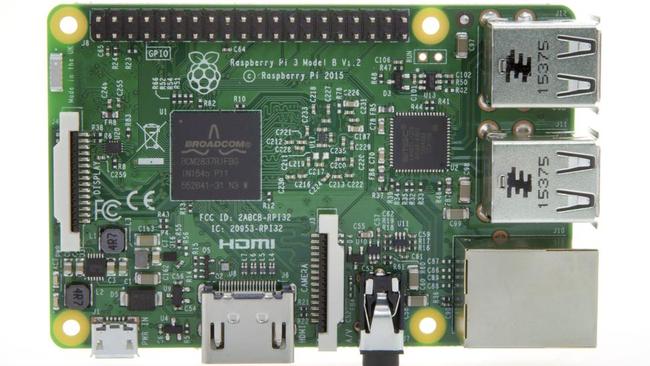



To join the conversation, please log in. Don't have an account? Register
Join the conversation, you are commenting as Logout