Notebook review: HP Spectre 13 against Lenovo ThinkPad X1 Yoga
HP’s Spectre 13 might be the thinnest notebook in the market but Lenovo’s ThinkPad has the features that count.
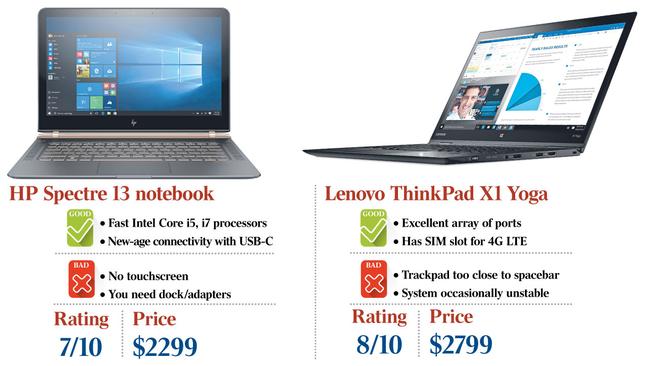
When is a notebook too thin? It’s a question posed by the Spectre 13, which HP says is the world’s thinnest notebook, at 10.4mm. It exemplifies elegant engineering, and its thin form factor is due to HP adopting compact-sized USB Type-C and Thunderbolt 3 ports, and little else.
We matched the Spectre 13 against Lenovo’s ThinkPad X1 Yoga, which isn’t as thin but has the same sixth-generation Intel Skylake dual core i5 6200U processor, the same on-board Intel HD Graphic 520, and both have 8GB of internal memory.
HP Spectre 13 notebook, 13.3-inch
Going extra thin comes at a cost. With just the USB Type-C/Thunderbolt 3 in tow, you have to carry a dock or adaptors for extra connectivity. HP supplies USB-C adaptors to HDMI and USB3.0. You also can buy docking stations such as the HP Elite USB-C that add more: DisplayPort, HDMI, Ethernet and five USB ports. Lugging all this extra kit takes the shine off the elegant thinness on offer. The metrics that matter when you travel are weight and depth. At 1.1kg, depending on the configuration, the Spectre 13 is lightweight.
Power adaptor size and weight matters as well. In the case of the Spectre 13, you get a not-too-big 6.7cm square brick but a long, thickish cable. It’s OK, but if being the world’s thinnest laptop matters, this matters more.
The Spectre 13’s copper colouring and shiny metal back plate is a magnet for finger marks and, while the two-toned brown/coppery keyboard doesn’t offer much travel, I could type extremely quickly with it.
Under the hood, you get either an Intel Core i5 or i7 dual core processor, which means better performance than Intel’s Core M series, and decent on-board Intel Graphics 520. Tests with Cinebench R15 returned scores of 37.7 frames per second for graphics and 279cbs for the processor. There’s Bang & Olufsen certified four-speaker audio and a front-facing camera.
To further reduce its thickness, HP and Intel have included a heat exchange system called hyperbaric cooling that uses pressure to reduce the area needed for the heat exchange.
You can choose 256GB or 512GB of PCIe SSD storage, a format originally built by Fusion-io for datacentres but now available in notebooks.
Despite its new-age USB-C ports, the Spectre 13 lacks some fundamental features. It’s not a touch screen notebook; it doesn’t offer Windows Hello face or fingerprint recognition. The battery life isn’t great, either. At 50 per cent brightness it played video for five hours 30 minutes with a 38,115 milliampere hour battery.
The Spectre 13 is a decent option for working on the go; connectivity options are good but there as some handicaps as well.
Lenovo ThinkPad X1 Yoga, 14-inch
I’ve always liked Lenovo’s ThinkPad X1 Carbon ultrabooks, with their great keyboards and curved keys that enhance accurate typing, and solid black carbon fibre casing. The ThinkPad X1 Yoga brings the two-in-one form factor into this. You can’t separate the keyboard but you can rotate it 360 degrees underneath to effectively get a 14-inch Windows 10 tablet.
It’s a touch screen model and it offers Windows Hello login fingerprint authentication. It’s convenient and works, but often I’d swipe my finger two or three times to succeed. It’s not as instantaneous as the Windows Hello face recognition system.
Lenovo is right to go for two-in-ones. According to Telsyte, two-in-one sales in Australia grew 103 per cent last year and sales this year are anticipated to grow 167 per cent, even as the tablet market fell 18 per cent in a year.
The X1 Yoga is thicker than the Spectre 13: 16.8mm vs 10.4mm, but that means a broader smattering of ports: three USB3.0, HDMI, volume controllers, Kensington lock slot, a Onelink + docking port, and mini DisplayPort. The back houses a microSD card slot and SIM card slot for 4G LTE.
Thicker also means a bigger battery — 52,260 mWh — and better battery life: eight hours 10 minutes at 50 per cent brightness. That’s almost three hours more than Spectre 13 for a little extra thickness. At 1.27kg, it’s only a tad heavier but still very light. My review unit had the same processor, graphics and RAM as the Spectre 13 but returned marginally better metrics: 39.99fps for graphics and 281cb for processor performance with Cinebench.
And while mine had a 1080p full HD IPS display, you can get WQHD (2560x1440 pixel) models with either an IPS or OLED screen. But expect the finer resolution to eat into battery life.
You can choose up to 512GB of solid state storage or 1TB of superfast PCIe storage.
I had a couple of issues with X1 Yoga: the system sometimes became unstable after sleep mode and two cursors would appear onscreen. That seems more a Windows 10 glitch.
Second, the position of the trackpoint buttons meant I’d sometimes hit it, accidentally typing the space bar.
Although many people like it, I’ve never warmed to Lenovo’s trackpoint stick in the middle of the keyboard. It’s presence slows down my typing rate.
With its multiple configurations, great connectivity, solid build and two-in-one options, the X1 Yoga gives you everything you need on the go.


