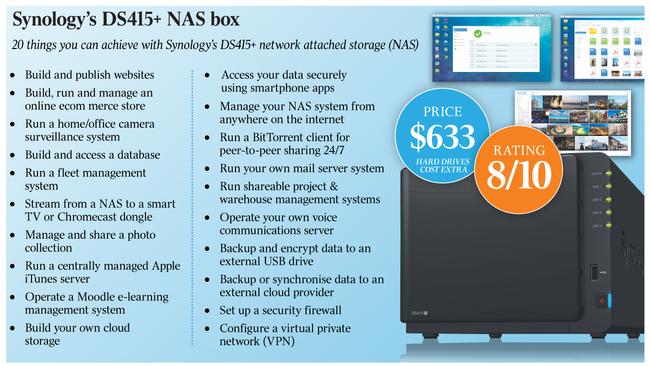NAS: your world in a little black box
With Synology’s NAS DS415+, you are your own IT department.
A clever little black box could be what’s missing from your home or small business computer . It’s a NAS box and, while they were originally designed to provide huge amounts of shareable storage for documents, photos, and video, their abilities have morphed.
The latest crop of NAS (network attached storage) boxes are specialist computers that are on 24/7, can hide in the cupboard and perform all kinds of magic.
Last week I took Taiwanese firm Synology’s DiskStation DS415+, which has a 2.4 gigahertz quad core Intel Rangeley Atom processor, for a test drive and there’s plenty to like here.
Synology, along with fellow Taipei firms QNAP and Asustor, produce many of the world’s best feature-rich consumer-oriented NAS boxes.
The root function of a NAS box is still storage and the DS415+ has slots for four hard drives. So, with 6-terabyte drives you could load up the DS415+ with 24TB. Now, 24,000 gigabytes would easily accommodate several lifetimes of my personal information but if you have a huge movie collection then you might need the 24TB. You install drives in pairs with one a carbon copy of another in case a disk drive crashes and the NAS manages this process for you.
You could easily store all of your family movies, videos, music, photo and documents on a NAS and your friends and family could watch them on their PCs, Macs, phones and tablets. Like most NAS boxes, the DS415+ has a console where you set up who can access what, and optionally install a swag of other software packages that extend functionality.
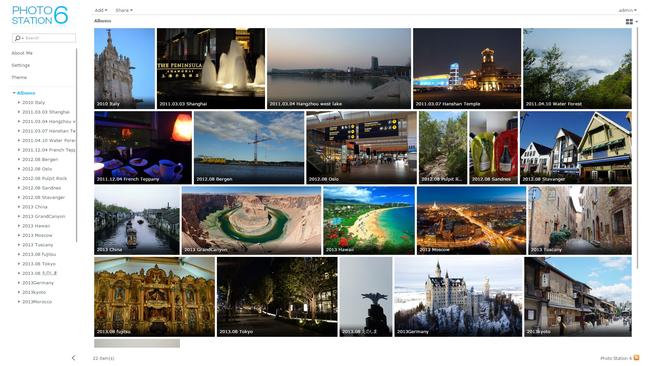
But I wanted to look at other functions on the DS415+. First off, I connected some D-Link surveillance cameras to my home . D-Link cameras work with a variety of software and can be monitored using Synology’s “surveillance station” package, which is included on the NAS. Once installed, I was able to continuously monitor the cameras through the NAS and was able to store hours of surveillance video free of charge.
It certainly adds a new dimension to home security but be warned, if you use more than two cameras you’ll pay $61 each for extra camera licences.
The DS415+ also has content management systems WordPress, Drupal and Joomla. Provided your internet upload speeds are fast enough, you can build and publish websites without using an external host provider. The DS415+ supports MySQL, a database system used by these packages, and includes a program called Web Station to help you along.
If you want to build and host an online store, you can install the free e-commerce package PrestaShop or eBay’s Magento. There’s also Moodle for building e-learning projects.
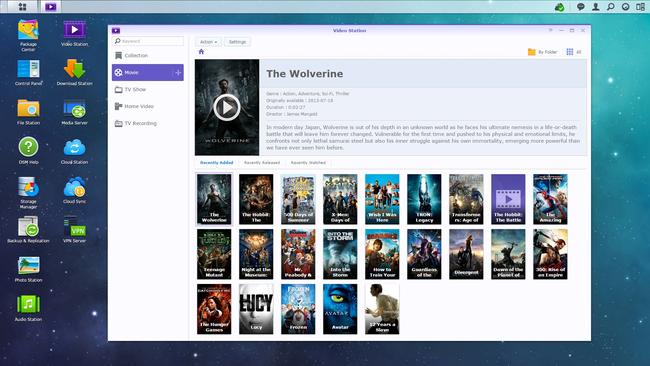
A BitTorrent client keeps downloading when your other devices are asleep, an iTunes server manages media for the whole family, and there’s a drop-in pseudo Microsoft Exchange platform called Zarafa. If you own a domain name (eg .com.au), you can configure the DS415+ as a mail server and run your own mail system.
This brings us to a potentially important role for NAS boxes with new data retention laws in place, both here and overseas. Instead of storing your data offshore in some unspecified country where it’s subject to their law, you can host your own cloud storage right under your nose.
But you’ll need to be savvy and secure your data yourself. The DS415+ does help with a built in firewall, security, encryption and VPN options but you’ll need a decent backup strategy with offsite backups to protect important data.
The DS415+ provides integrated home entertainment. The processor is designed to transcode the NAS’s movies and video so they can play on devices of all sizes. It transcodes Plex content which you can watch on newer Samsung and LG TVs which support Plex but don’t transcode.
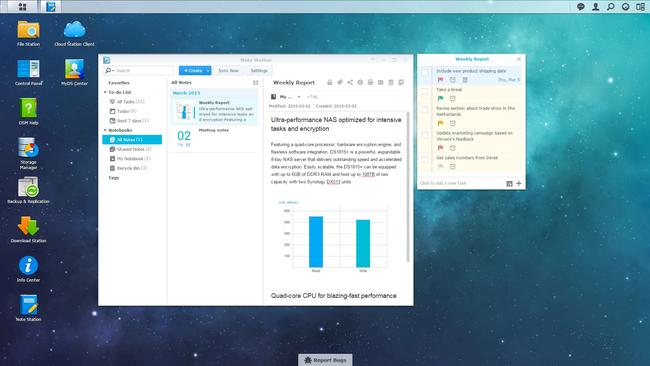
You can also watch NAS box movies using a Google Chromecast dongle. Alternatively you can install Synology home media apps such as “Video Station” and “Photo Station” and access them anywhere using Synology’s apps.
There’s room to expand the device’s capability even further, as the console’s “package centre” includes an option to install third-party applications.
Apart from four bays for hard drives, the DS415+ has two USB 3.0 ports for other external drives, two LAN ports for connecting Ethernet cables that can bump up read and write speeds, and a USB2.0 port at the front.
The DS415+ is a comprehensive and high quality consumer NAS offering. We’ve seen slabs of this functionality before, but this is one sophisticated NAS unit. With it, you are your own IT department at home or in the office.
Nevertheless consumer NAS boxes would be better with even more powerful processors, given that they will increasingly need to multitask, and will soon have to transcode resource hungry 4K content as well.
Price: $633 (hard drives extra)
Rating: 8/10