My Passport Wireless Pro: the Swiss Army knife of computing on the go
WD’s My Passport Wireless Pro aspires to be the Swiss Army knife of computing on the go.
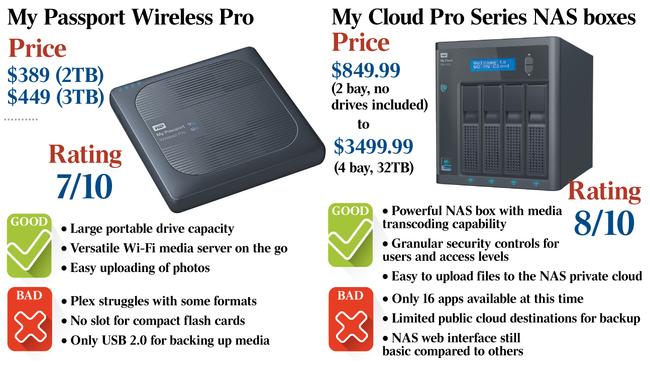
Western Digital’s My Passport Wireless Pro aspires to be the Swiss Army knife of computing on the go. Now you may not need a Swiss Army knife all the time but it can prove darn useful. That’s certainly the case for me with My Passport Wireless Pro.
It’s a USB3 hard drive, AC WiFi router, SD 3.0 card reader, USB 2.0 reader, Plex media server, portable NAS box and battery charger wrapped into one.
As a hard drive, it plugs straight into a USB3.0 port on a notebook and can store 2TB or 3TB depending on which model you buy. It connects to Mac and Windows devices.
It has a feature that makes it useful for travelling: SD card and USB 2.0 slots. When you travel or go out on a professional shoot, you can slot in your camera’s SD card and images and video will be uploaded to the Wireless Pro. Or it will wipe the card after transferring the contents, so your camera can start afresh.
Sounds like a great idea but it’s also risky. If something goes awry during the transfer process, you’ve lost your images. Thankfully, you can toggle automatic wiping off.
You can similarly import media by placing a USB stick or even another USB drive into the USB2.0 port next to the power jack. The transfer speed from a connected USB drive to the Wireless Pro via the USB2.0 port was only about 5 MB/s, which makes me wonder why it’s not USB 3.0.
I transferred images from an SD card, USB stick and USB drive and it worked, although it transfers everything including the file structure. You can’t pick and choose. But you can drag files you want across to other directories on the Wireless Pro later and delete the rest.
Having built-in WiFi adds extra capabilities. Some high-end cameras automatically upload images wirelessly to the Wireless Pro as they are shot so you don’t have to worry about the limitations of camera memory on a big shoot. That didn’t work with the Sony A6000 and Fujifilm X-T190 cameras I tried it with, but it does with some high-end Canon ones.
WiFi and streaming

My Passport Wireless Pro is a WiFi access point. Put it in your car and Western Digital says it can stream up to 8 HD videos simultaneously.
It’s like offering your own in-flight entertainment system for your family. Western Digital says it will offer you six hours of streaming but that will be affected by the number of people connected. WD says you can keep it charged by plugging it into the car’s electrical system. That would be using its USB cable.
If you aren’t consuming power from the device, you can connect your phone or tablet to top up their charge.
If your Wireless Pro is linked to your home network, it can act as a WiFi extender, increasing the range of your home WiFi through its own WiFi signal. In this mode you have a direct wireless connection between your device and the Wireless Pro.
This model has a built-in Plex server that can transcode and stream media to a device with a Plex client. My TV, phone and tablet all have the Plex client app installed so I tried it out. That included transcoding and streaming 4K media which is managed to do.
But without transcoding of your media first, the Wireless Pro’s processor isn’t powerful enough with some formats and I was unable to view some of my media even in a web browser with Plex.
Nevertheless with the Plex app on their devices, everyone in a car can log into the Wireless Pro and enjoy something like a home theatre experience, with images and descriptions of all the movie, TV show and music options you have for them.
Further, you can take your Wireless Pro with you and offer a Plex catalogue of media at a friend’s home or where their internet is weak or non-existent, such as when camping.
When it comes to workflow when taking and saving shots during a holiday, the My Passport Wireless Pro will either suit you or not.
During a recent holiday to the US I used just a camera and iPad to manage my photos. I’d shoot pics and video with a Fujifilm X-T190 and at night wirelessly transfer them to an iPad using a Fujifilm app. From there I could upload them to my private cloud, which is on my network attached storage in Sydney. The NAS in turn automatically backs them up to Amazon Drive. Simple.
So if my gear was stolen, the irreplaceable memories of that trip were safely at home.
Alternatively, I could have freed up the camera’s SD card capacity by routinely loading all images and video on to the Wireless Pro and accessed it like an external hard drive. I could do this without internet.
Unfortunately, the Wireless Pro does not natively support compact flash cards if you use one. You’ll need an attachment for the USB2.0 port.

My Cloud Pro Series NAS boxes
Western Digital has also released powerful My Cloud Pro Series NAS boxes with up to 32 terabytes (32,000 gigabytes) in the four-bay model.
That’s enough storage for now and my next four reincarnated lifetimes.
It has a fast Intel Pentium 1.6Ghz processor and can transcode media served via Plex. Latency is low. You notice how quickly the NAS responds.
WD’s NAS boxes don’t have the array of apps you get on Taiwanese boxes made by Synology and QNAP.
I counted just 16 apps but they are ones you’d probably use. Again, you can install a Plex server, there’s the aMule peer-to-peer client, Acronis TrueImage for backups, DropBox, Joomla and Wordpress for building and hosting websites from your NAS, DVBLink for recording TV, and phpMyAdmin for managing SQL database files.
Their strength, however, is the extensive security. You have granular control as to who accesses the NAS and what they can see. You need to register every single phone, tablet or other device that accesses it remotely. WD has a private cloud portal at mycloud.com that lets you easily upload files to your private cloud by drag and drop.
They’re then safely on your NAS. You can view them from the browser. There are also WD’s array of internal, remote and cloud back-up offerings, although I’d like to see more options for cloud back-up choices beyond ElephantDrive and Amazon S3.
My Passport Wireless Pro
Rating: 7/10
Price $389 (2TB), $449 (3TB)
My Cloud Pro Series NAS boxes
Rating: 8/10
Price $849.99 (2 bay, no drives included) to $3499.99 (4 bay, 32TB)


