First look at Apple’s new cheaper and faster MacBook Pro
Apple has released its first computer built for the AI era. It packs a range of features – including a photo editing tool that can erase an ex from your entire photo album with ease, plus a brand new screen.

Apple’s new MacBook Pro looks exactly the same as the previous model until I open it.
The first thing that strikes me is a matte display rather than Apple typical shiny screen. The new MacBooks and iMacs now come with a nano-texture glass display option. This is before I get to testing out the new M4 chip which makes this the first MacBook designed for the artificial intelligence boom, or Apple Intelligence, as the company says.
To top it off, the 14-inch MacBook Pro now comes in space black, the colour that was introduced to the bigger 16-inch version last year. And the speakers now support spatial audio.
The model I’ve used for the past week has the M4 Pro – which sits in the middle of the new line up between the base M4 and souped up M4 Max – with 48GB of memory.
So with all that firepower to support AI and slick new finishes, does the new MacBook Pro range live up to its claims?
The screen
At first the display was a disappointment. Matte screens are typically less bright, have lower contrast and things don’t normally pop as much, so it appears to be odd for Apple, which takes pride in making machines for “creatives”.

Apple assures me that this won’t be an issue. Its nano texture is created by microscopic etching on the screen, which is still a liquid retina XDR display. These etches are invisible to the naked eye but overall make the screen appear to have a matte finish.
As a result, the display retains up to 1600 nits of peak brightness for HDR content, while boosting brightness for SDR content up to 1000 nits. To put that in context, the average car lights on high-beam are about 10,000 nits.

Apple says it’s designed to “dramatically” reduce glare and “distractions from reflections” in bright lighting. I take it outside on a 33-degree day. The space black body absorbs the heat, but I’m not seeing myself when I look at the screen, and my bald head normally provides plenty of reflections – like a full moon on a cloudless night. The colours on the screen also remained vivid. So job done.
Despite being a matte screen, it’s still immersive, particularly with the new screen saver in the Sequoia OS, which pans across the redwood trees providing a 3D-like effect. It’s like watching the start of Bambi when Walt Disney lavishly used the then new multi-plane camera, which transformed animation.
Apple intelligence
I’m using the developer beta for macOS Sequoia 15.2, which has the first set of Apple Intelligence features, which it says the new laptops have being built for.

One feature I’m eager to try is the clean-up function in the Photos app. Travel photos can sometimes be ruined by unwanted objects – cars, people meandering, you get the drift. I open an image of Trafalgar Square I took on a recent trip to London, click on the edit panel then the clean-up button. It identifies a number of objects that it colours in a rainbow glow that I can remove with a simple click. I can delete several people in the foreground of the shot. I then try its brush function to see if I can remove Nelson’s column. It does it with ease. Imagine it would be particularly handy for erasing your ex from a wedding photo and cleaning up a dating profile pic.

But it does have its imperfections. In another photo of the Abbey Road pedestrian crossing, made famous by The Beatles, I can remove cars and bystanders to make the road appear empty. But a closer inspection of the finished result reveals some wacky rendering on the road and reminds me it is developer beta.
Other AI features included tools to help refine a user’s writing, summarising and prioritising notifications – similar to Microsoft Copilot – and the ability to search for “almost anything in your photos and videos by simply describing it”.
Battery life
Even if you don’t use the Apple Intelligence features – which will be widely available as free software update on computers fitted with the M1 chip onwards from next month – the new M4 processor delivers greater power and efficiency.
This is evident in the MacBook Pro’s battery life, which is now up to 24 hours on a single charge, eclipsing Windows-based Copilot+ PCs by a couple of hours. The increased battery life has been a big selling point for Apple since it started making its own ARM processors – which are similar to what you find in smartphones – in 2020.
When compared with a pre-2020 Intel-based MacBook, Apple says the M4 chips deliver 20x faster performance for graphics-intensive workloads.

New camera
The new MacBook Pros are now fitted with a 12MP ‘Centre Stage’ camera. This has been available on the last few iPhone. What it does is adjust to a user’s movements when on FaceTime or a video call, keeping them centred in the frame. It also supports ‘Desk View’ which can provide a birdseye view of a user’s desk to make calls more engaging.
Supporting the camera is a six-speaker sound system with support for spatial audio to allow people to watch movies with Dolby Atmos directly from the laptop. It’s not bad. You’ll get a better experience wearing AirPods or other noise cancelling headphones.
Increased connectivity
MacBook Pro with M4 Pro and M4 Max features Thunderbolt 5 ports that more than double transfer speeds up to 120 Gb/s. There is also a HDMI port that supports up to 8K resolution, a SDXC card slot, a MagSafe 3 port for charging, and a headphone jack, along with support for Wi-Fi 6E and Bluetooth 5.3.
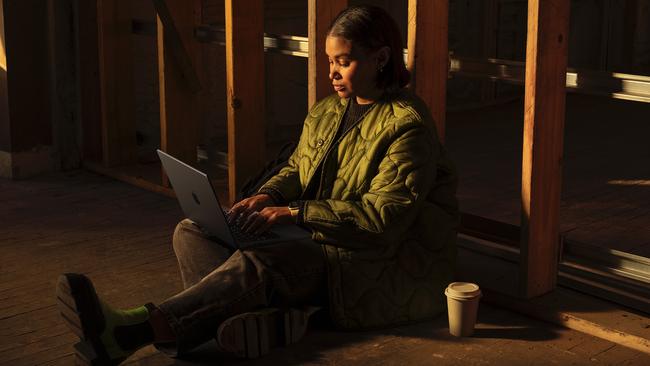
Verdict
It’s definitely worth the upgrade if you have an Intel-based pre-2020 laptop. Computer upgrade cycles are normally about three to four years – with Apple’s capable of lasting a decade or more. It all depends on what you use your computer for. Apple Intelligence will work on any MacBook with an M1 chip onwards. If you do a lot of work outdoors, the M4 MacBook Pro is worth considering with its new nano-texture screen.
The 16-inch M4 MacBook Pro is also $300 cheaper than last year’s model, starting at $3999 versus $4299. Meanwhile, the 14-inch model is $200 cheaper, starting at $2499, with greater discounts for students and teachers.



