Dell delivers a top-notch notebook in its XPS but for a hefty price
There’s a lot right with Dell’s latest XPS 13 9300 notebook — but it comes at a price.

In early January, before coronavirus fears gripped the world, tech types like me attended the Consumer Electronics Show (CES) in Las Vegas. It’s going to be the last big tech show we get to for a while, with the killjoy virus clobbering every international event scheduled since.
The CES event saw a battery of announcements about new tech to hit markets around the world this year. It’s obvious that the flow of new tech to consumers will be slower than planned, but we are seeing some of it.
Dell got traction at CES, showcasing a novel concept “UFO” gaming PC, which looks like a cross between a tablet and handheld gaming console. It announced Alienware Second Screen, which lets gamers view PC performance stats on their phone.
A Dell G Series laptop was showcased with an AMD Ryzen mobile processor, along with an Alienware 24.5-inch gaming monitor with a fast 240Hz refresh rate. As expected there was a new lightweight Dell XPS notebook on show that’s available in Australia. The Dell XPS 13 9300 is not cheap, which is my main concern about it. Sure, the Australian dollar at present is about as solid as mashed pea soup, but mid $2000s is still expensive compared to its rivals.
The XPS 13 9300 starts at $2498.99 for a unit with a 13.4-inch full HD display, 10th generation Core i5 processor, 8GB of DDR4 memory and a 512GB solid state drive. This model doesn’t have a touch display.

The price cranks up to $3399 for one with a 10th generation Intel Core i7 processor, 16GB of memory and a 512GB SSD. It still has a 13.4-inch display but it is a 4K touch display.
The XPS 13 9300 is small (14.8 x 296 x 199mm), weighs 1.2-1.27kg and is easy to carry in one hand. The design is beautiful, with the chassis comprising two pieces of machine-cut aluminium with carbon fibre lining on the keyboard. The screen has virtually no bezel and the keyboard keys extend to the edges. Dell says the absence of the bezel means you’ll get a 13.4-inch laptop in the size of an 11-inch notebook.
The 16:10 display means it’s a little squarer than the wide-screen 16:9 displays which are optimised for watching movies. It’s the same aspect ratio as a MacBook Pro screen which displays a bit more of a web page or document. If you want even more depth, you’d be better off with a laptop with a 3:2 display such as a Microsoft Surface Laptop 3.
My one beef with the display is that you pay more for a touch screen. You can’t get an Intel Core i5 model with a touchscreen but you pay $3099 for a Core i7 model with a 1080p display without a touch screen and $300 more for a 4K one with a touch screen.
Since when has a touch display been relegated to an optional extra on Windows 10 laptops, with an additional cost?
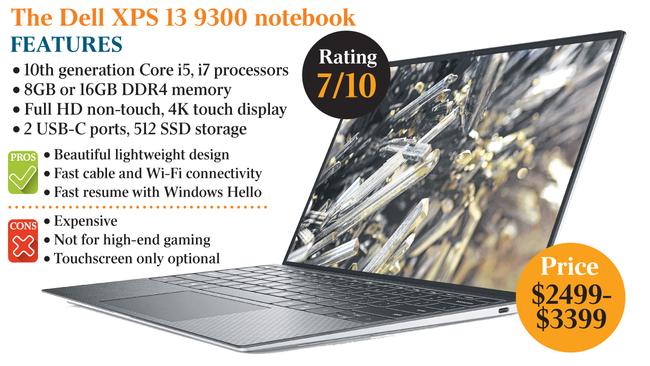
This laptop does perform well in many ways. It has Windows Hello fingerprint on the power switch and face authentication, so if you’ve registered your fingerprint or face, it resumes in a flash when you open it.
It has a Wi-Fi 6 chip set, which means it can make the most of new Wi-Fi 6 routers which promise a theoretical data transfer speed of 9.6 Gigabits per second instead of 3.5Gbps with Wi-Fi 5. If your NBN speed is 100 megabits/second, you’ll never achieve these Gigabit Wi-Fi speeds. But Wi-Fi 6 does mean less of a data traffic jam with lots of devices connected.
You get the latest connectivity with this XPS. There’s two USB Type-C ports on the side — one to the left, the other on the right, and both support Thunderbolt 3 data transfer speeds of up to 40Gbps. You can use either port to charge the notebook.
The ports also support two 4K displays. There’s a microSD card reader and a 3.5mm headphone/microphone combo port.
There’s no additional traditional USB-A port on this machine so you need a dongle. I suggest you buy one fully featured dongle for all your devices that pass through USB-C, extra USB-A ports and HDMI. Dell, however, does provide a USB-C to USB-A converter in the box.
I did our tests with the XPS 13 9300. My unit has a tenth generation aka Ice Lake Core i7 1065G7 CPU, found also in other laptops such as the new HP Spectre 13.

The notebook scored 747cb on the Cinebench R15 CPU test and 69.44 frames per second with on-board Intel Iris Plus graphics. It scored 1960 on Novabench with the CPU and graphics scoring 1182 and 307 with the CPU rated at 73 per cent compared to the competition and the GPU at 76 per cent.
The average GPU score saw Novabench rate this as below mid-level or high-level gaming and below even the recommended specs for hosting a virtual reality headset, when looking at Novabench’s baseline comparisons.
The notebook returned a score of 39648 on Geekbench 5.
I also conducted our regular video test, playing 1080p video at 50 per cent brightness. The 52 watt hour four-cell battery lasted 10 hours 20 minutes on a single charge. That’s very good but not top-notch.
Overall the XPS 13 9300 is a beautiful laptop, it’s lightweight with fast 10 nanometre tenth-generation processors, and offers fast connectivity and data transfers with two Thunderbolt 3 ports that support 4K monitors and Wi-Fi 6s.
But it’s expensive compared to the competition. In my view touch screens should be the default on notebooks that cost a minimum of $2500. Nevertheless it’s a class product.
You might want to check with Dell about any delays in orders being fulfilled due to coronavirus.


