Brave new browser gives options when surfing the web
Imagine a browser that strips out the ads, replaces them with its own and offers you a share of the ad revenue. Welcome to Brave.
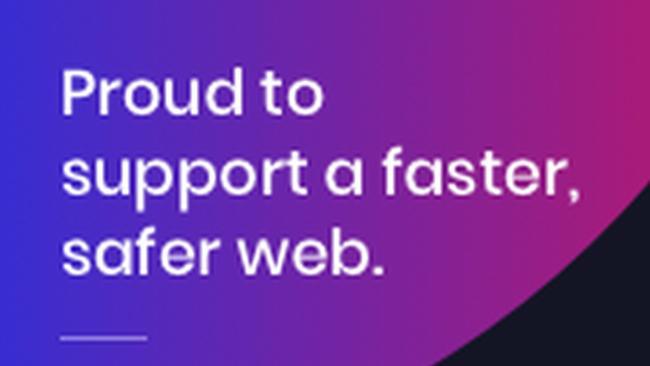
Imagine a browser that strips out the ads from web pages and replaces them with its own. The cheek of it. What a nerve. That’s one of the features of Brave, a browser for Windows, MacOS and Linux by Brave Software that dares to be different.
This is new tech by some originals in the browsing game. One of its co-founders is Brendan Eich, credited with creating the JavaScript language while at Netscape Communications. Netscape Navigator was one of the first browsers, released in 1994. Eich is also co-founder of the Mozilla project and the Mozilla Corporation.
The browser does have its critics, with the Newspaper Association of America reportedly saying Brave “should be viewed as illegal and deceptive by the courts, consumers, and those who value the creation of content”.
The ad program is only the tip of the iceberg of what Brave offers in terms of a memory-efficient, fast and innovative browser. Security and privacy is available out of the box. As it turns out, the ad revenue raising by Brave is an optional extra.
Brave was released last year with ad-blocking built-in. It was created using a fork of Github’s Electron framework. However, it switched to being Chromium-based late last year.
It now feels a lot like Chrome and you can install Chrome extensions. You can also import bookmarks from other browsers.

I find it faster than Chrome on Windows 10 and I rarely have memory issues with lots of open browser windows. There are occasionally pages that won’t render but these are few and far between.
Brave uses various algorithms to block ads and trackers. A dashboard lets you control whether a website blocks cross-site trackers, scripts, and whether a less secure connection should be recast as https. You can choose to block cross-site cookies, or all cookies for a site, along with device recognition attempts. The default setting is “on”.
Some sites won’t render properly or at all if these restrictions operate, in which case you can either leave the site, which I mostly do, or switch to “shields down” to temporarily suspend these restrictions to get access.
There are several other layers of built-in privacy. Brave by default uses the search engine DuckDuckGo which doesn’t store user profiles. It can’t sell your details to advertisers. DuckDuckGo returns the same search results for given terms to all. I find DuckDuckGo surprisingly usable. If I really need Google search, I’ll use Google search, but this isn’t so often.
Brave, like most browsers, offers private browsing where the browser itself doesn’t record your history. That’s common. However, browsing history typically can be recorded externally.
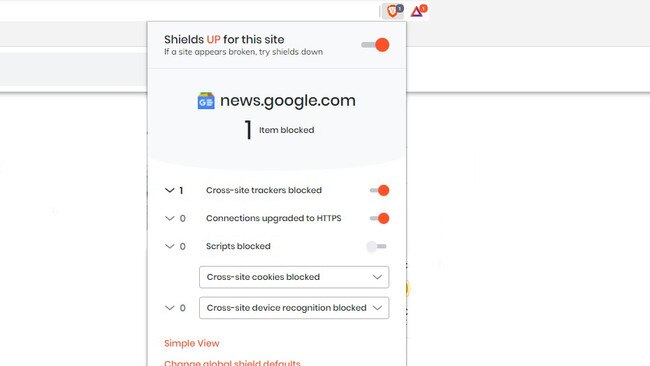
Brave therefore offers a second private browsing option with Tor, a network of virtual tunnels which hides your IP address by routing your search through several Tor servers. Brave says the connections used are encrypted. If you don’t use Brave, the alternative is to use the normal privacy mode with a VPN when surfing.
By default, Brave blocks ads. However, you can optionally subscribe to Brave Rewards, in which case you’ll see the occasional ad in a new tab. Even though Brave doesn’t collect profile details, it says on its website that it “uses local machine learning with the browser profile to only place ads in optimal conditions”.
The point is are paid to watch these ads. You control the number of private ads you want to see and get 70 per cent of the ad revenue Brave receives as BAT which stands for “basic attention tokens”. Frankly, I found it was a pittance. During the past month I earned 4.60 BAT which equates to $1.36. But I opt not to watch many ads.
Of course you can accumulate this money yourself, and based on my earnings, shout yourself a free coffee every three months. Brave, however, lets you “tip” the websites you most appreciate and channel your ad revenue to them.
You can add extra contributions, and even set up a list of worthy publishers and content creators that will be tipped each month. Brave connects with various crypto wallets to enable this.
While Brave Rewards is somewhat tokenistic, the speed, efficiency and privacy it delivers makes it a worthwhile application in an era where privacy and security is a huge concern.
Brave is free.



To join the conversation, please log in. Don't have an account? Register
Join the conversation, you are commenting as Logout