Asus Zenbook Pro Duo provides double feature
You might brand a laptop with two screens as a freak of nature, but there is nothing monstrous about the Asus ZenBook Pro Duo.
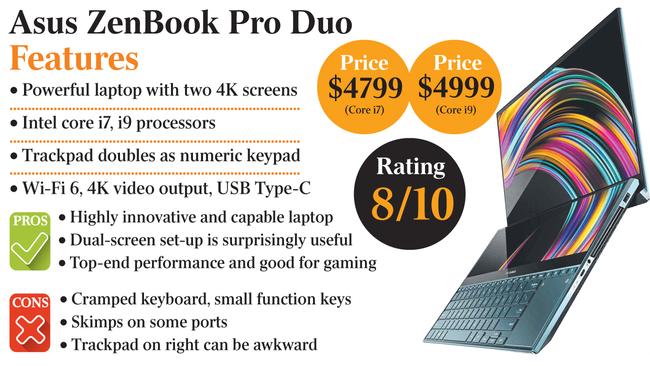
You might brand a laptop with two screens as a freak of nature, like a monster with two heads, but there is nothing monstrous about the Asus ZenBook Pro Duo. It’s one of the most innovative laptops around with a rectangular second screen at the top of the keyboard. A trackpad that lights up to offer a numeric keypad arguably makes this a three display device.
Despite its unusual design, it’s no gimmick. Having multiple screens actually works for me.
At home, I do my most productive work with a PC linked to three displays, with mail on one, a browser on another and Windows Explorer on a third. Of course this configuration varies. With this set-up, I can easily email colleagues and contacts, access the web and move files from either source to the computer via Explorer. No surprises there.

Away from home, I approximate this with multiple windows open on a single-screen notebook, but I don’t get to view contents simultaneously nor enjoy the ease of dragging and dropping files between multiple open windows. With a bit of planning, you can enjoy a good multi-window experience on the Pro Duo.
Both screens are high resolution. The main one is a big and bright 15.6-inch 4K OLED display with 3840x2160 pixel resolution.
The second is 14 inches (3840 x 1100). It’s the same width as the main one (about 34cm) but only about 10cm long. This wide yet short format supports mini-versions of three windows side-by-side, which is what I found to be so useful.
While writing this review in the main window, I simultaneously kept up-to-date with email and live contents that I had open in the two other mini-views. You can move windows and browser tabs around intuitively. I could drag and drop them from the main screen to the secondary screen where they snapped into the correct dimensions. Alternatively, you can stretch a single window across the entire second display.
With three mini-views at apps on the second screen, I effectively worked with four visible open windows, doing my main work on the big screen with mini-views of the others. Note that the mini-windows don’t support word wrapping so you have to scroll rightward in apps such as Gmail.
For work, I am mainly using browsers but the apps you drop on to the secondary screen could be anything you want, such as a video player, game or your calendar.
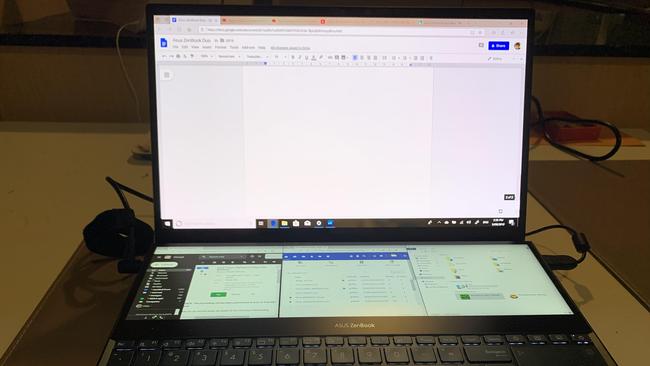
In addition to dragging and dropping, Asus has a menu that embellishes the functionality of the second screen, accessed via a faint arrowhead at left.
There’s a second screen app launcher, and a useful “task group” function. You can save your meticulously arranged primary and secondary screen layouts and recall them later.
The task group function saves four sets of up to five app windows. You can swap apps between the main and secondary displays, and also view and select from all open windows.
Asus throws in two home-baked second screen apps. You can use a stylus to write on the second screen with the handwriting app, while the Quick Key app lets you automate complex key sequences for one-tap execution.
The second screen is clear but not as bright as the main one. Being horizontal means that while readable, you need to get closer, especially if you have three small apps displaying.

The other use case of a second screen is apps that split into multiple windows. For example, when video editing you can have the main video on the top display and video and audio timelines beneath it on the second screen. The second screen might show you editing tools and palettes when photo editing.
If you’re building websites, you could display its HTML code beneath it. If you’re a trader, you could display stock charts and a buy/sell interface on the second screen while completing other work on the main screen. However, your software needs to have this window splitting capability.
The Duo Pro is a premium device, a big, top-of-the-range laptop with a spun aluminium back and is considerably heavy at 2.5kg. That’s the weight of two MacBook Airs. You’d think twice about putting it in your aircraft hand luggage limited to 7kg but it would be great for your hotel room. It’s more in the desktop replacement class. The power unit is also bulky and heavy. Two screens require lots of juice.
Asus has compromised to accommodate the second screen. The trackpad that usually appears below a keyboard has been moved to the right. That isn’t a big deal normally but you need to extend your left arm across your body if you want to hold down the trackpad while dragging, for example when selecting text.
The good news is the trackpad is also a full-sized numeric keypad. You press a button at the top right of the trackpad to illuminate the digits.
You get good travel when hitting keys but the keyboard is cramped vertically. As a result, the function keys in the top row are tiny as are the arrow keys at the bottom right. Typing is smooth but I’d make mistakes because of the cramped layout.

Apart from multiple screens, the ZenBook Pro Duo’s claim to fame is power on the go. Units in the Australian market have Intel Core i9 and i7 ninth generation processors, and a top-of-the-range NVidia GTX 2060 graphics card that makes this a capable gaming machine.
My review unit had an Intel Core i7-9750H processor, 16GB of DDR4 memory, and a one Terabyte PCIe 3.0 solid state drive.
The Cinebench R15 benchmark software returned resounding scores of 111.66 frames per second for graphics performance and 1228cb for CPU capability.
Novabench rated the Duo Pro “among the best” with a score of 2661 with CPU and GPU scores in the 91st percentile.
It has the latest Wi-Fi 6 with a theoretical maximum transfer speed of 9.6Gbps as well as Bluetooth 5, an IR camera for logging in with Windows Hello face recognition, and an ability for users to tweak the fan speed to reduce noise in quiet environments.
I’m not so impressed with the port line-up. It skimps on USB Type-C ports; there’s just one but it does support Thunderbolt 3. There’s 2 USB3.1 ports, a full-size HDMI 2.0 port for video out and an audio combo jack. It’s OK but I expect a lot from a $4000 laptop.
One top feature is fast charging. Asus says 50 per cent charge in just 15 minutes; I got 40 per cent in 30 minutes, which is below their benchmark but still impressive.
I did our usual video test playing 1080p video at 50 per cent brightness on the main display with the second display running. It lasted just 4 hours 4 minutes but I’m not too spooked about this. It does after all have two juice-sucking high resolution screens, a fast processor and a discrete graphics card and it isn’t a drop in your backpack type of device.
Overall, Asus has done a remarkable job putting together a two-screen laptop form factor that other manufacturers are still struggling with. It’s useful, and with a second screen I felt connected while I went about my main work on the primary display. But you will pay for the privilege with the cost at nearly $5000.


