Apple’s iOS14 operating system upgrade revamps your iPhone menus
Your iPhone will soon have a butler inside it, sprucing up your home screens and keeping your apps and folders shipshape.

Your iPhone will soon have a butler and it could happen in days. No, it’s not a butler that brings you breakfast in bed, and does the cleaning and washing. Rather, it’s a butler inside your phone that neatly files away your apps into a series of folders under various categories, automagically.
This process will start when Apple phones upgrade to iOS14, the latest version of its iPhone operating system, and it will apply to iPhones from iPhone 6s onwards, as well as iPhone SE models.

Apple has lagged behind Android in helping users arrange and locate apps on home screens. Apple users have to manually drag and drop app icons to where they want them. Android has the concept of an “app drawer”, which lists apps sorted alphabetically and makes them easy to find.
iPhone apps will be auto-arranged in the “App Library”, found by repeatedly swiping from right to left across home screens.
My apps appeared in the App Library under the automatically generated categories of social, utilities, productivity & finance, creativity, entertainment, health & fitness, travel, information & reading, shopping & food, games and education along with “recently added” and others.
In practice you experience inconsistencies, at least with the iOS14 Beta implementation of this. My Sony Headphones Connect app is in the Utilities folder, the Bose Music headphones app is in the Entertainment folder while B&O’s Beoplay app is filed under “Others’. These inconsistencies drive you bananas when trying to find apps. Hopefully Apple’s categorising of apps will improve with time.
We don’t know exactly the date, but the upgrade could roll out as soon as this week. Typically these iPhones upgrades happen in mid September, however this year is different with the pandemic. Apple has a launch event Wednesday 3am, AEST, which offers one opportunity for an announcement on this.
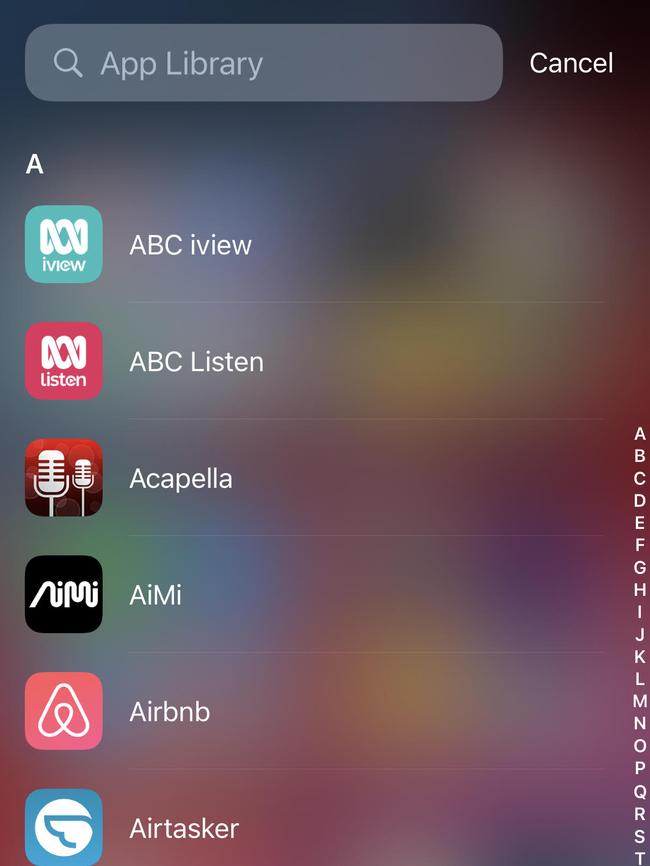
Given there are more than two million apps in the App Store, Apple has its work cut out ensuring each is categorised correctly. Hopefully developers will ensure their apps appear in a relevant folder. You’ll have to get used to the categories that Apple assigns to each app.
If you don’t like the new App Library, you can swipe downwards on the App Library page to view a list of apps in alphabetical order. It’s similar to the Android app drawer concept. Alternatively, you can swipe downward on other screens to search for apps.
The App Library actually holds duplicate icons of all your apps, so you will need to get rid of a heap of them from the original home screens.
You can hide other home screens by pressing down on a blank area of the screen, and then pressing on the row of dots that appears. You get a mini display of homepages and you can remove the “ticks” to hide them. You can hide individual app icons by dragging them in the direction of the App Library.
Apple has also vastly extended the widget offering and functionality in iOS14. Widgets are rectangular blobs of texts and images that give you instantaneous information on the fly. You swipe right from the main home screen to view widgets in what is termed the “today centre”.

You can also drag widgets from the today centre onto your other home screens.
There are widgets for the calendar, news, maps, stocks, activities and more. You can select from available widgets by scrolling to the bottom, hitting edit and plus.
You can stack widgets and scroll through them as a self-contained group. You can turn on a “smart stack” setting and the iPhone will automatically decide the order information appears, based on your activity, location and time.
There are other new features in iOS14.
When I get incoming calls and the phone is unlocked, I now get a notification that appears as a small rectangle at the top of the screen rather than full screen. That means incoming call notifications won’t interfere with your workflow when you’re elsewhere engaged on your phone.
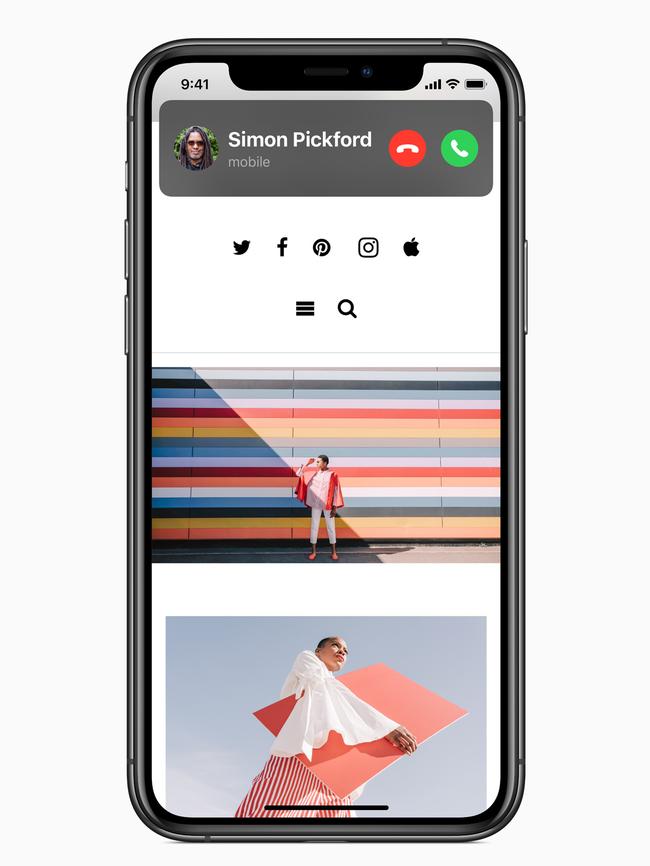
But I found the compact calling rectangle was small enough to mis-hit when accepting or rejecting calls. You have to be careful.
iPhones will join iPads by having a picture-in-picture feature which means you can watch a movie or clip in a small rectangle hovering above other apps on the screen. For example, if I select a clip from Apple TV, I can press the picture-in-picture icon to activate the feature once the clip starts showing. I now have a show playing in a small part of the screen. Only a handful of apps support this for now: FaceTime, Safari (when you open a video) and Apple TV are some.
Another major change involves privacy. With iOS 14, social media companies can’t collect people’s advertising identifiers and track their use of internet websites without users’ express permission.
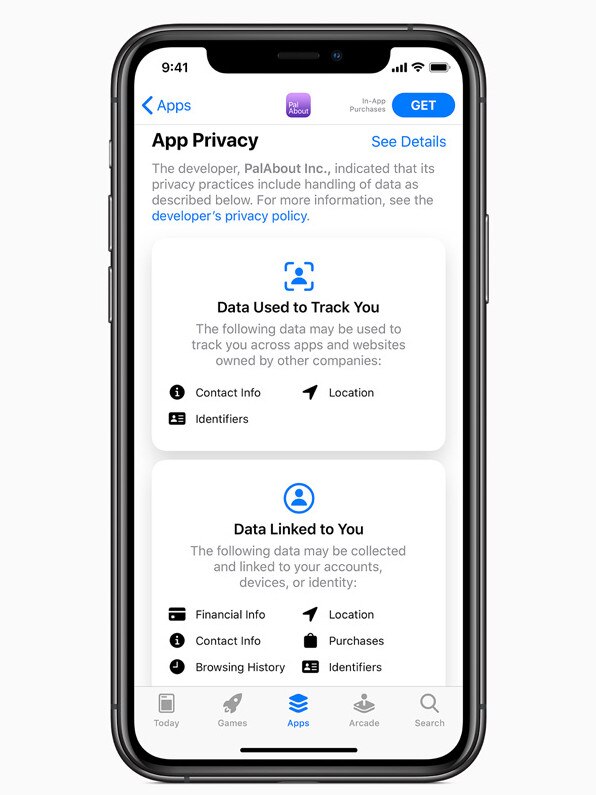
Facebook says it can’t deliver properly personalised ads if users reject tracking. Instagram says it will put up a strong case for Apple to veto the change. Google tracking too is impacted. In reality, tracking still happens but users get a more empathic right to say ‘no’.
The Wall Street Journal recently reported survey results by Tap Research that found 85 per cent of those sampled didn’t want apps to trace them.
Apple has finally released a stand-alone translation app and it covers 11 languages. That’s behind what Google offers in the variety of languages but it is easy to use.
You speak into the iPhone in one language and it returns speech in the other. That’s great for when you’re travelling, or bargaining in a shop. Alternatively, you can type text you wish to translate.

You nominate two languages, and the app attempts to work out what language you’re speaking, and translates to the other. This works most of the time but when I simply said “magnifique”, it thought I was speaking English.
Apple’s “Find Me” app has had an upgrade. Third party trackers such as Tile which helps you locate mislaid devices can now operate through “Find Me”.
App Clips also looks interesting but it will take time to rollout. When you visit a store, you can run a snippet of its in-house app by choosing a QR code. You won’t have to manually install it.

If you are a delegator by nature, you can spit tasks in the Reminders app.
There’s even more on offer, but for now you’ll probably be scurrying around getting your apps, folders and widgets ship shape, so that the butler can take over. You’ll get a notification when the update is ready to download.







To join the conversation, please log in. Don't have an account? Register
Join the conversation, you are commenting as Logout