Apple reveals software changes and a new future for the Mac at its Worldwide Developers Conference – WWDC 2020
Apple has announced a laundry list of updates and new features across the iPhone, watch and Mac.

A new menu system for iPhone, dance workout tracking on Apple Watch, and a new future for the Mac were among a long laundry list of changes announced by Apple this morning.
Apple today began its three-day Worldwide Developers Conference (WWDC) where it previewed a massive number of changes to its operating systems that will be brought to existing and new Apple devices – iPhones, iPads, Apple Watch, Apple TVs and MacBooks.
The only thing expected to materialise that didn’t was a new iMac.

Apple CEO Tim Cook began the WWDC keynote this morning by mentioning racism and the murder of George Floyd. He said Apple has launched a racial equality and justice initiative with a commitment of $US100m with activities including an entrepreneur camp for black developers.
It was then down to the business of technology.
Developers usually pay about $US1600 to attend the conference held annually in Silicon Valley, but this year the entire event is being held online due to coronavirus restrictions.
Attendance is free. Mr Cook said Apple had a community of more than 23 million developers worldwide. They and anyone else could take part in the event which would host more than 100 engineering-led video sessions.
Operating system changes revealed today are expected to be made available to developers in Beta versions soon, with final versions released later in the year.

-
iPhone
The changes announced to the iPhone operating system will impact millions. Apple has not revamped the iPhone menu system since the handset was first released in 2007, but it has now.

Apple had fallen behind Android which at least offers an “app drawer” to make it easy for users to search through the dozens of apps on their phones.
Apple now goes further than Android with app management on iPhone home screens.
Apple senior vice president Craig Federighi announced the changes.
You can still arrange some apps on your first home screens but Apple has added an “app library” that will automatically arrange your apps into categories and folders. The library can display the most frequently used apps at the top. You can also select a list view of your apps from A to Z (as in the Android app drawer).
The other big format change is widgets, which you will be able to sprinkle throughout your home screens. More of them will be available through a widget gallery and they will come in different sizes, shapes and formats. Widgets can be highlighted when they are relevant during the day, such as a news briefing widget early in the morning and a meetings widget when you go to work.
iPhones will now support picture-in-picture – another common Android feature. You can watch a movie, then call up another application and the movie will appear as a small box on top of other running applications. You can swipe the movie to the side and audio will keep playing.
Siri can now answer more complex questions, open applications, and you can ask Siri to add items to your grocery list or send an audio message.
Siri can now help with translating phrases and conversations, and Apple launched a translations app that works with 11 language pairs.
Messages too is being upgraded. You can pin your most important conversations at the top of the screen and you can make inline replies in a group message. You can type a person’s name so they are notified of a new message (as with Facebook). Groups have a visual identity with the most active people displayed at the top.
Apple Maps will include dedicated cycling directions including bike lanes, busy roads and stairways, however this won’t be available for Australia yet. New York, San Francisco, LA, Beijing and Shanghai are the only cities to get it at this stage.
Apple will offer traffic congestion management and in Beijing you’ll be able to type in your licence plate number to see which days you can travel on certain roads.
Apple also will offer driving directions for electric cars that incorporate recharge points.
Apple Carplay will offer new features such as quick food ordering, and you’ll be able to open cars by touching your iPhone near the door handle. This will be rolled out on BMW 5 series cars for starters.
Apple also unveiled an electronic key system for cars which includes an ability to remotely give others access. Apple says car codes are held in the secure element of the iPhone.
The new App Clips feature is designed to kickstart commerce and involves businesses displaying a special App Clip sign. When a user points their iPhone at the sign, they automatically are sent a slice of that store’s app that lets them transact straight away. Apple Pay is built in for payment.
Developers will be able to build app clips for all kinds of purposes – point your iPhone at a parking meter App Clip sign, and you can pay straight away.
Users can later download full versions of apps.
-
Mac
Apple’s move to build its own chips for the Mac was the most significant of today’s announcements because it gives them the opportunity to redefine their vision for personal computers.
Apple already uses its own designed chips for iPhones and iPads — iPhone 11 for example uses the Apple A13 bionic chip.
The first advance will be the ability for Apple MacBooks with the new chips to run iPhone and iPad apps natively. Mac users will get access to millions of already built applications.
“Macs built with Apple silicon will be able to run iPhone and iPad apps directly. Starting day one, users can download these apps, right from the Mac App Store and most apps will just work with no changes from the developer,” says Apple senior vice president Craig Federighi.
He says to make this happen, developers need to recompile their mobile device apps as “universal” apps, and this would take them just a few days.
Apple says it is launching a Quickstart program to enable developers to get started on this.
Increased speed coupled with increased battery life is also a fundamental aim of the swap to a new chip. New Macs will have a security enclave and inbuilt neural engine (for artificial intelligence and augmented reality applications).
Apple acknowledges that some programs will need to be overhauled in the move from Intel chips to its own chips. Developers could achieve this by recompiling their programs in Xcode as ‘native apps’.
Apple says popular programs such as Final Cut Pro and Logic Pro already were up and running as native programs, Microsoft had been converting its Office Suite and Adobe was converting its Creative Cloud suite to run as native applications. Adobe Lightroom was running as native code.

Apple was providing a tool called “Rosetta 2” that could interpret the code from non-converted apps and run them in real time. It showed an example of a high-resolution game that ran smoothly despite its code being interpreted and revamped as it ran.
The new era Macs will also support virtualisation technology, making it easier for Macs to run other operating system apps such as Linux apps.
Apple is still due to release some new MacBooks with Intel chips in the meantime. CEO Tim Cook says the first MacBook with the new chips will be released by year’s end, with the transition taking two years.
In the meantime, Apple has released a new operating system for Macs called MacOS Big Sur, named after a mountainous section of the Californian coast.
It includes new designs for Finder, the dock, Apple Mail, and a translucent menu bar. The iPhone control centre will come to the Mac. Users can drag items from the control centre to the top menu.
There’s a new version of Maps for the Mac, Safari will offer faster page loads and it will monitor that your password hasn’t been compromised.
New Safari extensions will be offered in the Mac App Store. There is ongoing concern about plugins and extensions accessing your information in browsers. Apple says you’ll be able to choose which websites that an extension will work with, to better protect your privacy. You can even allow an extension to operate for just one day.
Safari also will offer built in translation.
-
iPad

iPads will get many of the changes available to iPhones. In addition, Apple has expanded the functionality of Apple Pencil and its availability to read handwriting with a new feature called ‘Scribble’.
Handwriting can be automatically converted to text, hand drawn shapes will convert to regular shapes and you can write with Apple Pencil in the search bar of a browser or in the text fields of a document. You can scribble in Chinese.
The updated iPad OS will let you copy your handwriting and paste it as typed text in the Pages app.
-
AirPods Pro
Apple AirPods Pro will know when you are swapping between Apple devices – for example from your phone on the go to an iPad at home – and seamlessly connect to the new device. However calls will still route from your iPhone.
Apple also announced a new spatial surround sound feature for AirPods Pro which uses directional audio filters and frequency adjustments.
-
Apple Watch
Apple’s workout app will now monitor popular styles of dancing. It achieves this by combining data from the watch’s accelerometer and gyroscope.
Users can share their watch faces with friends and family and place more complex sets of complications (live data) on their watch faces.

Apple finally is offering sleep tracking on Apple Watch, saying it is one of the most requested features. You can set bedtime and wake up times and define your own ‘wind down’ routine to help you get ready for bed. Apple says Watch will reduce distractions. The screen will go blank or show minimal information, and you can choose music to play when you awake.
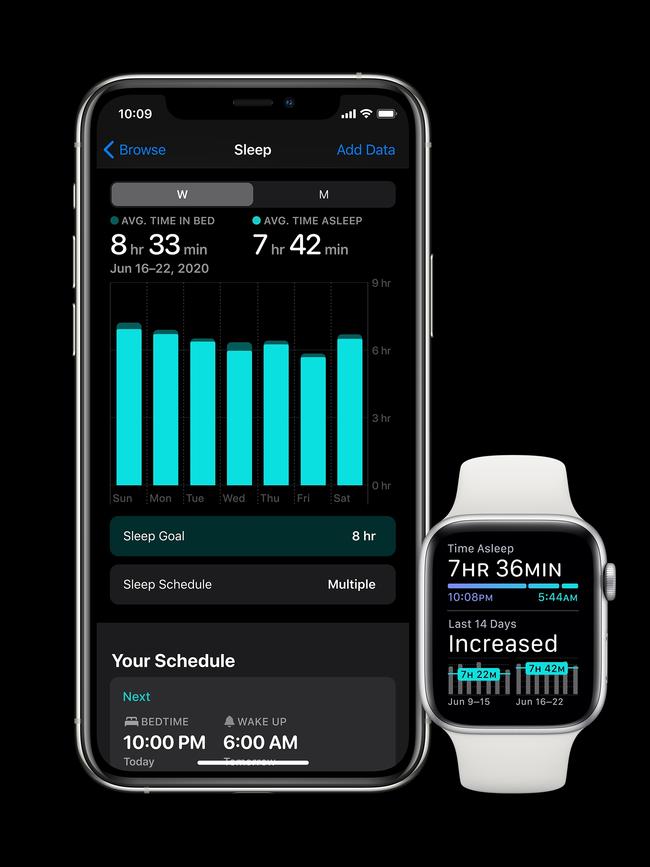
Apple says its coming Watch OS 7 operating system will automatically detect when you start washing your hands and will use sensors and audio prompts to determine if you are doing it correctly.
The watch will use machine learning models to determine motion which appears to be handwashing, and then use audio to confirm the sound of running water or squishing soap on your hands. You’ll see a countdown, along with tapping sounds, to make sure you wash as long as you’re supposed to.




To join the conversation, please log in. Don't have an account? Register
Join the conversation, you are commenting as Logout