Microsoft ignites the bot revolution
Microsoft dares to dream, and this year’s dream starts with the bot revolution. Here’s what it’s all about.

Microsoft dares to dream — and each year thousands flock to its developers conference to hear of those visions.
This year the biggest dream starts with the bot revolution. It’s part of chief executive Satya Nadella’s vision of building intelligence and automation across the internet that augments rather than displaces human ability. And it’s coming through updates to Windows 10.
If you haven’t heard of internet bots, they are slices of code that operate on the net, typically performing repetitive tasks at lightning speed.
Chatbots can talk to you, learn from their interactions with you and mimic human interaction on social media.
Bots have been around for a long time. They often are used nefariously to overwhelm websites with traffic and bring them down, to rig polls and to mimic users on Twitter. Several of Microsoft’s rivals such as Google and HP are also into bots.
Nadella’s dream turned nightmare recently when Microsoft released a chatbot called Tay that learned all the wrong things. Tay was hijacked by extremists who taught it racist slurs and had it questioning the Holocaust on Twitter.
It was a careless and embarrassing exercise. Microsoft should have predicted this possibility. You need a secure environment for machine learning of bots as much as humans. But it showed a chatbot’s capacity to learn.
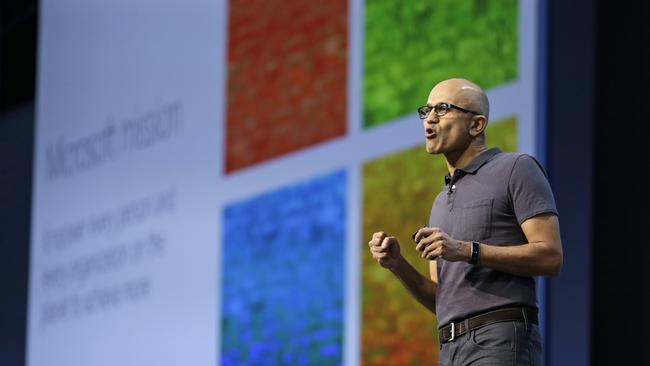
Nadella envisages a future where bots talk with one another and interact on your behalf. And we’ll see Microsoft bots sooner than later. It has released Microsoft Bot Framework, a tool that its developers can use to create consumer-focused bots today.
You can interact with a bot by opening a chat box in an online store. You may think you’re getting human help but it may be just a bot. You’ll soon also use other Microsoft tools such as its Cortana voice personal assistant working inside Skype to contact bots on your behalf.
Nadella sees digital assistants as the new browsers and bots the new applications in an evolving internet.
Take this example at Microsoft’s keynote. You ask Cortana to block your calendar for three days next week so you can attend a conference in Dublin.
From previous interactions, Cortana knows you prefer to stay at Westin hotels and asks whether you want to talk with the Westin hotel bot at Dublin. If you do, Cortana contacts the Westin Hotel bot through Skype.
The Westin Hotel bot then messages you in Skype asking if you want to book a room and gives you room and price options.
If you book a room, Cortana notices you have a friend in Dublin and asks if you’d like to tell them you are coming. You can elect to send them a message in Skype. Cortana can even pre-populate the text message with details about when you’ll be there. Your friend responds.
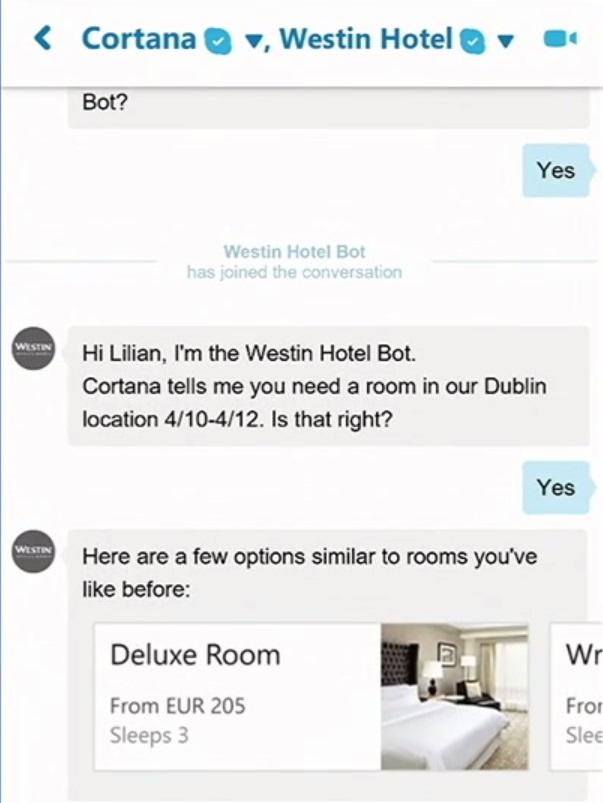
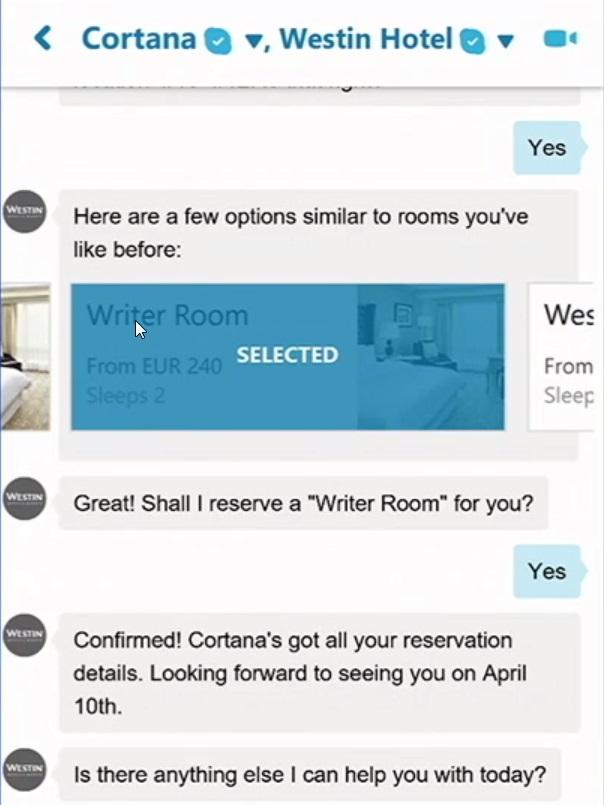
This can be useful provided you remain in control and master of your own destiny, and provided Cortana learns situations where you don’t want its help. It’s not only coming to a PC near you but on any iOS or Android device where you run Cortana.
Microsoft released Cortana not long ago, in 2014. So it has had much catching up to do to match or outdo the rival services, Apple’s Siri and Google Now.
Apart from telling jokes, Cortana initially did little more than respond to voice requests to open apps or perform other Windows tasks.
Cortana now will be in deep learning mode about your likes and dislikes.
And developers can extend Cortana’s ability. Supposing you use a bank app. The developer of this app could add a dictionary of commands and phrases to Cortana’s lexicon that you might use for deposits, withdrawals and transfers.
When you downloaded that bank app, this extended vocabulary would be added to Cortana’s dialogue repertoire. From then onwards, you could use voice commands to get Cortana to pay your bills or transfer funds.
In coming months, Cortana will be able to add calendar entries it has gleaned from your emails, such as a confirmed flight booking you didn’t add yourself. If you say “send the document I worked on last night” to a contact, it will locate that document and ask you if it is the right document to send.
Cortana will offer to move meeting times if it notices a clash on your calendar. If a meeting is over lunch, it may offer to book a table at a restaurant near the location or ask if you want to book takeaway food, and get the appropriate bot to take your order from within Skype.
The personal assistant also will identify receipts in your emails and compile them into an expense report if you want this.
In Microsoft’s coming world, you are the manager and decision-maker with Cortana and bots doing the dirty work. It may take time before we trust this level of automation. Nevertheless it’s the direction Microsoft is taking Windows 10, which it says is used by more than 270 million people.
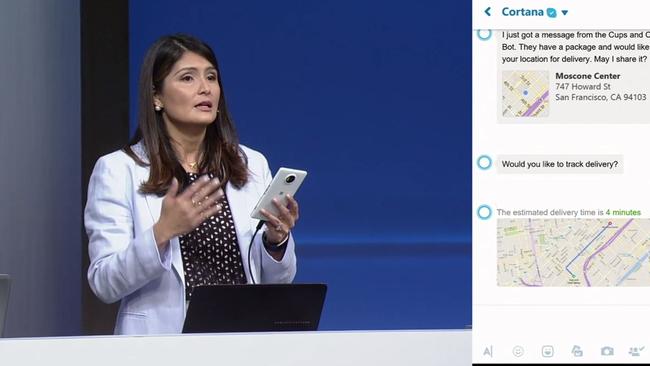
Microsoft also announced video bots that you can converse with in Skype. Instead of chatting with a bot by text, you’ll instead connect via Skype video with a cartoon character, business or brand through their video bot.
Microsoft says it will roll out major updates to Windows 10 around mid year under the banner of the “anniversary edition”. But you won’t need to install a new operating system, like you did when going from Windows 7 to 8 and 10. Devices will be upgraded through the existing automatic updates system.
An early developer version is available for those who want to try the new features.
The revised Windows 10 includes the extension of Windows Hello. At the moment you can unlock a newish PC or tablet by using your fingerprint or getting it to scan your face. There’s no need to enter a username and password.
That will extend to logging into websites that previously required username-password authentication. Your computer will again quickly check that it’s you by using face recognition and quickly log you in. It will be up to each organisation and its website developers to adopt Hello authentication.
There also are changes to Microsoft’s new web browser, Edge, the successor to internet Explorer.
Edge’s take-up has been held back by it not supporting extensions, the add-ons that are widely available in Chrome and Firefox. They include password safes and the web clipper for Evernote.

Microsoft says Edge will soon support extensions and that coding requirements will be similar to Chrome. So developers who built extensions for Chrome easily can repurpose them for Edge. Microsoft therefore hopes to build up Edge’s extension arsenal rapidly.
One controversial aspect is that Microsoft seems unlikely to stop its development community making ad-blocking extensions for Edge. Users want them. But that could make Edge less popular with websites that depend on ads for revenue, such as news sites.
The way around this is for companies to develop dedicated apps available in Microsoft’s store that serve their ads.
For example, Facebook has announced it will make its ad platform available through its Windows app.
Microsoft’s brave new Windows world may make you feel excited, dizzy, apprehensive or all of the above. But nothing will stop the bot revolution coming to a device near you.



