‘Your Categories’ in Facebook advertising reveals what company knows about you
EVER thought Facebook was reading your mind? Buried among Facebook’s dizzying maze of shortcuts lies an interesting titbit that explains how.
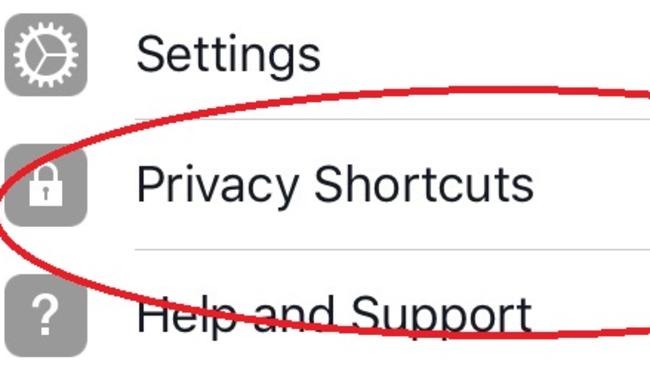
BURIED among Facebook’s dizzying maze of shortcuts lies an interesting little titbit that shows just what Facebook is telling advertisers about you and how they target their ads specifically towards you.
Facebook advertising, which has been credited as “efficient ad cost effective”, works by finding audiences based on your Likes, Pages and other information you provide publicly on the social networking service.
With huge numbers of users on the site, Facebook claims one ad alone can reach up to 200,000 people.
“These options can be so specific that more than once, I have had Facebook friends complain about being targeted by ads that are ‘inappropriately personal’,” wrote blogger Mary Lister.
But little did you know that Facebook has taken those grains of information and developed categories in which it allows advertisers to target users like you.
They call it “Your Categories”.
For example, a scroll of my own ad settings revealed Facebook knew this about me:
I use a 4G connection.
I am a frequent traveller.
I work in Arts, Entertainment, Sports and Media.
I’m a close friend of expats.
I’m a commuter.
I live in a family-based household.
I’m a millennial.
I’m a “technology late adopter” WTF.
Here’s how you can find out what Facebook says about you. Options are compatible for both Android and iOs users.
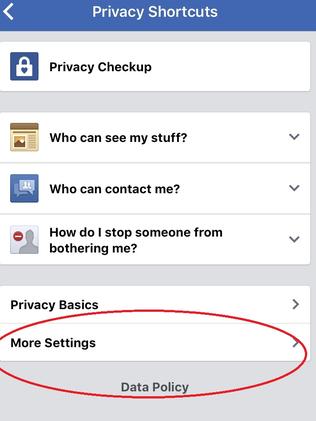
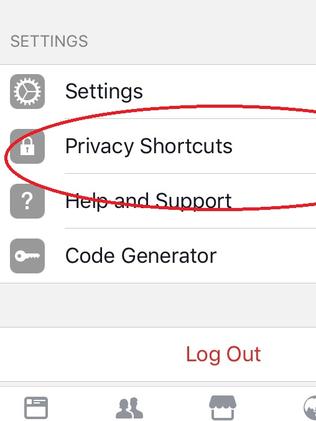
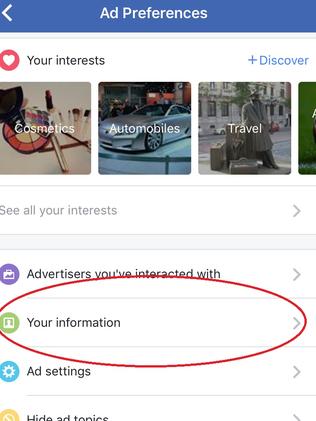
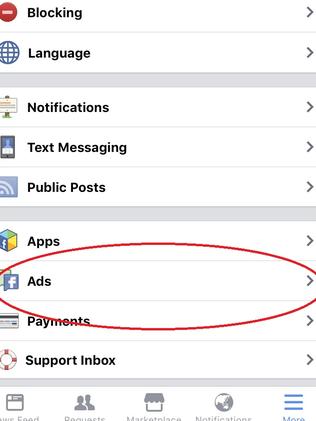
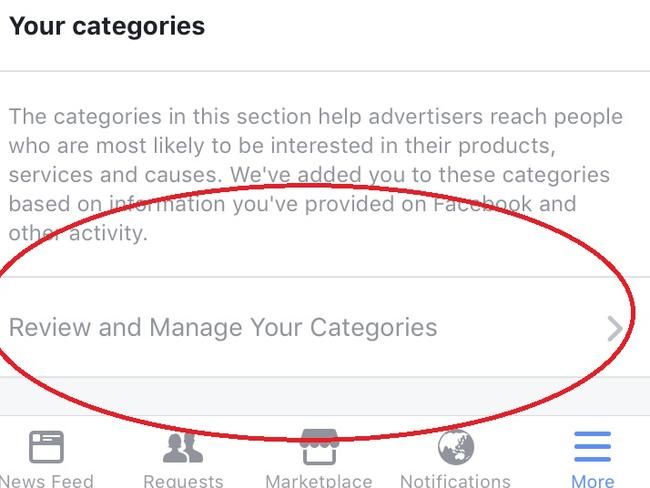
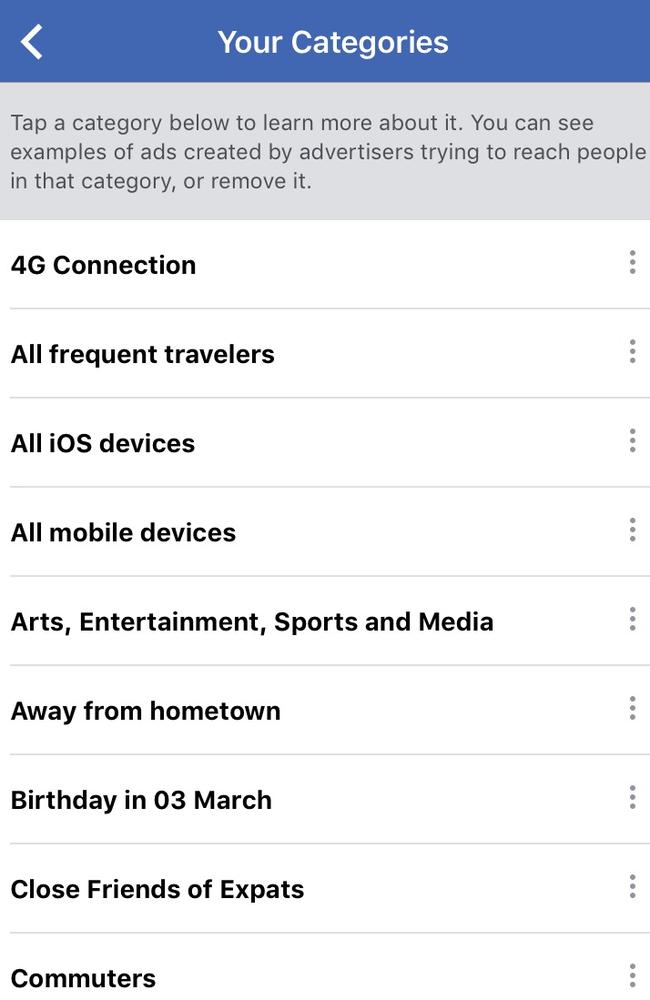
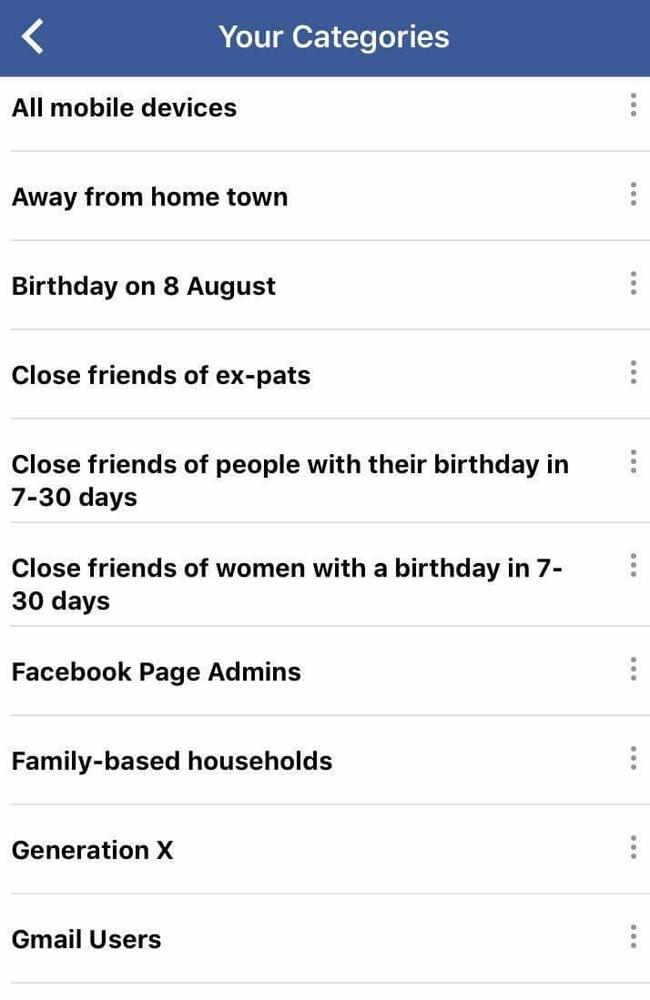

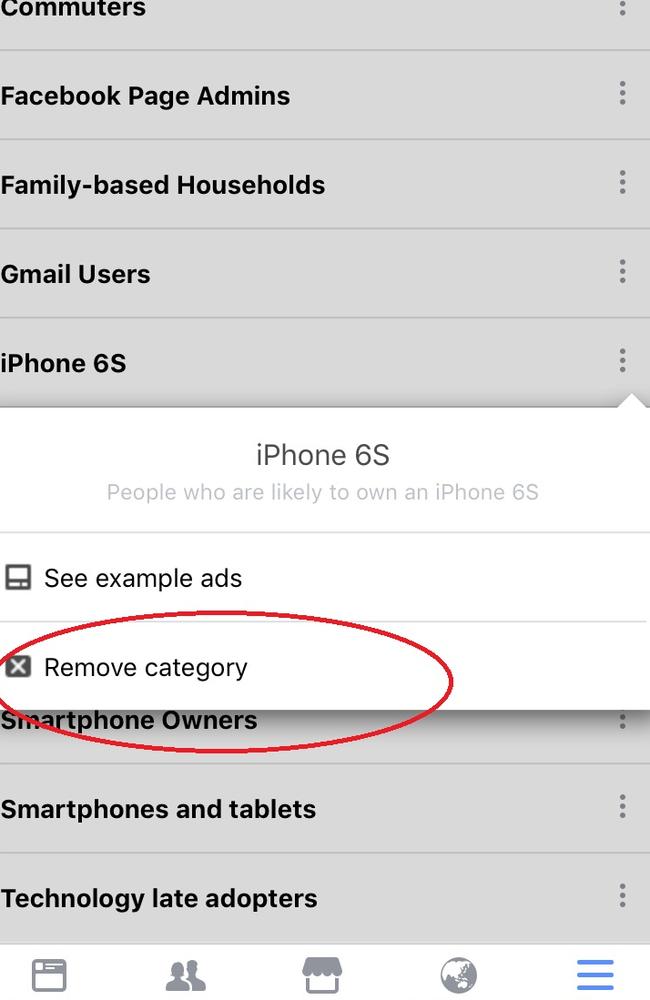
— youngma@news.com.au



