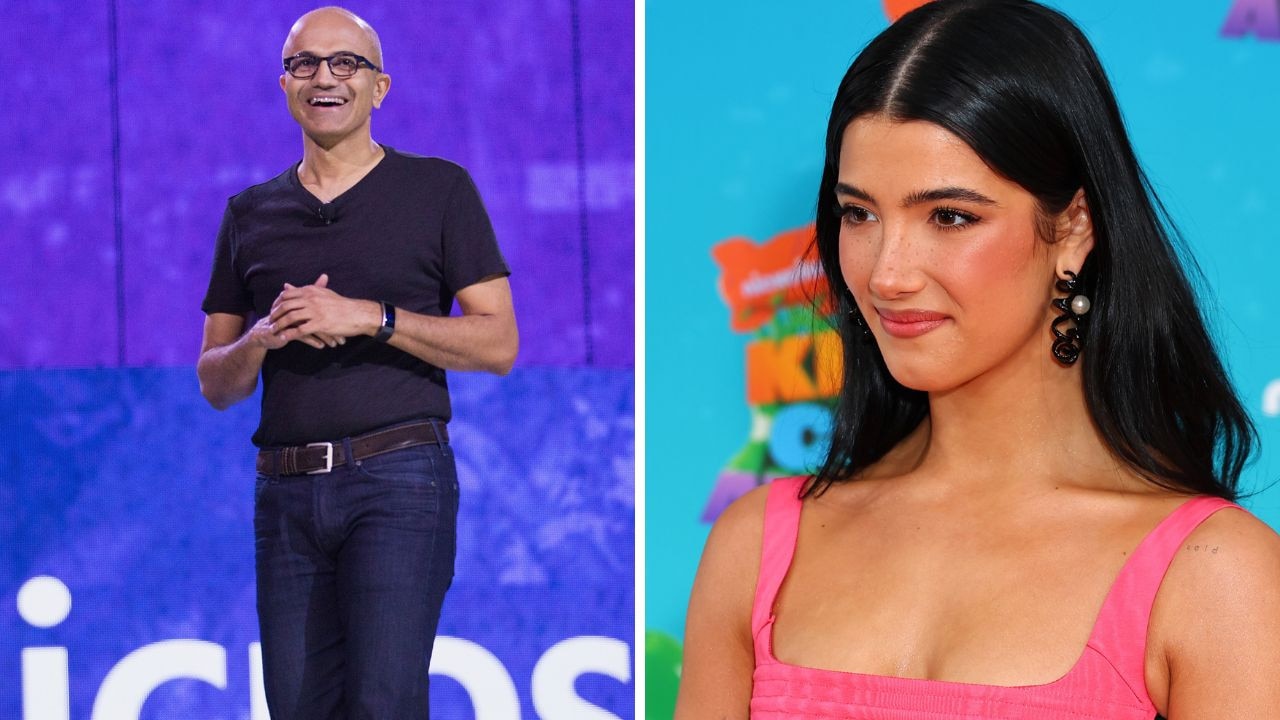Eight things you didn’t know you could do on Facebook Messenger
FROM encypted messages to holiday planning, there are a number of very handy features you might have missed on your Facebook Messenger.
WHEN Facebook launched its independent Messenger app, users weren’t entirely delighted about the idea.
Having two separate apps for the social media platform seemed unnecessary, and many users simply continued to answer their messages via the regular Facebook platform.
But having gained significant traction since then, Messenger is now one of the most widely used social chatting platforms worldwide.
And despite its popularity, plenty of us still aren’t aware of its full capabilities.
Whether you are a regular on Messenger, or simply use it as an alternative to text messaging, according to The Sun these features will help you get the most out of the app.
HANDY EXTENSIONS
In order to access the following four features, simply click on the blue “plus” symbol above the keyboard while in a Messenger conversation.
Plan your next getaway
Believe it or not, Messenger can actually be a handy tool when it comes to planning your next holiday.
Trying to get a group of friends to decide on getaway details can be painful, but with the KAYAK extension, things are made a whole lot more simple.
Users can search for flights and accommodation, then instantly share them with their Messenger group.
The extension even allows you to create a poll of possible dates and locations using the Travel Planner, where your group can then vote on their favourite ideas.
Create a jammin’ group playlist
The Spotify extension allows groups to create their own playlists.
Users can invite friends to add songs to the list via Messenger, making it easy for everyone to contribute.
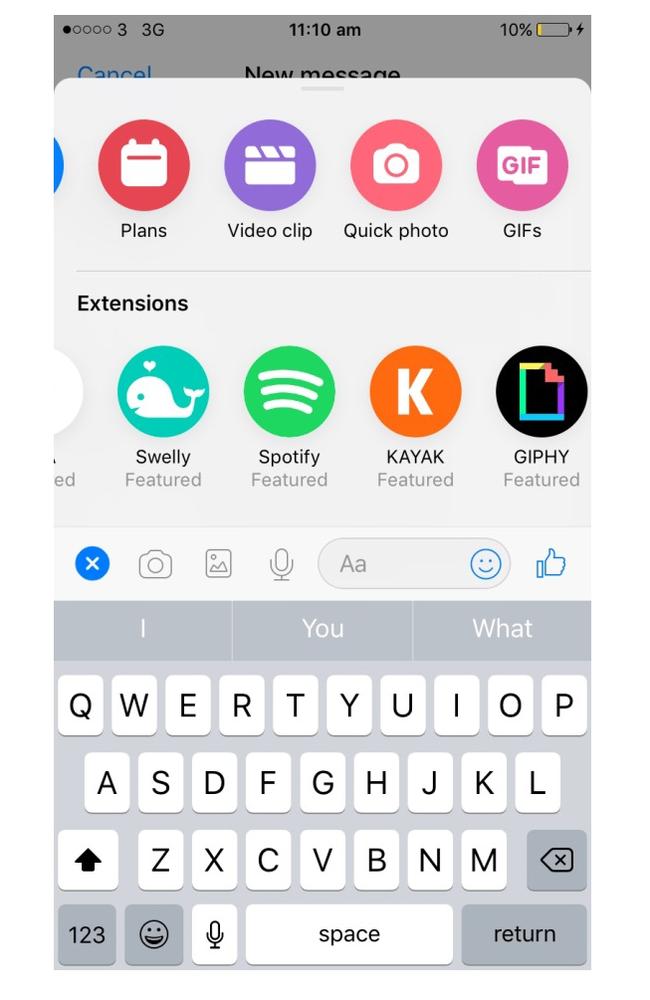
Sort your lunch plans
Similar to booking your holiday, Messenger can also help you make group lunch plans.
Using the OpenTable extension, the app will find you the best restaurants in your area for your desired number of people.
It also shows you the average price and which times are available to book.
You can then easily share this information with your Messenger group, making your dining plans easier than ever.
Challenge your friends
You can play a host of games through Messenger.
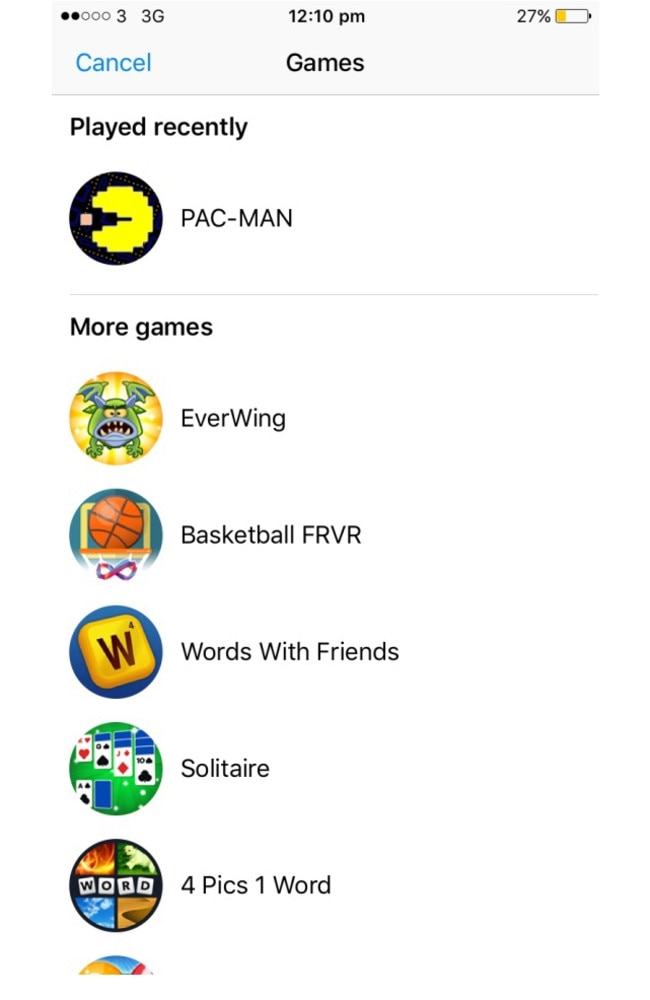
From PAC-MAN to Words With Friends, the app has plenty of titles already pre-loaded onto it, allowing you to challenge your Messenger contacts.
Playing games through the app also lets you keep track of scores with individual friends, and play multiple games at once.
MAKE THE MOST OF MESSENG ER
As well as having pre-loaded extensions, Messenger also has a few more useful features that users often neglect.
Pay and be paid
For app users in the US, sending and receiving money via Facebook is just part of the service.
A “$” button allows people to transfer money instantly to a contact via a money transfer platform native to Messenger.
But for the rest of the world, it’s a little more complex.
Money transfer company TransferWise launched a service in early 2017, which allows Facebook users to send each other money via a Messenger chatbot.
Once downloaded, the TransferWise chatbot lets you send money to and from the US, UK, Canada, Australia and Europe.
Use messenger without having Facebook
If you have ever considered getting rid of your Facebook profile, but have resisted as you didn’t want to cut yourself off from contacting your friends, you no longer have to worry.
Messenger can actually work independent of Facebook, meaning you don’t need an active Facebook profile to sign up.
As long as you are over the age of 13, the Messenger app will allow you to sign in if you register a mobile phone number.
You are then able to use Messenger like all other users - but you won’t, of course, be able to access their Facebook profiles.
Even if you do have a Facebook account and just want to access the Messenger function on your desktop, you can also log in without being logged into its parent platform.
Messenger.com allows you to chat with your friends without being bothered by those annoying Facebook notifications.
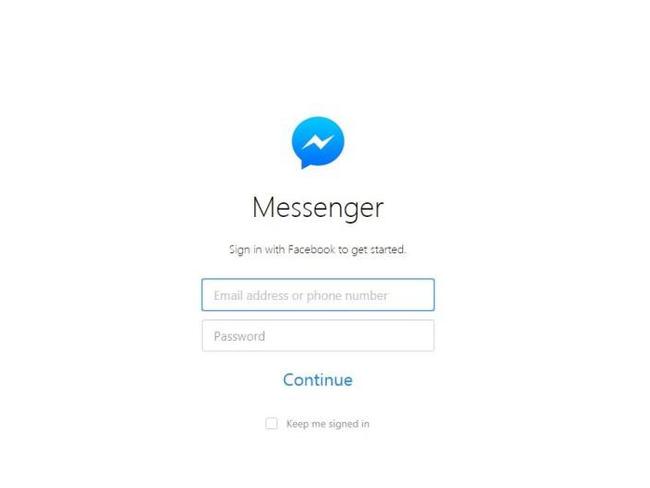
Share your documents
If you don’t have someone’s email address and prefer to send documents and files directly, Messenger allows you to make attachments.
Word Documents, PDF and other files can be sent through the platform just like they would be in an email.
The maximum size of a file Messenger can send is 25MB - but this is the exact same as Gmail anyway.
To send a file from your computer, simply click on the “Add Files” button next to the text box - the one that looks like a photo.
Keep your conversations secret
Similar to the way Snapchat’s messaging service works, Facebook also allows you to send messages that will disappear after a certain time period.
Secret conversations are encrypted from device to device, meaning that messages are totally secure.
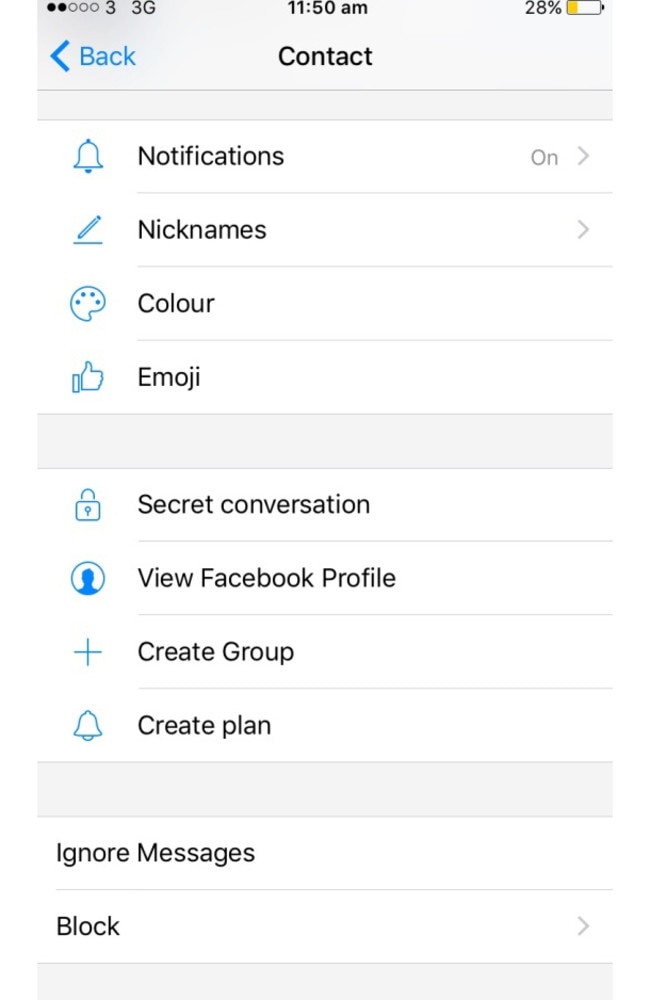
You can also set individual messages to be erased from both users’ phones after the designated time expires.
To make a conversation secret, simply click on the recipient’s name once inside a message window to open the message settings.
Once you chose “Secret conversation”, the app’s colouring will turn from blue to black to indicate the function is on.
This article was originally published on The Sun and is republished with permission.