‘Hi Vladimir’: Major data breach spooks Optus customers
A number of Optus customers have taken to social media to report strange behaviour on their account — and they’re all being called Vladimir.
Optus customers have complained of being caught up in a major security breach after they tried to login to their account and found themselves signed in as Vladimir.
Users say their screen kept refreshing on a loop and one person reported receiving an e-mail with a vastly inflated bill.
A number of social media users took to Twitter to notify the telco of the strange occurrence, with one customer labelling it “a massive breach of privacy”.
Hey @Optus I just got an email saying my latest bill is ready. Its $300. It should be less than $100 as my usual plan. I logged into my account and it said "Hi Vladamir". I have a screenshot. What's the go??!
— Sucheta (@sgorolay) February 14, 2019
Yo someone tell @optus some shit is going down with My Account. Page refreshes every 2 seconds and when I managed to click into my account (chrome auto fills my deets) I was Vladimir? Yea i ain’t Vladimir pic.twitter.com/m1h2OMNLdY
— 🎄 Tommy 🎄 (@ShiftyChips) February 14, 2019
@Optus Optus, I just logged into MyAccount to check my bill, and I was automatically logged in as a different customer - with their name, mobile number and account number in plain view for me to see. This is a massive breach of privacy and I wonder if this has happened to me? DM
— Daniel Grallelis (@dangerelis) February 13, 2019
why my optus account say vladimir
— Aus Gov Just Googled (@GovGoogles) February 14, 2019
Optus has confirmed it is aware of the issue and has been responding to individual customers on social media.
“Optus is aware some customers reported seeing incorrect information when activating their Prepaid service, and when logging into My Account to pay their bill yesterday,” an Optus spokesperson told news.com.au this morning. “As a precaution, Optus temporarily disabled the Optus My Account website for a period of time.”
“The Optus My Account website is now operational and Optus is working with our third party vendors to identify the cause of yesterday’s issue.”
It comes as a separate email phishing attack tried to scam victims by trying to appear as though it came from Optus.
The scam email uses the domain optusnet.com.au and comes in multiple forms, including an offer of remittance and another one spruiking car insurance, according to cyber security company Mailguard.
The firm first spotted the Optus email scam last Friday and it is ongoing, it said in a blog post.
The emails are what is known as a phishing attack, in which victims are encouraged to click on a link and often download malicious software onto their computer, giving the originator access to their device.
Typically, they will masquerade as originating from a trusted organisation such as your bank, insurer or telco provider.
The format of these latest Optus emails is similar, with most appearing in plain-text form and the Optus logo appearing at the top. The good news is that they are so basic they’re unlikely to fool even the least savvy internet user.
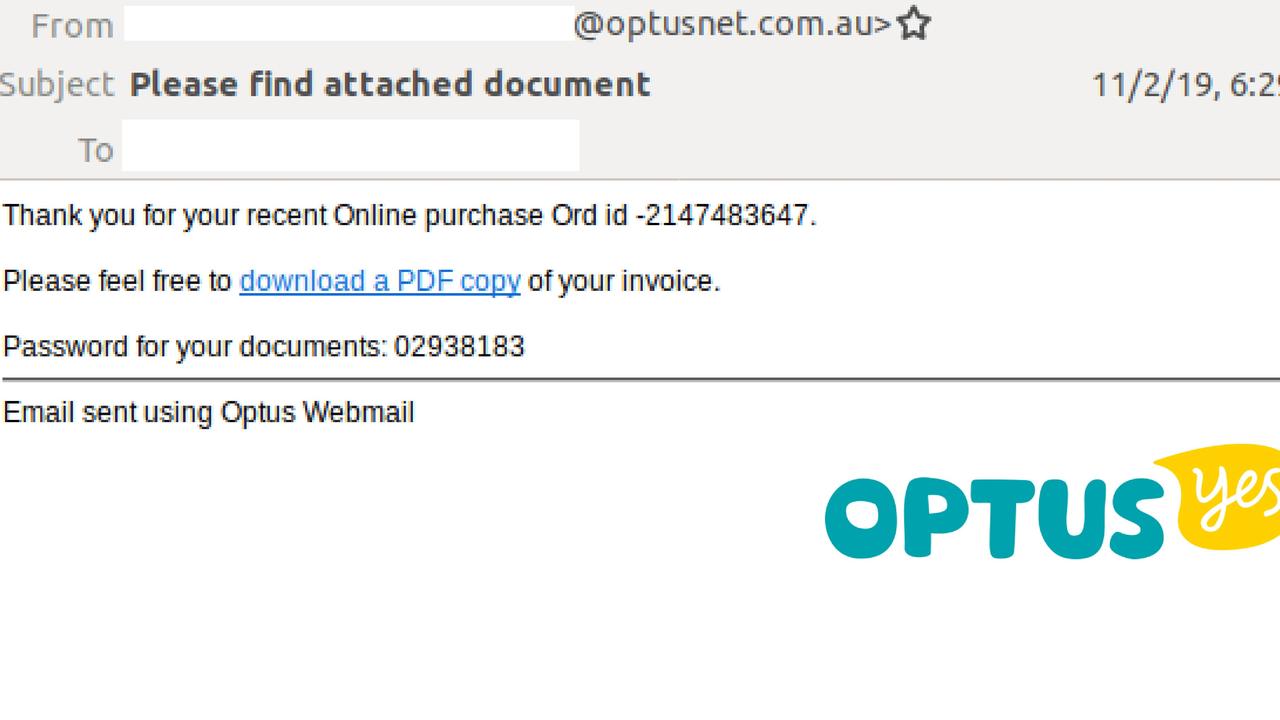
They advise the recipient of a document that is available for them with a corresponding link.
In the main body of one email, it asks the recipient to “please find attached a remittance advice requiring your review” with a link to a Google Docs.
The other scam originating from the same domain tells its targets they can find attached a “Certificate of Currency” for car insurance. There are also other versions related to insurance cover documents.
“Please get assigned accident Documents as requested”, the email says, along with a reference number. The included link in this case is to a .zip file containing a malicious JavaScript file, Mailguard warned.

These scams have become increasingly common in recent years.
In 2016, an email scam that appeared to be an AGL bill tricked users into downloading ransomware that infected their computers and essentially held them hostage. It successfully targeted at least 10,000 Australians before it was detected, claimed one cybersecurity analyst at the time. The same year a very convincing NAB scam did the rounds.
Since then, they have continued to grow in sophistication (this latest one notwithstanding) and have become a common tool for online fraudsters.
HOW TO PROTECT YOURSELF
• Look closely at the email address of the sender. It will usually try to look as close to the real thing as possible but the imitation will always be a bit off. For example, instead of Optus.com.au this scam came from optusnet.com.au.
• Before clicking on any links, hover the mouse over it to see the full link to gauge if it looks suspicious given the context.
• Make sure your computer has quality cyber security software installed to help detect harmful links.




