How to stop people from stalking your old, embarrassing Facebook posts
IT IS now easier than ever for people to stalk your Facebook page and find all those lame status updates and photos you used to post. But fear not, there is a solution.
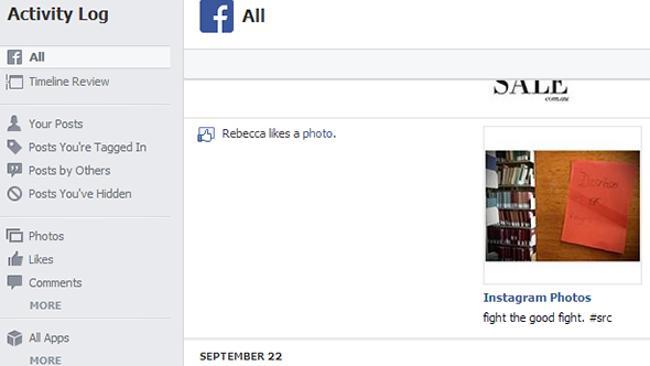
HAVE you ever scrolled through your entire Facebook timeline to see what you posted all those years ago? I have. It's not pretty.
Pictures of your sweaty 17-year-old self hiking on Year 12 camp? Drunken in-joke posts between your college mates? Nobody needs to be reminded of that. Least of all your colleagues, mother or significant other.
But now Facebook has made it super easy for anyone to stalk your profile. An update to the 'graph search' feature means status updates and posts are included in the features people can search for - that is, profiles, photos and likes, reports The Huffington Post .
So a drunken status update you posted ages ago, intended for your close mates, can now be searched and viewed by all your friends.
Previously, these posts were buried in your timeline. If someone really wanted to find out what you were up to in 2005, they had to go to the effort of scrolling down your whole page. Now a quick search can bring up all that juicy info.
But it's not all doom and gloom. There are two methods you can use to tighten up the privacy of your old Facebook posts:
1. Limit the audience for your past posts
Go to Privacy Settings, click on Privacy and then Limit Past Posts.
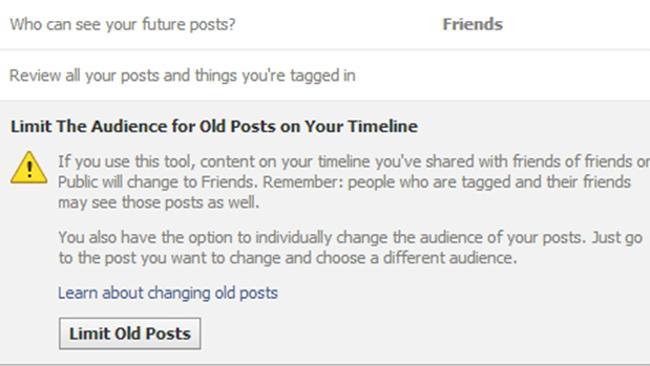
A warning will show up - ignore it and click Confirm. This now means any posts on your timeline that were previously Public are now only visible to your Friends. It doesn't completely protect you though - Friends can still search your posts, but it's a good first step to locking down your privacy if you were lax about public posting in the past.
2. Review your activity log
Go to Privacy Settings, click on Privacy and then Use Activity Log.
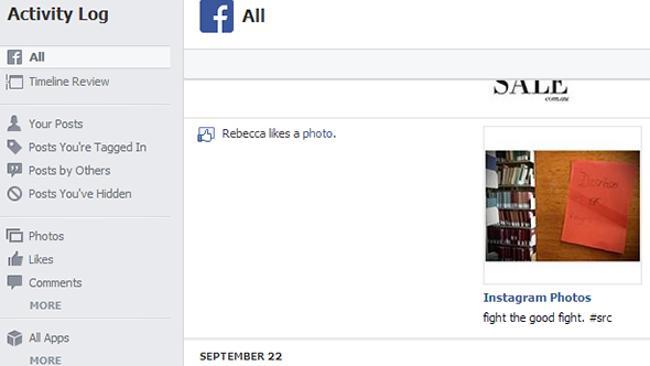
This is a pretty genius feature. It's a long list of every single bit of Facebook activity since you signed up. Creepy, I know. With each post you have the option to make it visible only to friends, yourself, or delete it altogether (Select, "Friends", "Only Me" or "Delete").
You can easily scroll through to the specific year and month where the embarrassing post was, and hide it from your timeline or delete it altogether. Though it is laborious if you want to mass-delete posts. Want to erase that entire 6 months when you dated a crazy guy? Prepare to spend a good hour deleting all related posts and photos.
The only problem with this feature is that unless you want to scroll through every single post, you have to remember the month and year of the post you want to delete. This requires you to delve into your memory bank to find said poor life choice, something you've probably tried to erase from your psyche altogether.
###

