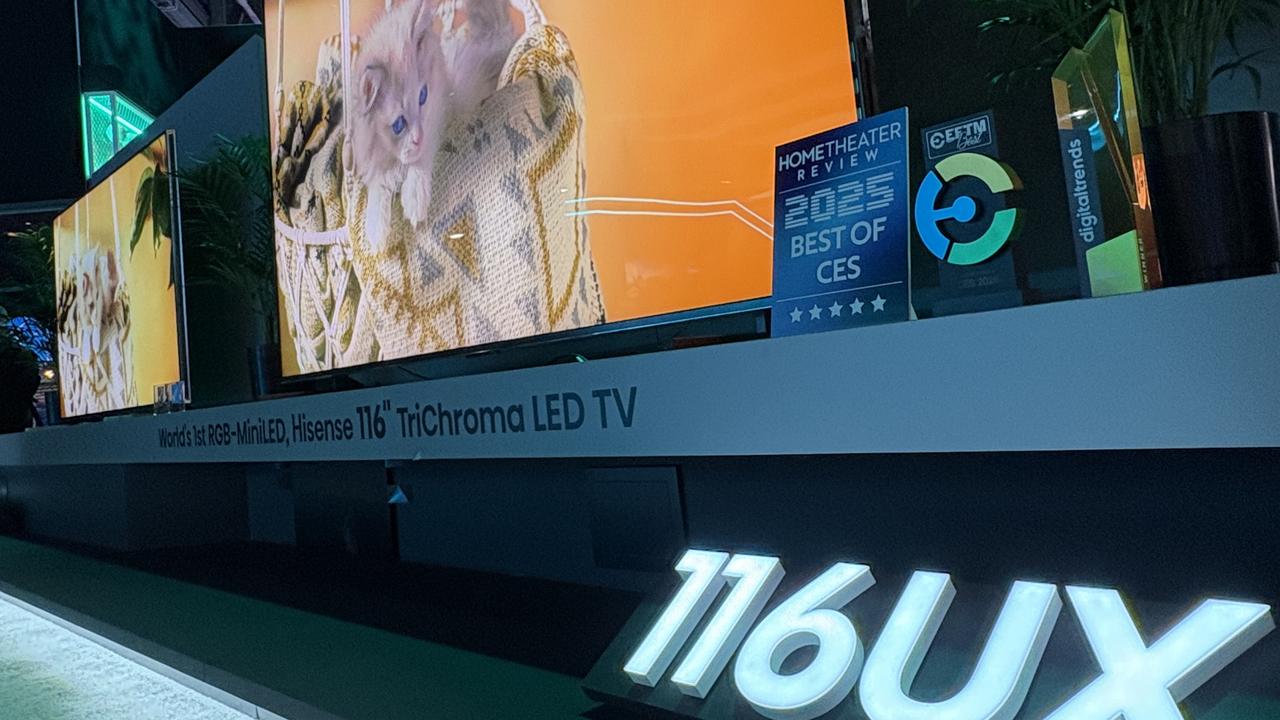Eight hacks to improve your Netflix experience
LOVING Netflix? Well, we have decided to collate eight of the best tips and tricks to make your streaming experience even better.

IF YOU have joined the Netflix revolution, chances are you have already figured out the basics of the streaming service.
But, did you know there are a number of hacks that can be used to improve your experience?
We have decided to collate eight of the best tips and tricks to ensure you are getting the most out of your Netflix account.
How to find Netflix’s original programming
In an attempt to create the ultimate home entertainment experience, Netflix has commissioned its own original content to be included with its already extensive catalogue of movies and television shows.
While Orange Is the New Black, Daredevil and House of Cards are the most notable shows created by the streaming service, they are just a small taste of the 320 hours of original content released on the platform this year alone.
If you are curious to see what exclusive content has been created by the streaming service, it’s as easy as logging in and typing “Netflix” into the search bar.
This will collate all of the Netflix original content in one easy-to-browse page.
How to quickly browse by genre
Based on your viewing habits, Netflix will create a number of subcategories, which offer a select number of titles it thinks will be of interest.
However, if none of the suggested titles appeal, but you are really in the mood for a movie or show from that specific genre you can delve deeper.
By clicking the row names on the homepage in your browser, you will bring up a full gallery of TV shows and films from within a specific genre.
How to delete titles from your viewing history
As Netflix’s activity log is used to determine you auto-recommendations, it is important it remains as personal as possible.
This means if multiple people have been using your account, your suggested content might be swayed unfavourably for your tastes.
By heading to your Netflix account settings and selecting “Viewing Activity”, you can see all the shows you have recently watched and delete accordingly.
This is also helpful when trying to hide some of your dubious viewing selections.

How to change video quality
You have been streaming David Attenborough documentaries in HD goodness, but now you might be worried about your data usage.
However, there is no need to fret because you can manually adjust the streaming rate with great ease through Netflix’s secret menu.
This can accessed it be accessed on the desktop by pressing Shift+Alt+Left Click on a PC or Shift+Option+Click on a Mac.
Alternatively, you can change the streaming rate by heading to your Netflix account settings, choosing “Manage Video Quality” and selecting from one of the three options available.
How to find 4K content
One of the streaming rates available to users is Ultra HD, which means those viewers watching Netflix with a 4K television can fully capitalise on the technology available.
To find out what content is available to be streamed in Ultra HD, it’s as easy as typing “4K” into the search bar at the top of the homepage.
This will provide you with a full list of television shows and movies available in 4K resolution.
How to access subtitles and change their appearance
All programs on Netflix have the option to add English subtitles — handy if you’re watching a cockney movie or are hard of hearing.
To activate subtitles, select the movie or TV show you want to play, head to “Audio & Subtitles” in the options panel and make your selection.
Your movie will now play with English subtitles, but it gets even better than that.
You can now change the subtitles to match your eyesight or personal style preference.
To do this, head to your Netflix account settings, select “Subtitle Appearance” and have fun tweaking everything from colour and font style to the background and shadow appearance.
How to watch Netflix overseas
If you’re planning an overseas holiday and have some downtime, your account should work over there if the country is a Netflix-enabled nation.
The added bonus is you will have access to all the titles available from the region you are accessing your account.
How to know which ISP to choose
Looking to sign up to a new internet service provider (ISP) or just curious which ones serve up the fastest speeds for a better streaming experience?
Check out the Netflix monthly updated ISP Speed Index, which shows which Australian ISP supports the best Netflix experience.