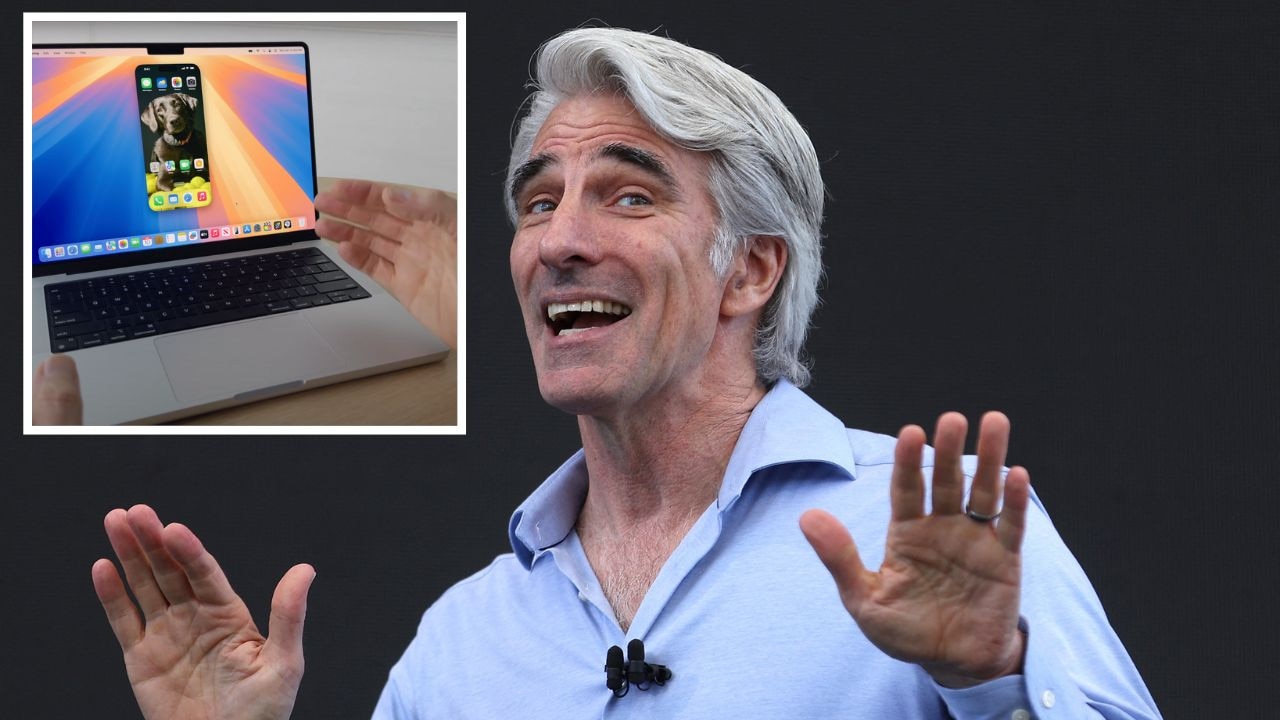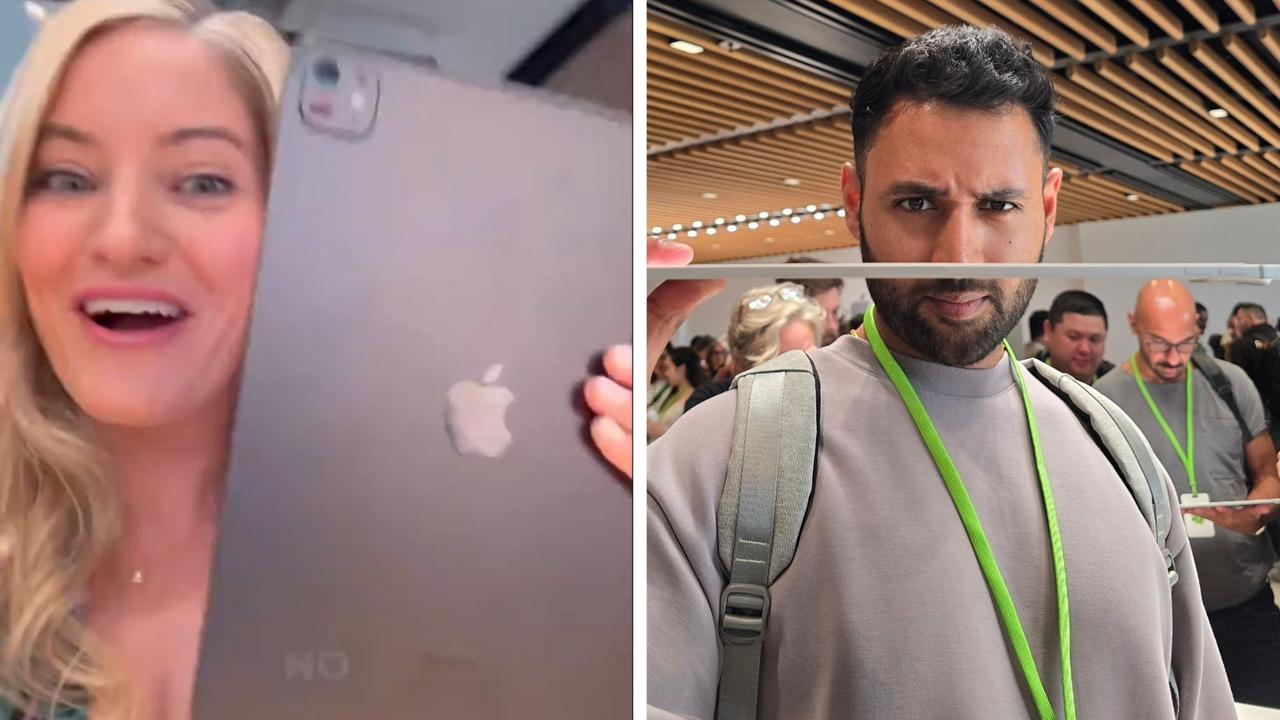How to... use speech recognition
THE iPhone has it, Microsoft offers it and it's even being added to toys. But does it actually work?

THE iPhone has it, Microsoft offers it and it's even being added to toys. Speech recognition technology is becoming more prevalent, with three new additions listed below.
JINGLE THE HUSKY PUP
This Hallmark toy and accompanying storybook responds to statements. If you say "Jingle was a good dog" the toy will bark in agreement. Jingle responds to his name and Hallmark has also developed an iPhone and iPad app that lets you "record your own voice" for stories. Jingle is limited in his responses, but is sure to be a hit with his target market.
SIRI ON iPHONE 4S
Some Australians are having difficulty communicating with Siri, but by speaking clearly and keeping demands logical and simple, she can make life easier. Unlike the Xbox, it is better to launch into a command without saying "Siri". You can say "Find email from Jen sent today" and she will. Say "text Twitter" and she will say, "OK, I can send a text to Twitter". Then you can give the message, she will check if she has heard you correctly and you confirm and send it.
KINECT FOR XBOX 360
You don't have to speak to your Xbox as if you were chastising the dog. Voice commands will become available through Xbox Live in mid-December and will let you pause, play, fast forward and stop films, music and games with your voice. Subscribers and Kinect users will be able to navigate menus and Microsoft's subscription entertainment services without a remote. To get the Xbox to listen you have to start commands with "Xbox" as in "Xbox, play music".