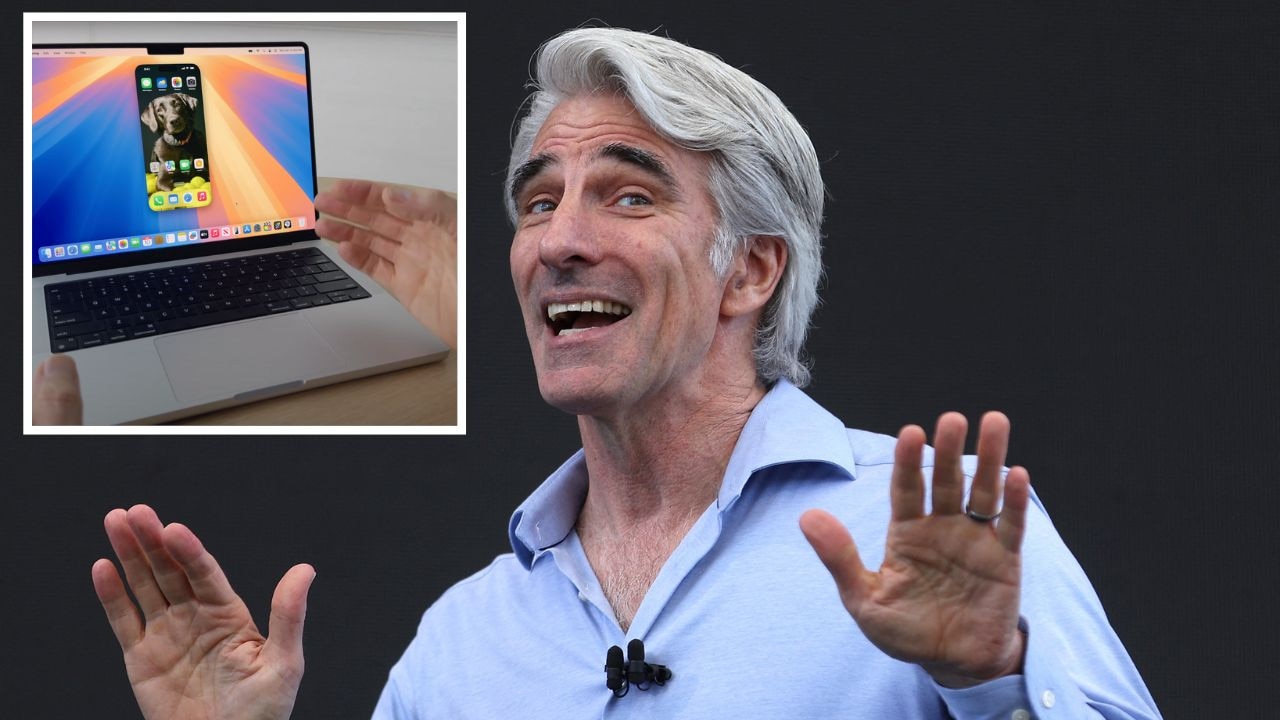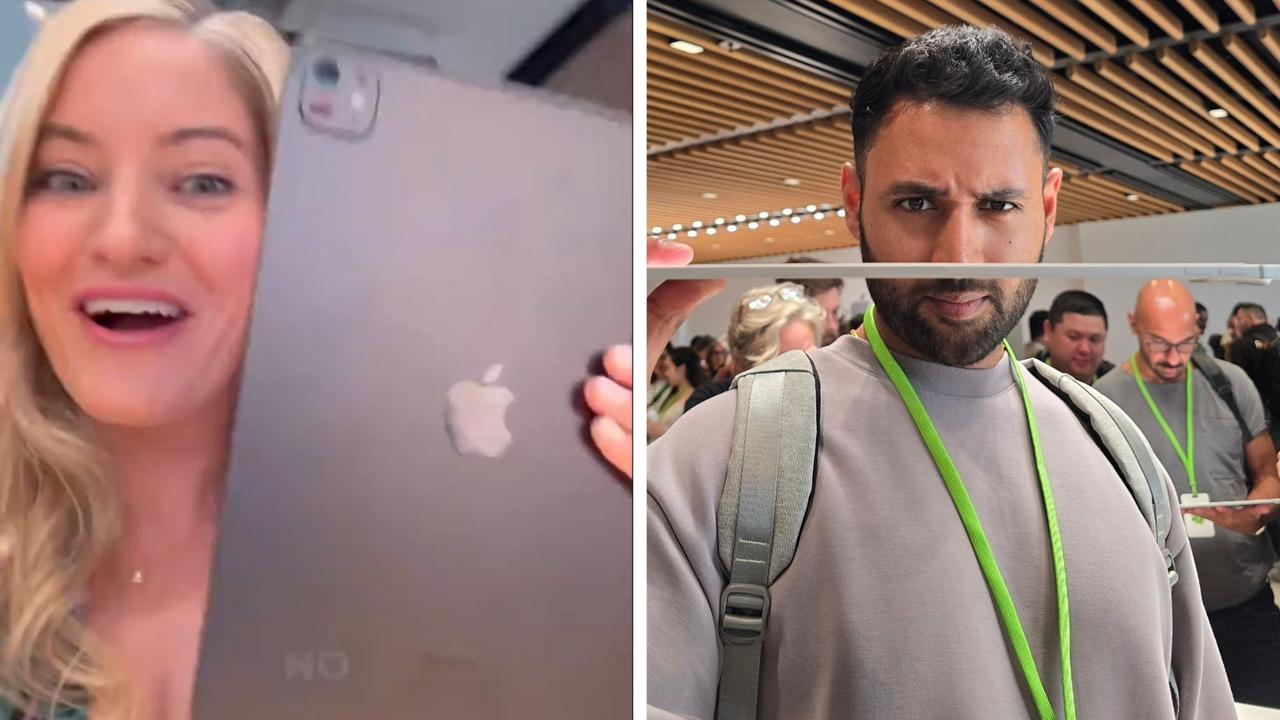Hidden features of Apple's iOS 5
APPLE'S massive software update, iOS 5, is not just for new iPhones.And there's 10 hidden gems you need to know about...

APPLE'S massive software update, iOS 5, is not just for new iPhones.
The software is compatible with all iPhones and promises 200 new features, including 10 hidden gems detailed below.
>> Camera quick-draw
Double-click the Home button while the iPhone is locked and a camera icon will appear. Tap it to take a photo in seconds.
>> Focus lock
The built-in Camera app now lets users lock focus on a subject. You hold a finger on the subject until the focusing square flashes. Tap elsewhere to remove it.
>> Shutter button
The new software gives the iPhone two physical shutter buttons. Either volume button will do the job.
>> Flashing alerts
Whether a phone call or a Facebook update, your phone can alert you by flashing its rear LED, otherwise used as a camera flash.
>> Customised alerts
iPhone users can finally select different sounds for alerts such as text messages, tweets and reminders. New alert sounds are also in the iTunes Store for the first time.
>> Notifications
The Notifications drop-down menu can be customised in Settings. You can prioritise alerts, remove apps (like stock prices) and decide how they look on screen.
>> Shortcuts
Have a list of favourite phrases? You can enter them into the phone as shortcuts, triggered by just a few letters ("omw" for "on my way").
>> Tap tap vibration
iOS 5 will let you customise the way your phone moves. Users must engage the option and tap on the screen to record a physical tune.
>> Message received
If you send an iMessage to a fellow user, you can tell whether they've received it, read it and when they are replying. A Send Read Receipts option is in Settings.
>> Relative knowledge
If you're using iCloud contacts and an iPhone 4s, you can name your relatives to Siri mother, father, etc and she will recall them.