New Kindle Scribe ‘feels like writing on real paper’
The new Kindle Scribe has evolved from the humble e-reader to a powerful notetaking device, meaning you can now annotate your books.
I’ve always been a paper man — someone who prefers the feeling of a book in my hand over any electronic alternative.
However, after Amazon shipped me out one of their new Kindle Scribe units, I’m starting to come around.
That’s because it features some new innovations that make it even more like reading an old-fashioned book, or having a notepad next to the bed.
The new line-up
Recently Amazon announced a revamped new line-up of Kindle products including: the Kindle (2024 version), Kindle Colorsoft, Kindle Paperwhite and Kindle Scribe.
As a quick summary, the Kindle (2024) comes in a new colour, is brighter and has better performance. The Colorsoft is a Kindle with a colour screen. The Paperwhite has a better display and longer battery life.
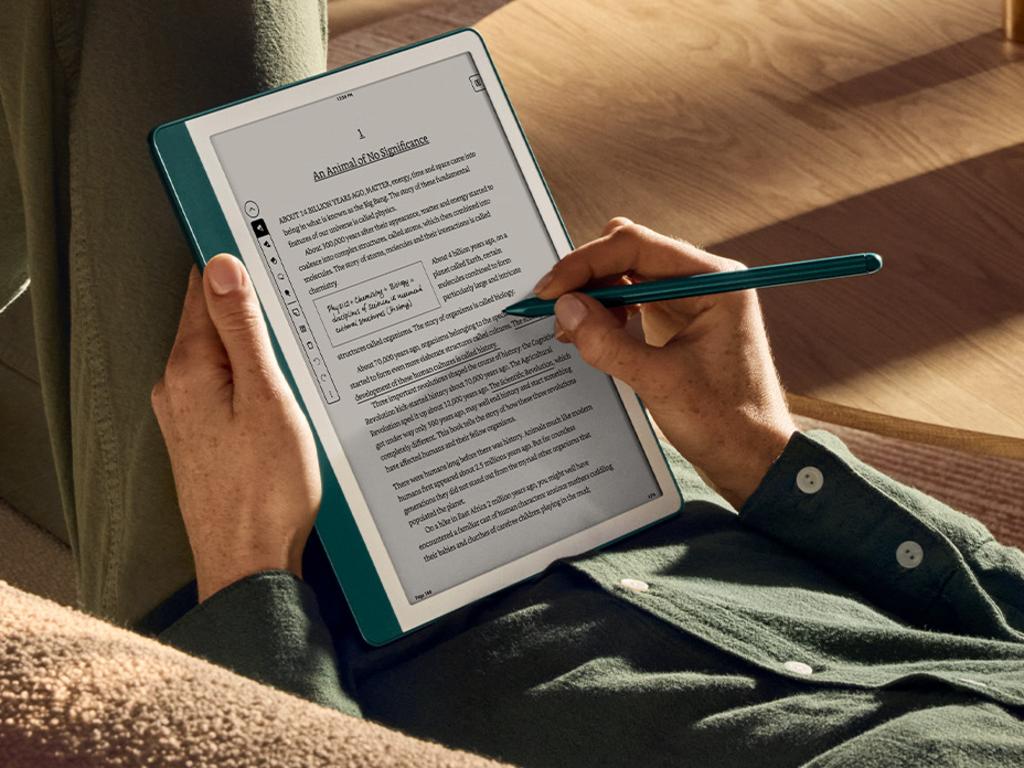
‘Feels like writing on paper’
The premium Kindle Scribe (2024) sits at the apex of the new Kindle line-up.
It’s essentially a Kindle and digital notebook combined.
It also has better specs than its cousins which include a 10.2” glare-free display, 300ppi resolution and up to 12 weeks of battery life.
The first thing I noticed when I powered it on was the pen. The haptics make it feel and sound like writing on real paper.
On the back is an eraser, adding to the illusion that you’re using a pad and pencil.
Thankfully, the premium pen doesn’t require charging or setting up.
There are two main ways to use the Kindle Scribe.
You can read books (of course) in the Library. But a new feature is the ability to write notes directly into the book you’re reading. If you jot down say, “remember this”, the Kindle saves your note in the book, dynamically wrapping the author’s text around it.
Even if you change the font, the note remains in the position you left it. I found this function particularly useful while reading nonfiction works (I’m currently reading up on the Roman Republic).
You can also scribble in the margins and easily underline words.
The device is quite versatile as you can change the display to warm light or dark mode, depending on your mood or location.
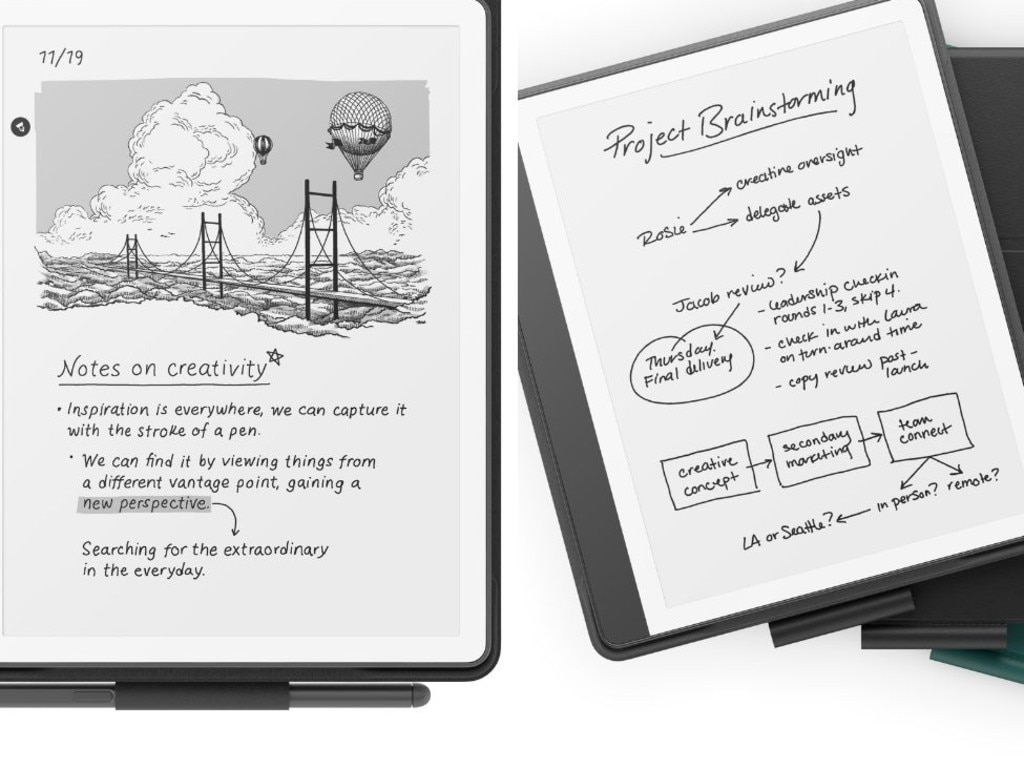
The other main function is Notebooks.
In it, there are a variety of different templates ranging from ruled lines, blank pages, checklists, daily planners and music, useful for those who get a sudden inspiration to pen a fugue.
I hate to think of all the trees that have paid the ultimate price to satisfy my daughter’s endless urge to draw — so I was happy to see she took a liking to the Kindle Scribe and used Notebooks to unleash her creative brilliance.
You can also change Notebooks to text, or alternatively annotate documents, and then share them.
Overall thoughts
This is the first time I’ve had a good play with a Kindle and I can see why bibliophiles have become entranced with it.
The Kindle Scribe, in particular, is clearly made for the gentle soul, as the lock screen is adorned with beautiful sketches.
Recreational reading is meant to be fun, and allow you to wind down, often accompanied by hot tea and a biscuit. Reading is about taking you away to another time or place — and that’s precisely what the Kindle does for me.






