What mysterious symbols on iPhone really mean
Apple is slowly revealing the meaning behind some of the mysterious colourful symbols that constantly pop up on your phone screen.

As iPhones become more complex, Apple’s “no instructions needed” style of design has made for many colourful symbols that constantly pop up, their purpose unknown.
Now, the company is slowly revealing the meanings behind the mysterious symbols — and they provide more clues as to how your phone works than you might think.
One example is the coloured dots that sometimes appear on an iPhone’s screen, near where battery life and Wi-Fi are indicated.
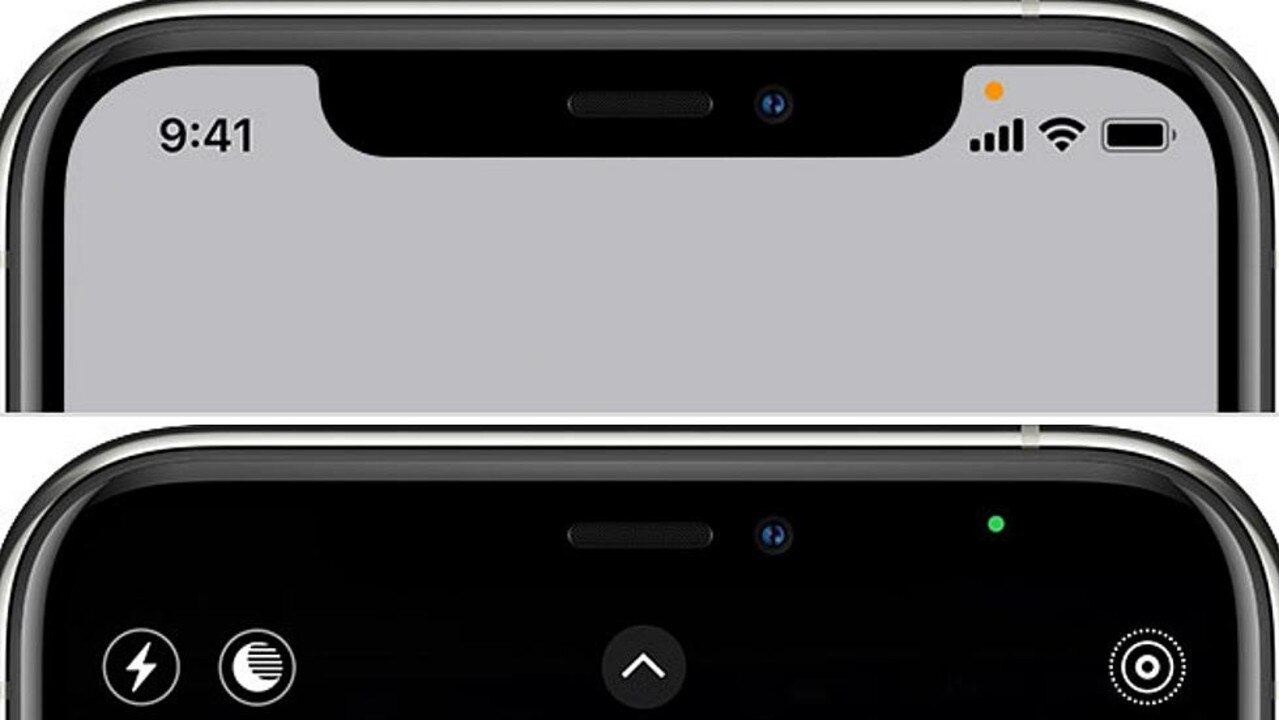
According to Apple, an orange dot means your phone’s microphone is in use. A green dot, the same size and shape as the orange one, means either your camera or both your camera and microphone are in use.
A blue dot with a white arrow inside it means an app is trying to access your locations.
The symbols are only cause for concern if one pops up while you’re not expecting an app to use your camera, microphone or location services.
You can check which app is using which feature by heading to your iPhone’s control centre and checking the dot icons at the top.
Separately, a blue dot next to an app’s name on the home screen indicates that app has recently been updated.

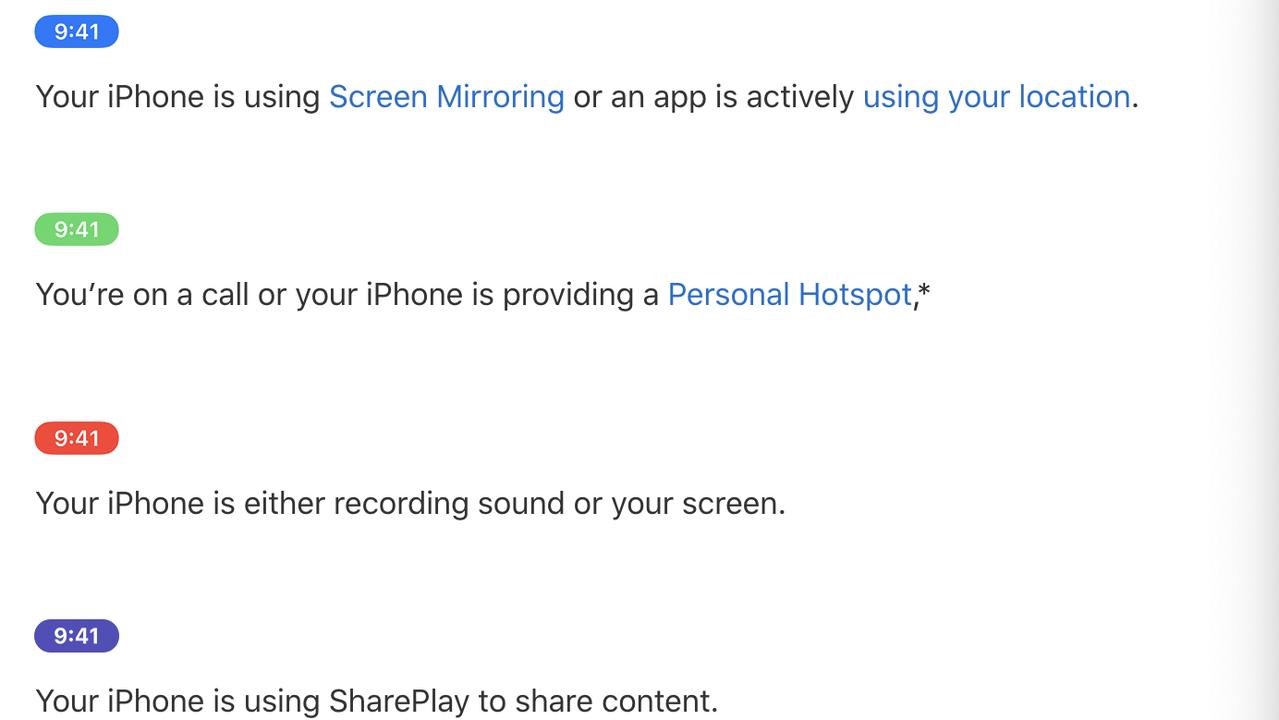
Apple also notes that, if the time on your phone is surrounded by a coloured bubble, there’s meaning to that as well.
The company explains, if the bubble is blue, it means your phone is using screen mirroring or an app is actively using your location. If the bubble is red, it means your phone is either recording sound or recording your screen.
A green bubble means you are taking a phone call or using a personal hotspot. Finally, a purple bubble means your iPhone is using SharePlay to share content.


Eagle-eyed iPhone users may also notice the tiny white dot that appears on each day’s temperature index bar in the weather app.
The feature was introduced in 2020 with iOS15. That white dot shows where the current temperature falls on the scale. When the dot is positions to the farthest right point, it means the current temperature has reached the maximum for that day.
Similar white dots are used to indicate the current UV index as well as the time of day relative to sunrise and sunset.

Also in the weather app, the temperature index bar helps to show the minimum and maximum temperatures expected across an entire 10-day forecast.
The left side of the bar indicates the lowest temperature for 10 days (in the above example, 11C), while the right side indicates the highest temperature for 10 days (in the above example, 23C).
The green-to-orange temperature gradient is then placed over the top to indicate each day’s weather in the context of the whole 10-day forecast.
Several other iPhone hacks have been highlighted in recent months, including “sound recognition”, which means your iPhone can alert you to certain sounds like a dog barking.
To make use of this feature simply head to settings, click “accessibility” and enable “sound recognition”. Then tap “sounds” to indicate which sounds you’d like your phone to recognise.
Also in the “accessibility” menu, which helps to make iPhones fit-for-purpose for people with disabilities, is the handy option to add subtitles and captions to your video chats, podcasts, calls, music and videos, which may be useful in loud environments or for people who are hearing-impaired.






