These secret iPhone codes unlock cool effects in iMessage
A TikTok user has revealed a host of secret codes people with iPhones can use to create special effects on their devices, including fireworks.
You can add colourful animations to your iPhone texts using secret codes that few people know about.
All you need to do is send someone a special trigger word over iMessage to activate each effect – including a laser light show, The Sun reported.
The feature has been available on iPhone for some time, but was explained in a recent TikTok video posted by user @unespc.
Alongside the laser effect, you can also make balloons float up from the bottom of your mate’s screen on their birthday.
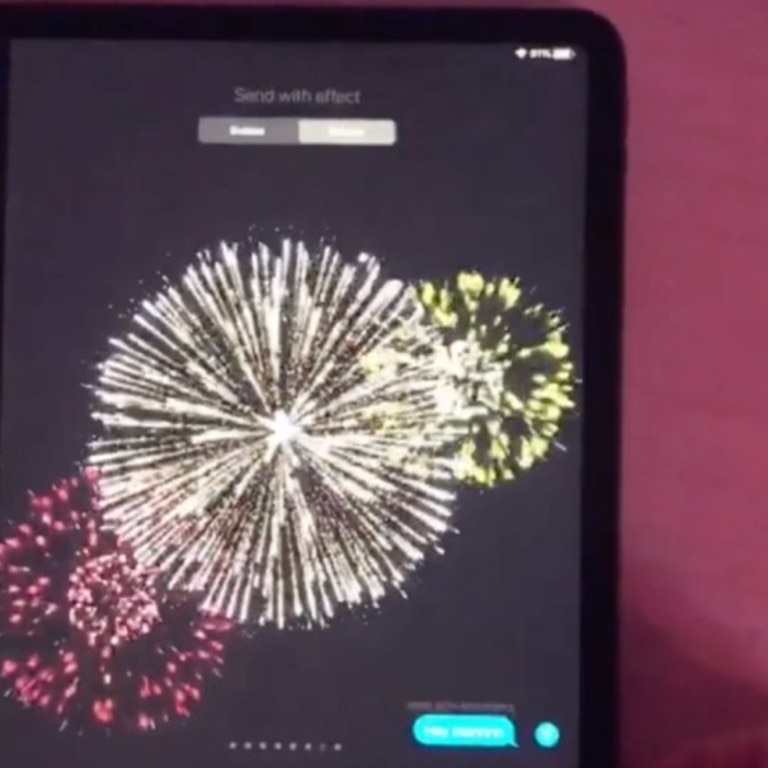
When January rolls around, fireworks will burst across the message if you wish someone “happy new year”.
We’ve put together a list of the best effects below.
How to send an iMessage screen effect
To send a fun animation to someone, simply type one of the codewords below into iMessage.
The recipient must have an iPhone for the effect to show.
If you’d rather not use a codeword, you can always hold down on the blue send button after typing out a message.
This will present you with a list of effects you can add to any message of your choosing. Tap Screen at the top of your display to get a preview of each one.
iMessage screen effect codewords
• ‘Pew pew’ – laser light show
• ‘Happy birthday’ – balloons
• ‘Congratulations’ – confetti
• ‘Happy New Year’ – fireworks
• ‘Happy Chinese New Year’ – red explosion
• ‘Selamat’ – confetti
Other iMessage screen effects
After you’ve typed out a message, you can tap and hold the blue send button to attach any of the following.
• Eco – Fills the screen with message bubbles
• Spotlight – Puts a spotlight on your message
• Balloons – Balloons rise up from the bottom of your screen
• Confetti – Confetti rains down
• Love – Large heart bulges from your message
• Lasers – Laser light show
• Fireworks – Fireworks explode on your screen
• Shooting star – A shooting star fires across the screen
• Celebration – A red firework show appears

In other news, Apple has announced that it will let customers fix their own iPhones for the first time starting next year.
More Coverage
The company will begin selling parts, tools and manuals for its iPhone 12 and iPhone 13 and users will be able to do repairs themselves.
And customers who return their used parts for recycling will receive credit towards their purchase.
This article originally appeared on The Sun and was reproduced with permission




