Popular ocean pool a dangerous spot for image conscious influencers
Big waves and self-absorption make taking selfies at this iconic symbol of summer a danger, according to a beach safety advocate.

The ocean pool at the popular Bondi Icebergs club has been called the “most dangerous” spot to take selfies by an aquatic educator and beach safety advocate.
The pool is a sought after location for many an Instagram influencer thanks to its Mediterranean aesthetic and beautiful lighting.
Influencers come from down the road and around the world to snap pics at the iconic spot, though the more safety-minded ones have someone else take the photos for them.
Peter Dunne is one of the directors of the not-for-profit Little Heroes Swim Academy, which teaches children with special needs how to swim and stay safe at the beach.
He spends quite a bit of time at Bondi.
“I sit there all day and watch people take selfies on that corner,” he said. “When there’s a big surf running it’s probably one of the most dangerous things you can do. I’ve seen two-metre waves looming behind them and all they’re worried about is their selfie.”
Peter said he once watched a woman lose her Dior sunglasses and then her mobile phone in successive waves.
Luckily he was on hand to catch and return both.
But it wasn’t even the first mobile phone Peter has found after it was swept out of the hands of a swimmer at one of Sydney’s most iconic pools.
Jonathan Ordman was enjoying a morning swim at his beloved Bondi Icebergs one Sunday morning in December when he saw a strange sight.
“There was a lot of smoke haze, the light was so unusual,” Jonathan told news.com.au.
The haze, which served as a frequent reminder of the ongoing bushfire crisis for much of this summer, had set a scene that had Jonathan acting like a tourist, even after three decades in the beachside suburb.
He began snapping pictures of the sun rising over the ocean using his iPhone.
While taking his photos, an unexpectedly powerful wave surged over the sea wall, knocking the phone out of his hands and into the ocean.
With rough surf and sharp rocks lining the sea wall, Jonathan decided it would be best to come back, but his search was unsuccessful.


RELATED: iPhone feature you should disable
“I went back at low tide to look for it and there was no sign of it,” he said. “At that point I gave up on it because it’d been in the water for five hours by then.”
Jonathan resigned himself to buying a new phone the next day.
The cost of the new phone was only compounded by his other issue: He didn’t have a backup of the old one.
“At that point I realised I didn’t have a backup because my computer had a virus. My computer was wiped completely, and I forgot to back it up before I wiped it,” Jonathan said. “I had 10 years of photos, that was the main thing.”
It was almost a full week later when he received some good news courtesy of a text from his wife.
“She had a voicemail from a guy who found my phone and got in contact through my emergency contacts,” Jonathan said.
It turns out Peter had found his phone.
“One of the pools we run lessons out of is Bondi Icebergs. For some of the more advanced kids we do open water and beach awareness,” Peter told news.com.au.
“One of the activities is to go down the big rock shelf beside Bondi Icebergs, which is covered in this soft, spongy moss. I haven’t seen him for a while but down there is a resident moray eel, so I stuck my head down to see if he was in and the phone was just sitting in the hole,” Peter said.
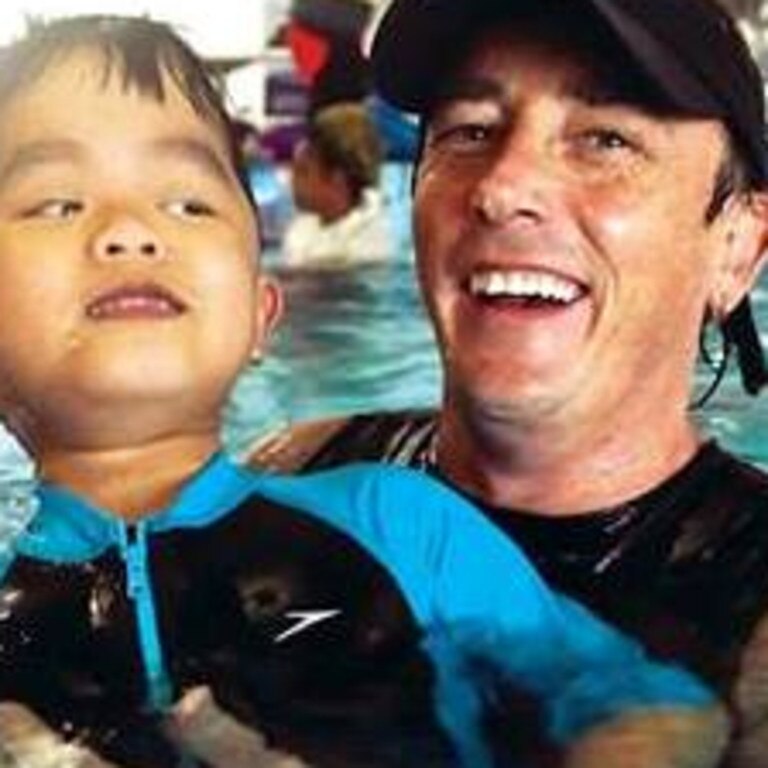
RELATED: Free fix for frustrating phone problems
He added there was no doubt even at low tide it would still be underwater, “completely and utterly submerged”.
“Because of where I found it I thought, ‘There’s no way in hell this thing will fire back up’, but out of pure curiosity I plugged it in and charged it and lo and behold it came back to life. Once it came to life I thought I’ve got to try and get it back to them.”
But returning the phone wasn’t so easy.
Without knowing the passcode there was no way for Peter to unlock the phone to begin working out who it might belong too.
Peter soon learned of the iPhone’s emergency contacts in the Medical ID feature, which through the Apple Health app allows you to designate contacts you want called if something happens to you.
It functions as a digital version of the bracelet often worn by allergy sufferers and people living with diabetes, allowing you to input any allergies, medication you take, blood type and emergency contacts.
To find emergency contacts on a phone newer than an iPhone 8 (like the iPhone XR found by Peter), you press and hold the side button and one of the volume keys. If Medical ID has been set up, the option will show above the emergency call switch.
On older phones, rapidly tapping the lock button five times will bring up the same screen.
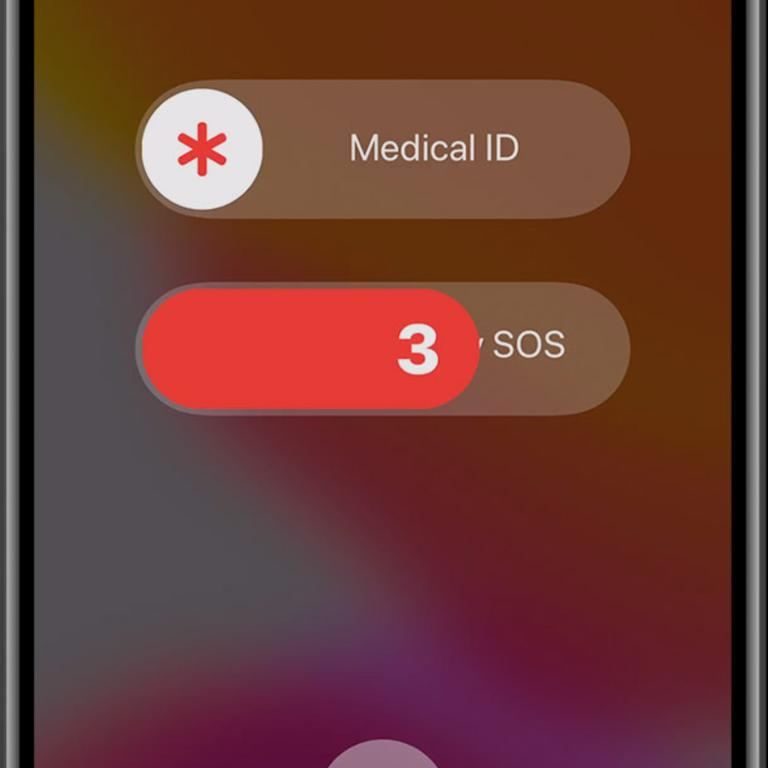
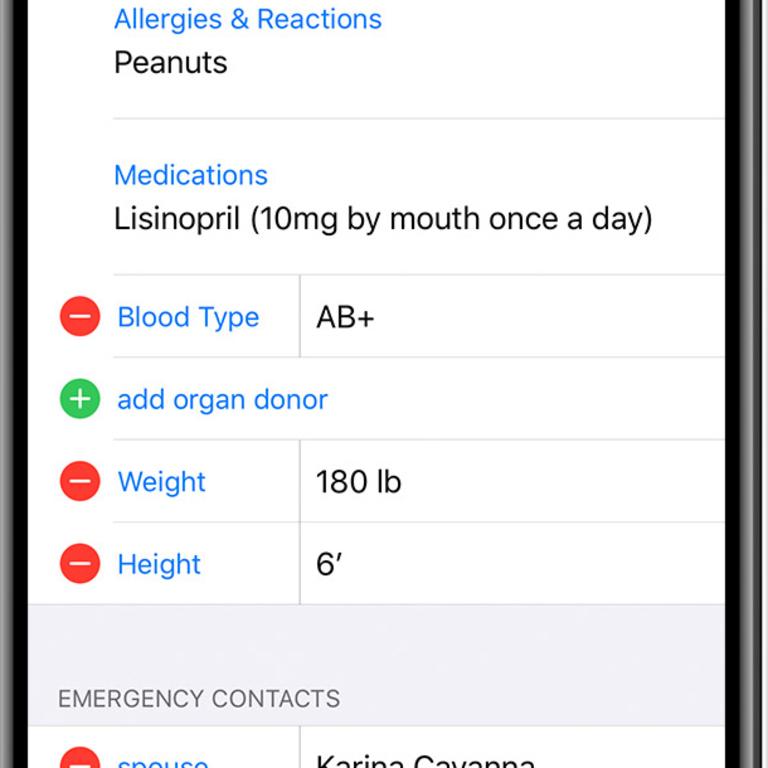
“I put my wife and daughter’s name and numbers so that if something happened to me and someone found my phone they could know who I was,” Jonathan said.
When Peter used it to return his phone, Jonathan was just as surprised to find it still worked, without any noticeable damage.
“Not even a little bit,” Jonathan said, adding the phone came out better than it went in.
“It came out cleaner. I ran the Lightning connector under freshwater just in case there was any salt or anything, but besides that it was 100 per cent fine, and it has been.”
He’s now been using the phone for five or six weeks and it “hasn’t missed a beat”.
He hung on to the one he bought to replace it for a few days, but when it appeared there was nothing wrong with his old phone he returned the new device.
The iPhone is able to detect moisture in the Lightning connector, so if you happen to get yours wet it will tell you.

The best course of action is to leave it in a dry place with good airflow and simply wait.
Apple advises against the old “soak it in rice” approach as small grains could get stuck in the port.
Jonathan didn’t mention it, but Peter said Jonathan was so appreciative about having his phone returned that he made a donation to Peter’s charity.
Peter said he didn’t expect to receive any reward for the phone’s return but just did it because that’s what he’d want someone to do if they found his phone.
What’s the worst case of selfie distraction you’ve ever witnessed? Let us know in the comments below.



