iPhone’s Apple logo works as a secret button
The famous logo on the back the iPhone isn’t just a marketing device, it can also helps you perform lots of handy tasks.
Your iPhone’s Apple logo can act as a clever “secret button”.
The back button can perform loads of handy tasks – including taking screenshots.

It’s called “Back Tap”, and it’s part of the new iOS 14 software update.
How to use Back Tap on iPhone
To turn on the feature make sure you’ve updated to iOS 14.
Then go to your Settings.
Scroll down and tap “Accessibility” and then click “Touch”.
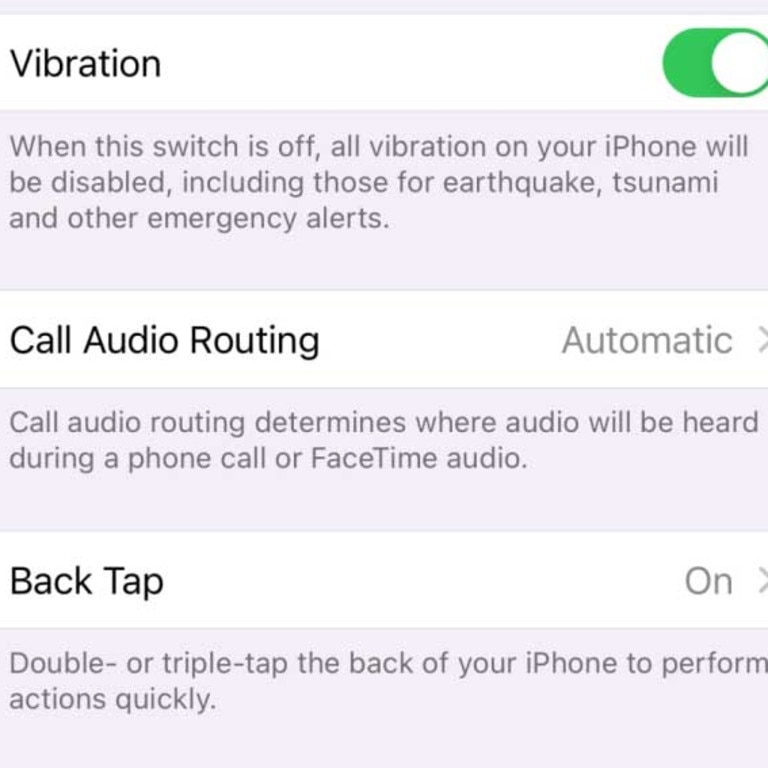
Then scroll down to “Back Tap”.
You’ll have the choice to turn on “Double Tap” or “Triple Tap”.
Whichever you select gives you the same options.
Click to see which features you can now control with either a double or triple tap on the Apple logo on the back of your phone.
They include taking screenshots, turning the volume up or down, magnifying, scrolling and more.
For example, if you wanted to use a Double Tap to take screenshots, click the “Double Tap” option and then tick “Screenshot”.
Now you should be able to take a screenshot just by tapping the Apple logo on the back of your phone twice.
Bear in mind that this feature might not work if you have a thick phone case.
You can switch the features Back Tap controls or turn it off anytime by using the same steps above.
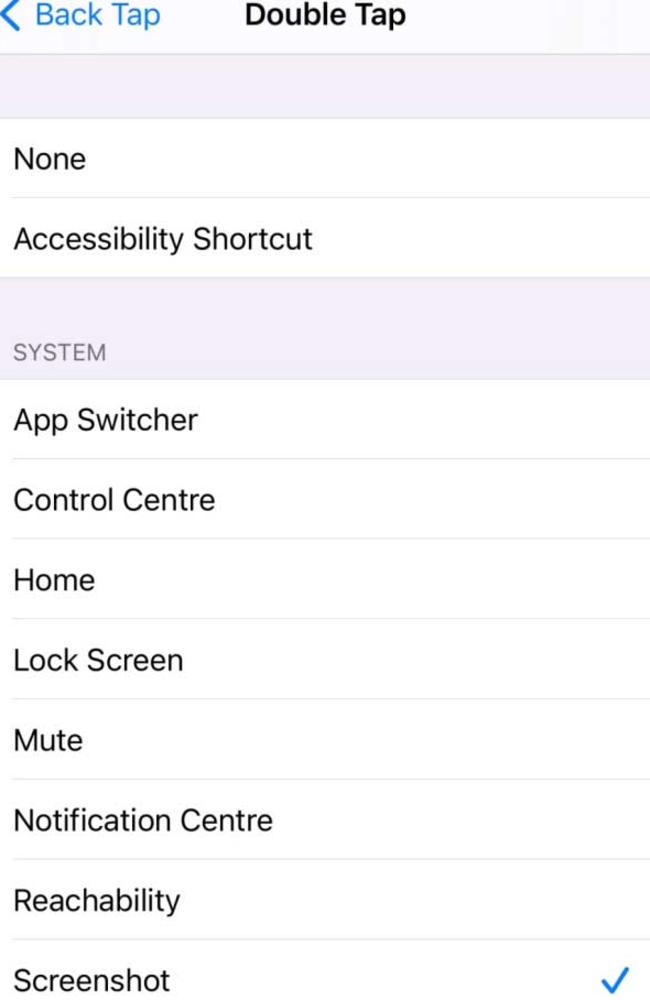
How to install iOS 14 on your iPhone
To get it, head to Settings > General > Software Update on your iPhone.
This will show you any available software updates, including iOS 14.
Don’t worry if the update isn’t there yet, it’s still rolling out and may not have reached some regions just yet.
If the update is available, you’ll need to download and install it, which could take some time depending on your iPhone model.
Your iPhone will automatically reboot … and voilà, iOS 14 is yours!
Remember to read and follow our guide on how to back up your iPhone before installing the update.
This will ensure you don’t lose any data if anything goes wrong.
This story was originally published on The Sun and is republished with permission.



