COVIDSafe app: How to make coronavirus tracing app work properly
If you are one of the million Aussies to download the COVID-19 tracing app, there is one important thing you must do to ensure it is works properly.
COVIDSafe, the Federal Government’s coronavirus tracing app aimed at helping ease tough restrictions and to help contain the spread of the deadly virus, has finally been released.
The app, which is not mandatory to download, allows authorities to quickly notify people if they have been in contact with someone who has been infected with the virus.
“The COVIDSafe app is about assisting,” Australia’s Health Minister Greg Hunt said yesterday launching the app.
“Finding those cases which may be undiagnosed in the community, helping people get early treatment, helping people have early diagnosis and to ensure that our doctors and nurses, our health workers, our families and friends are protected and that will save lives and protect lives.”
More than one million Australians have downloaded the app since its launch last night – though some people have voiced concerns over their privacy, how to ensure the app is working properly, and what the app could mean for their phone’s battery life.
If you’re an iPhone or Android phone user, you can download and register for COVIDSafe now. Here’s what you need to do to ensure the app works properly for you.
RELATED: Follow the latest coronavirus updates
RELATED: All your virus app questions answered
WHAT DOES COVIDSAFE DO?
COVIDSafe speeds up the contact-tracing process by several crucial days, Australia’s chief medical officer Brendan Murphy explained.
Using Bluetooth technology, it’s designed to keep a list of other users you’ve been within 1.5 metres of for more than 15 minutes.
When you’re close to another user, their app will record your encrypted reference code (created when you register), as well as the date and time, your proximity and the duration of contact.
If anyone using the app then tests positive, they’ll be asked to download their encrypted contact log and send it to the government, where state and health authorities can then access the information and contact those who were in proximity to a coronavirus-positive person.
WHAT DO I NEED TO DO TO MAKE THE APP WORK PROPERLY?
When you register with COVIDSafe, it will collect a name (this doesn’t need to be your real name if you’re not comfortable sharing that information), age range, your mobile phone number and postcode.
While you don’t need to constantly have the app open on your phone, when you do leave the house – whether it’s to run to the grocery store or go for a walk – you should have it running in the background.
“To be effective, users should have the app running in the background of their phone whenever they are coming into contact with people,” the COVIDSafe website says.
“Users of the app will receive daily notifications to ensure the app is running.”
Your phone also needs to be somewhat charged, and Bluetooth and push notifications need to be enabled.
Android users will have to give COVIDSafe location permissions when they register, but this is only due to requirements Bluetooth has for running on those devices.
RELATED: ‘Dramatic’ effect of Aussie virus measure
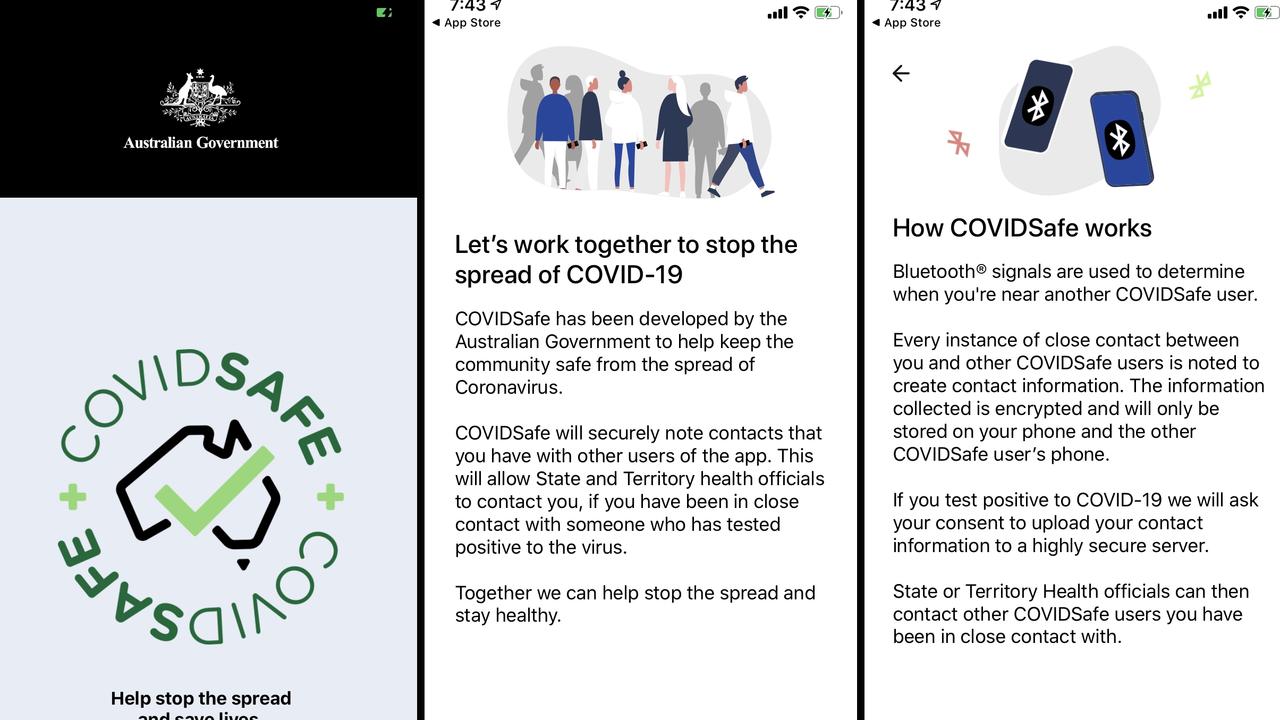
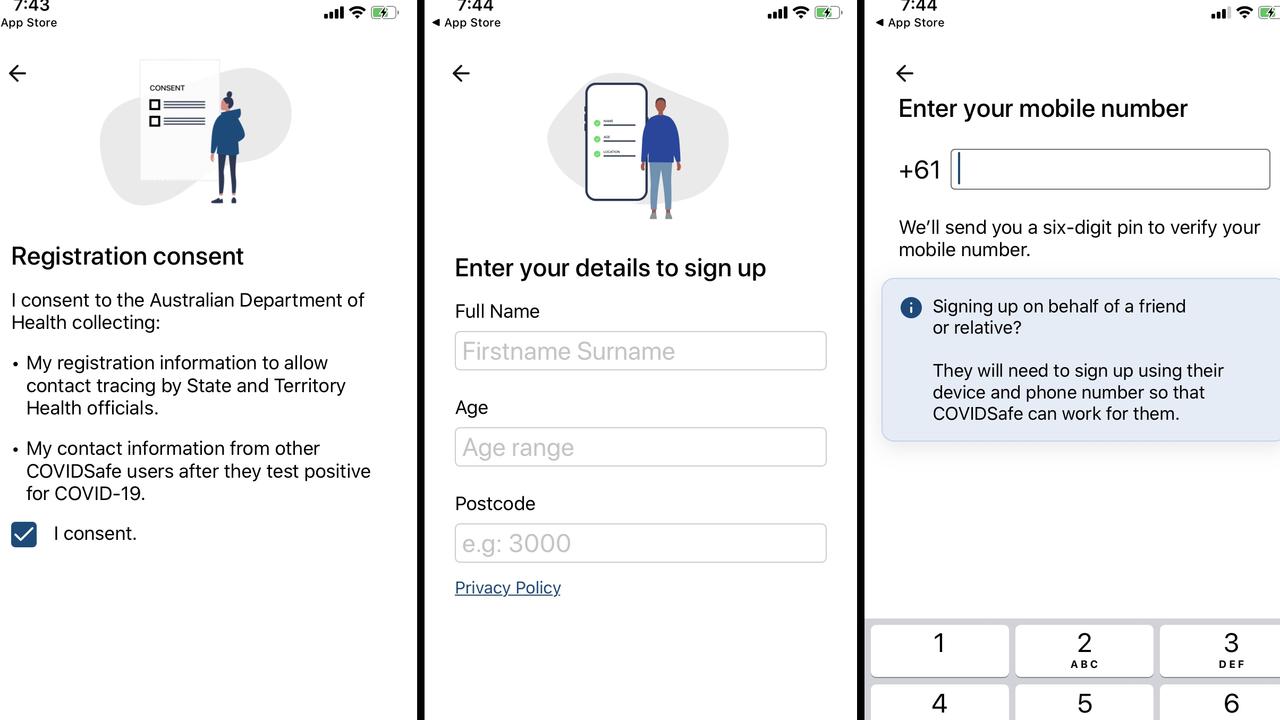
WILL IT USE UP ALL OF MY DATA?
Anyone concerned COVIDSafe will chew up all of their Wi-Fi or data need not worry.
The app does not need to be connected to the internet continuously. It will, however, occasionally download temporary IDs and will use less than 1MB of data each day doing so.
WILL IT CHEW UP MY BATTERY?
While your phone needs to have some charge to it so the app can function, early tests prior to its release have shown power consumptions only increase slightly while the app is running – so no, it won’t drain your battery.
SHOULD I BE CONCERNED ABOUT THE APP’S PRIVACY?
Prof Murphy, as well as other authorities, has tried to allay any concerns that users of COVIDSafe will have their privacy breached.
“No Australian should have any concerns about downloading this app,” he said yesterday.
“It is only for one purpose, to help contact tracing. If someone becomes positive, that is all it is for and all that it will be used for.”
Information shared by the app will be stored on your phone for 21 days, and deleted after 22 – long enough to allow for the virus’ 14-day incubation period and the time it takes to confirm a positive diagnosis.
Mr Hunt said the app was “probably the safest data that has been provided by any group at any time in Australian history”.
“It is the most basic of data, simply about helping to save your life, to protect your life and to protect the lives of doctors and nurses.”




