Apple’s strict iPhone rule when you die and the feature you must know
A grieving daughter who was unable to access her father’s phone photos after he unexpectedly died has shared the Apple feature everyone must know.
A grieving daughter who was unable to access her father’s phone after he died unexpectedly last month has shared the Apple feature everyone must know.
Apple has a policy that devices locked with a passcode, and therefore protected by passcode encryption, can’t be accessed without erasing the device.
The policy is so strict, the FBI had to turn to an Australian security firm to break into the locked iPhone of a gunman in the San Bernardino, California mass shooting.
Apple had refused to create software to hack into the phone. It said to do so was “the equivalent of a master key, capable of opening hundreds of millions of (encrypted) locks — from restaurants and banks to stores and homes”.
For grieving family members, it can be a heartbreaking realisation that they may not get access to photos or other important memories after their loved one’s death.
But there is a way around it: setting up a Legacy Contact.
Queensland woman Carrie Payne struck a chord online after sharing a video on TikTok about the little-known feature after the tragic death of her father Bryan.
Ms Payne, an estate planning lawyer, told news.com.au she did not expect such a huge response, but she wanted to share the message about how you can help give loved ones access “to minimise the ‘white noise’ that occurs when you lose someone”.
She said her late father loved to share knowledge. He died unexpectedly from an intracranial haemorrhage at 68.
Ms Payne said they had never spoken about his phone before his death.
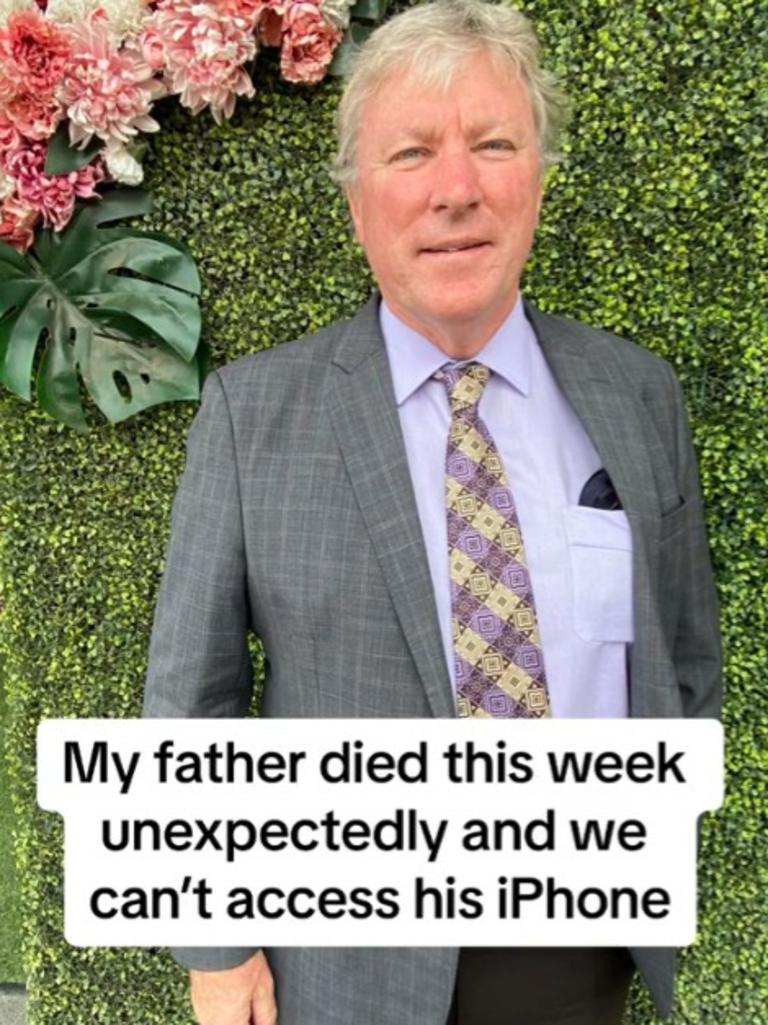
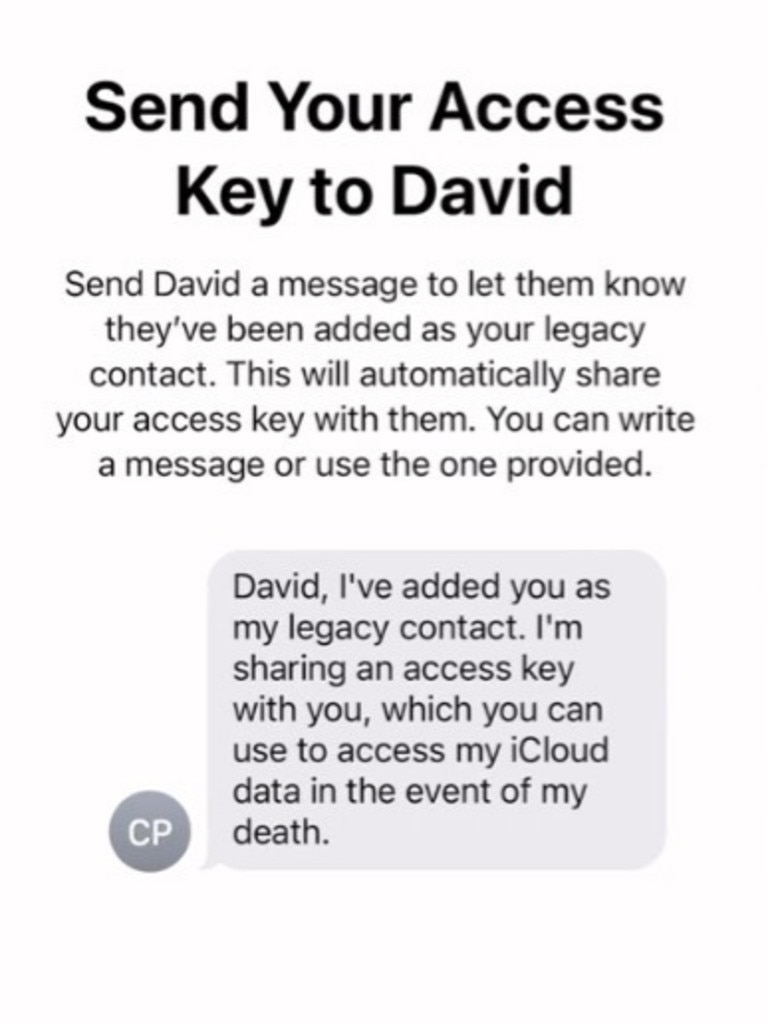
Ms Payne said not having access to his phone made it difficult to contact his friends and colleagues to inform them of his death and then funeral.
“We also then couldn’t use any of the family photos he may have had on there in his funeral service,” she said.
“In the end, we are at peace with things now and haven’t pursued anything. We may still investigate this once we have all the legal documents to confirm his passing/the terms of his estate, but we are weighing this up with his right to privacy in death. The immediacy of needing access has gone, so we are instead focusing on remembering him.”
She said many strangers had offered her suggestions to gain access to the phone as the video gained traction but none of them worked.

A Legacy Contact can be set on an iPhone (starting from iOS 15.2), iPad (iPadOS 15.2) and Mac (macOS 12.1) for your Apple ID.
This person gets access to the data stored in your Apple account after your death, including iCloud photos, contacts, calendars, messages in iCloud, mail, voice memos, notes, files stored in iCloud drive, apps you have downloaded and device backups.
Data stored in your keychain like payment information and passwords is off limits.
Movies, music, books or subscriptions you have purchased with your Apple ID also cannot be accessed.
Aussies stunned by little-known iPhone rule
Ms Payne’s TikTok video has been shared more than 25,000 times and saved by users in the app another 22,000 times, suggesting there are many people finding out about the feature for the first time and sharing it within their networks.
“Thank you for sharing, have just nominated someone ... hope you are able to get into your Dad’s,” one comment read.
“Won’t help you but everyone else should add a legacy to their phone,” said another.
“I’ve gone through the same s*** when I lost my son,” sympathised a third.
Others debated the digital privacy people should be afforded after they die, supporting the necessity of the feature in allowing you to choose while alive.

How to set up a Legacy Contact
You can choose anyone to be your Legacy Contact; they don’t have to have an Apple account or device. It can be more than one person.
It is important to note you cannot choose certain types of data that your nominated person would have access to, like just photos, or choose to exclude certain types of data, like not giving access to messages.
To add a Legacy Contact on your iPhone or iPad, you got to settings, tap your name, then tap sign-in & security, and then tap legacy contact.
On a Mac, click the Apple menu, then system settings, then Apple ID, then sign-in & security, and legacy contact.
After your death, your Legacy Contact will need the access key that you generate when you choose them as your contact and your death certificate.
According to Apple, your Legacy Contact has access to your data for three years from when the first legacy account request is approved.
After this time, the account will be permanently deleted.
Any Legacy Contact can individually make decisions about your account data after your death, including permanently deleting it.
In Australia, a next of kin can request access to an account with the right legal documentation, if they don’t have a Legacy Contact access key.
Apple advises users to add a Legacy Contact or add an inheritance plan to their will that covers the personal information they store on their devices and in iCloud.
“This can simplify the process of acquiring a legal order and reduce delay and frustration for family members during a difficult time,” the company states.
Apple directed news.com.au to its support pages when contacted for comment.






