Apple iOS 14 widgets: What you need to know about iPhone redesign
Apple has shown off a redesign of the iPhone’s software, adding some “new” features that Android users have enjoyed for years.
The company that makes around half of the smartphones used in Australia has unveiled a dramatic redesign of its home screen as part of an annual software update.
Apple has revealed a preview of the iOS 14 software that will land on our iPhones just in time for new models expected to be released later this year.
The new designs were revealed at the company’s annual Worldwide Developers’ Conference (WWDC) last month, which this year was held online due to the coronavirus pandemic.
RELATED: Big change to Apple computers


RELATED: Apple roasted over big announcement
In a move that’s brought more smug satisfaction to Android fans, Apple has integrated yet another design feature popular on the rival platform several years later as part of the ongoing dance between the two software giants.
Apple has introduced “widgets”: resizeable panels of information and data that sit on your smartphone’s home screen.
Many have been quick to point out its not exactly an innovation.
Home screen widgets and basically an app draw coming in iOS 14. Glad we're finally getting these on iPhones.
— UrAvgConsumer (@UrAvgConsumer) June 22, 2020
Also, cue the "Android has done this forever" comments (it's true) lol
iOS just got widgets and an app library. Where have we seen those before? https://t.co/tAWmsvEKEo
— Android Authority (@AndroidAuth) June 23, 2020
Man IOS 14 lets u put widgets on the home screen. Android been doing that for a decade. 😂😂😂😂
— Emmett Golden (@egoldie80) June 28, 2020
iOS 14 is going to have widgets! Something that Android has had for 11 years. #WWDC2020 pic.twitter.com/L2UjZALV5W
— Tony Webster (@webster) June 22, 2020
Some brand loyal posters even went as far as accusing Apple of getting inspiration from Microsoft’s extinct Windows Phone software, which was only used by about one per cent of smartphone users even when it was still available.
With iOS 14, did Apple copy Windows Phone or Android widgets? - https://t.co/d6yXvrABe0 pic.twitter.com/mBIr55xDiM
— MSPoweruser (@mspoweruser) June 22, 2020
RELATED: Tests show iPhone virus problem
There’s also what the company is calling “Smart Stack” widgets, which use “on-device intelligence” to predict what widget you want to see based on your time, location or current activity.
Smart Stack widgets will likely use the same habit-learning Siri capabilities currently used in some iPhones to ensure optimal charging of the device or suggest commonly used apps.
Another feature pinched from Android is the new App Library, essentially the same as the app drawer used on Android.
The Library organises all your apps into a more simple view, rather than the scattered approach currently used on iPhones.
The Library will also uses the phone’s “intelligence” to suggest apps it thinks you might want when you want them, and iOS 14 will also allow you to hide apps from your home screen (while still being able to find them in the Library).
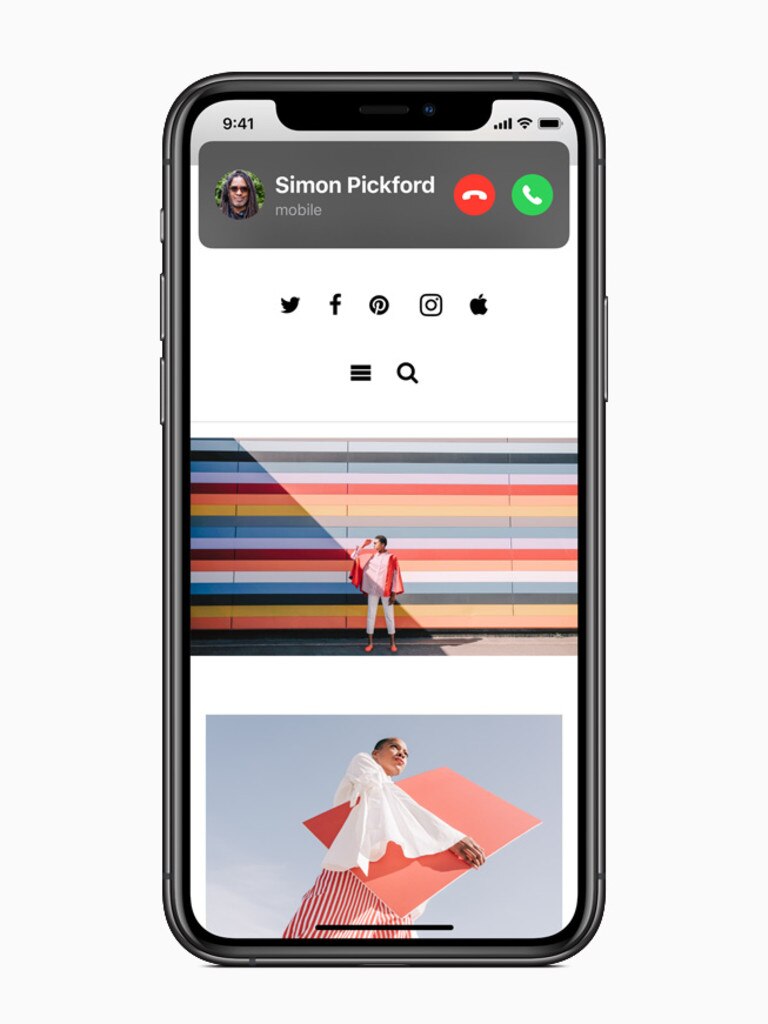
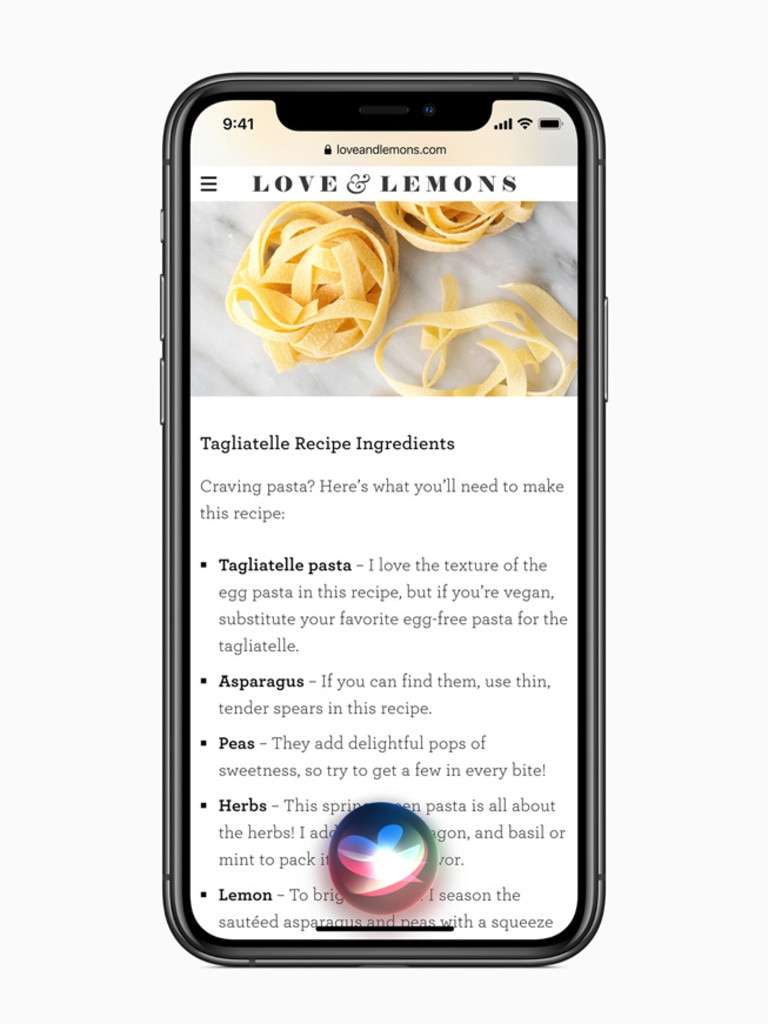
RELATED: Details of nine new iPhone models leaked
Apple’s senior vice president of software engineering Craig Federighi said the new operating system “transforms the most iconic elements of the iPhone experience, starting with the biggest update we’ve ever made to the Home Screen.”
“With beautifully redesigned widgets on the Home Screen, the App Library that automatically organises all of your apps, and App Clips that are fast and easy to discover, iPhone becomes even more powerful and easier to use,” Mr Federighi said.
One exciting detail about the changes is that you won’t really be forced to use any of them if you’re happy with how your iPhone runs now.
Other changes in the upcoming iOS 14 include something the company is calling App Clips, which will present part of an app when relevant to complete a specific task.
Apple listed buying coffee and paying for parking as potential uses for this, though logging into your local pub’s pandemic-mandated guest register could be another.

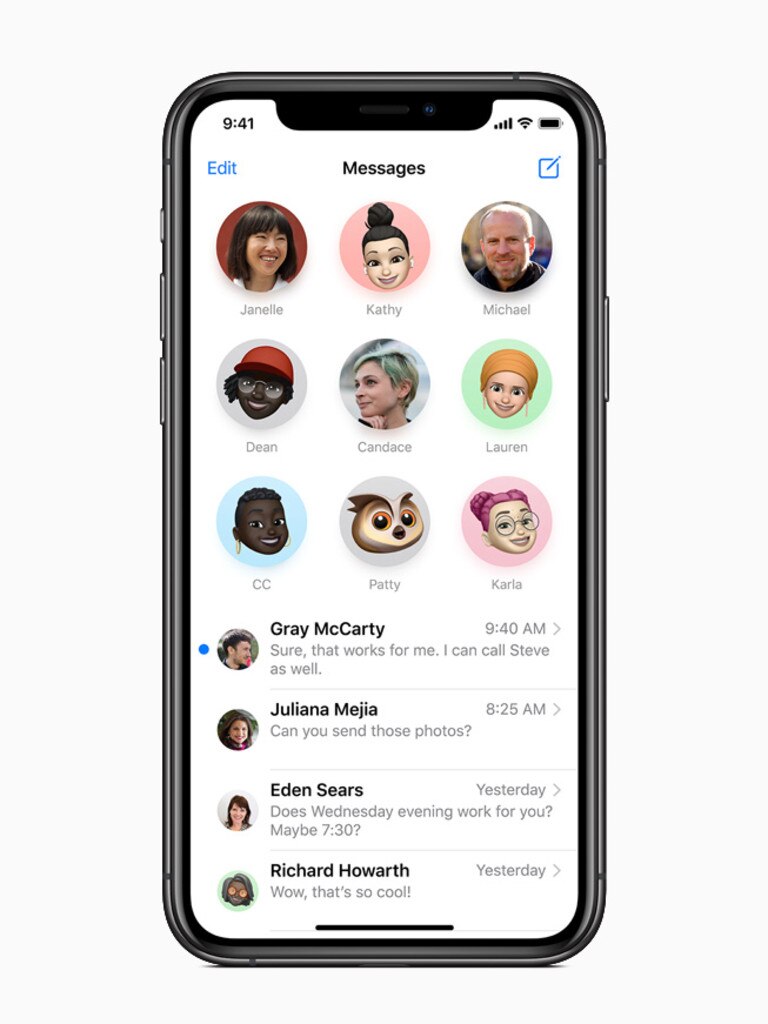
The Messages app is also being tweaked to allow for pinned message threads for your favourite contacts or group chats, as well as making it easier to keep up with said group chats through in-line replies and mentions.
The Memoji stickers that seem simultaneously adored and reviled in equal measure are being expanded with “more inclusive and diverse” features including new hairstyles, headwear and face coverings.
Likely in response to regulatory pressure both here and overseas, Apple has also added an option to choose your default email app and web browser (though the company has said the developers of your preferred app will have to update their programs first).
If you’re that keen to try out the new software you can sign up to be a part of the public beta testing due to begin this month at the Apple website.



