New Samsung Galaxy S25 Ultra: World reacts to ‘human-like’ AI phone
As Samsung unveiled its latest Galaxy phone, there’s one ‘human-like’ feature people are losing their minds over.
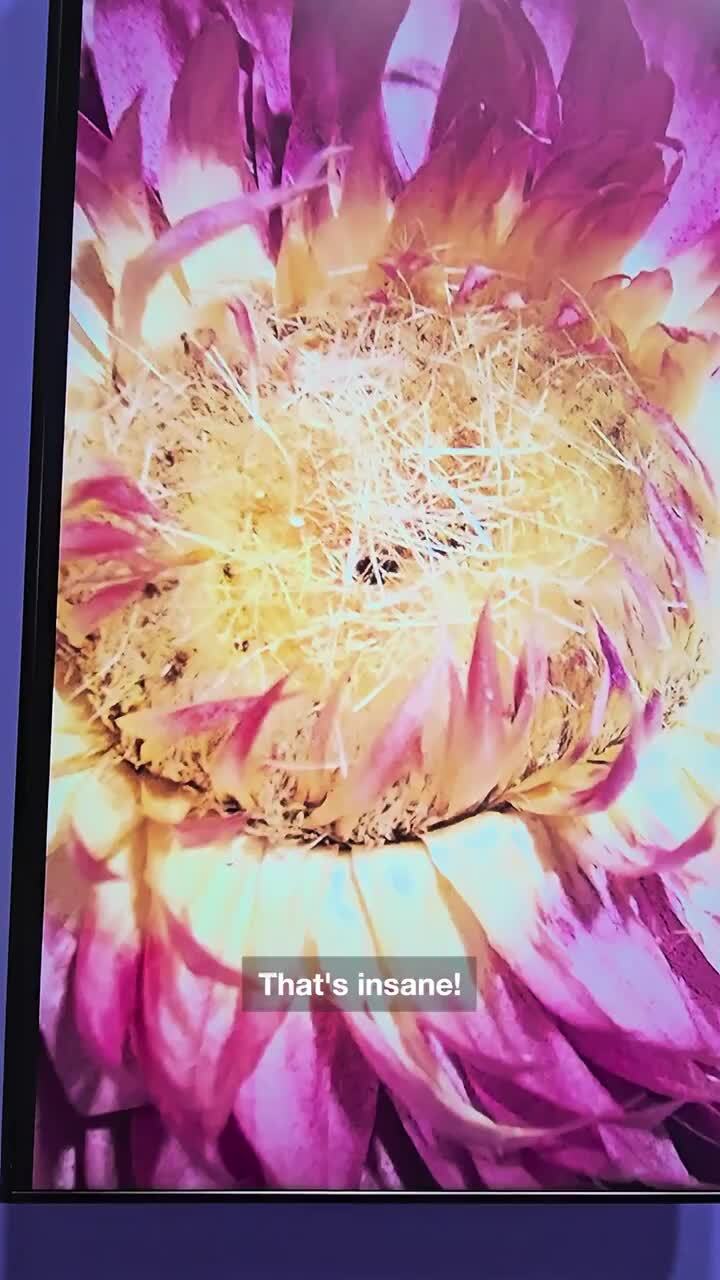
These products are hand-picked by our team to help make shopping easier. We may receive payments from third parties for sharing this content and when you purchase through links in this article. Product prices and offer details are not assured, and should be confirmed independently with the retailer. Learn more
Samsung’s latest Galaxy S series is proof it’s not backing down from integrating AI in every aspect of our lives.
Launching three new smartphones – the Galaxy S25 Ultra, Galaxy S25+ and Galaxy S25 – at the recent Galaxy Unpacked event, the Galaxy S series is Samsung’s most intelligent and powerful phone yet.
After getting my hands on the Galaxy S25 Ultra, here’s a first look at the new flagship smartphone from one of the biggest global tech leaders - with the “human-like” AI features leaving me particularly impressed.
From the ability to convert phone calls into text messages, automatically enhance photos with a single tap, and provide personalised, real-time traffic updates for faster route planning, this phone has the most useful AI I have seen so far.
Mega camera upgrade

The ultra-wide camera sensor is now four times bigger, upgrading from 12MP to 50MP. This is perfect for capturing those tiny details in super close-up shots as well as shots from far away. Although this update is only on the Galaxy S25 Ultra, not the Galaxy or Galaxy S25+.
For videos, the default setting is now 10-bit HDR instead of 8-bit. This can be helpful in different lighting conditions and, thanks to the more powerful processor, it will be a little easier to get less noise and achieve a sharper result overall.
“Ergonomic” new build
Samsung aimed for a more “ergonomic” and “comfortable” design with rounded edges, thinner bezels and a 15g lighter build. The Galaxy S25 Ultra also features titanium and a Corning Gorilla Armor 2 for better durability.
Powerful processor
Looking for a fast and responsive mobile experience? The top-tier model is powered by the Qualcomm Snapdragon 8 Elite for Galaxy, which Samsung has called the “most powerful processor” for the Galaxy S series.

Gemini
Google’s Gemini has replaced Bixby as the default voice assistant on Samsung phones. It’s designed to understand context a lot better than other voice assistants, and overall great for helping you stay organised and completing tasks much faster and in much fewer steps, largely because it works with various apps including Google Maps, Gmail. YouTube and Spotify. It also streamlines jobs requiring Samsung Calendar, Clock and Notes.
So, if you want to decide where you and a friend should have dinner, Gemini can head to Google Maps for you and draft a message for you on Google Messages.
Top features of Samsung Galaxy S25 Ultra

Gemini Live
Gemini Live is pretty much what many of us playfully tried to use other voice assistants for but could never do. It can hold a ‘conversation’ on a variety of things like brainstorming gift ideas and simplifying a particular topic.
If there’s something interesting in a YouTube video you want to know more about, or want to learn how to improve a photo you’ve taken on your phone, Gemini Live has you covered.
Natural language search
If you’ve tried teaching a parent how to adjust certain settings on their phone, or wanted to find an old photo to re-post on your social media, then you’ll know how difficult it can be. But having the natural language search means you don’t need to use specific words to get your point across and freely pause or stutter without to re-type or re-say the command.
Now Bar and Now Brief
Now Bar lets you access certain apps you want via your lock screen, such as Spotify or the stopwatch function. You can also use Now Brief to get personalised updates throughout the day on things like the weather, scheduled events, and reminders for when coupons expire or if there are missed calls. You can also use it to keep an eye on your sleep patterns.
Call Transcript
Record your calls and listen to them later, or read through the bullet points and full transcript (which looks similar to text messages). Any history of these will be listed under the other person’s contact information for quick access. And don’t worry, both parties will be made aware the recording is happening.
Audio Eraser
Whether you’re a vlogger or just someone who wants to make their videos sound cleaner, the new Audio Eraser feature can isolate the sound of crowds, music, wind, nature, voices and sound. Then, you can either get rid of it or make it stand out more.
Best Face
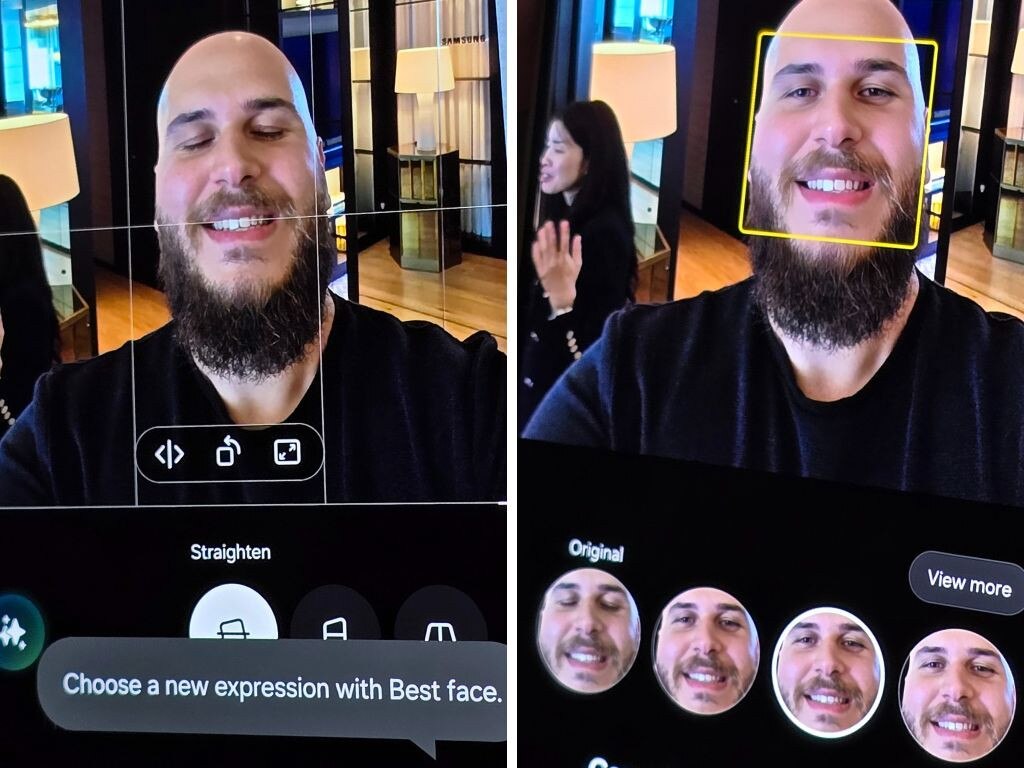
Can’t quite get the right group photo because there’s always someone in mid blink? The new Best Face function can use still shots from a Motion Photo to give you several alternative ‘faces’ where the person isn’t closing their eyes for the picture.
Click to Search
The Google-powered Click to Search function has levelled up to instantly recognise phone numbers, email addresses and URLs so you can perform tasks with a single tap and without moving between apps.
AI Overviews has similarly been updated to be able to provide more types of visual search results for different places, images and more.
Writing Assist
If writing isn’t your strong point or you just want some guidance, Writing Assist can automatically format notes or summarise content. It can also check spelling and grammar and adapt to different writing styles including casual, formal and social media friendly.
Drawing Assist
Got brain fog? Drawing Assist can give image or text prompts, as well as sketches, to help your brainstorm session.
Galaxy AI and One UI 7 vs. Privacy
If Samsung is envisioning an ultra AI-friendly world, the Galaxy AI and One UI 7 is the power duo that can make it happen (at least, for now). Together, both allow you to enjoy a personalised mobile experience where you can perform tasks more efficiently and naturally.
In a recent Unpacked Tech Forum with panel members from Samsung, Google, Qualcomm and the University of London and Symmetry, it was clear that making AI “intuitive and simple” as well as “meaningful” was at the top of their to-do list.
The downside? Privacy and trust in AI seemed to be the biggest concerns for some users.
But Samsung says Knox Vault is one way the company is keeping details safe, processing sensitive data in a secure processor in the device itself instead of the cloud.

How much does the Galaxy S25 Ultra cost?
The Samsung Galaxy S25 Ultra will start a little lower than the Galaxy S24 Ultra’s release price.
It will be available in several colours including Titanium Black, Titanium Grey, Titanium Silverblue and Titanium Whitesilver. Online exclusive colours include Titanium Blueblack, Titanium Jetblack, Titanium Jadegreen and Titanium Pinkgold.
Where to pre-order the Samsung Galaxy S25 Ultra
More Coverage
You can now pre-order the Samsung Galaxy S25 Ultra from the Samsung website, otherwise it will be available in stores from February 14.
Looking for another tech upgrade? Sign up to our free shopping newsletter to stay in the loop on what products other shoppers are loving, plus updates on the best deals.





