7 Best Computer Monitors & PC Displays Of 2021
Laptops are great for when you’re on the go but if you need a bigger screen to get the job done, we’ve found the monitors recommended by buyers.
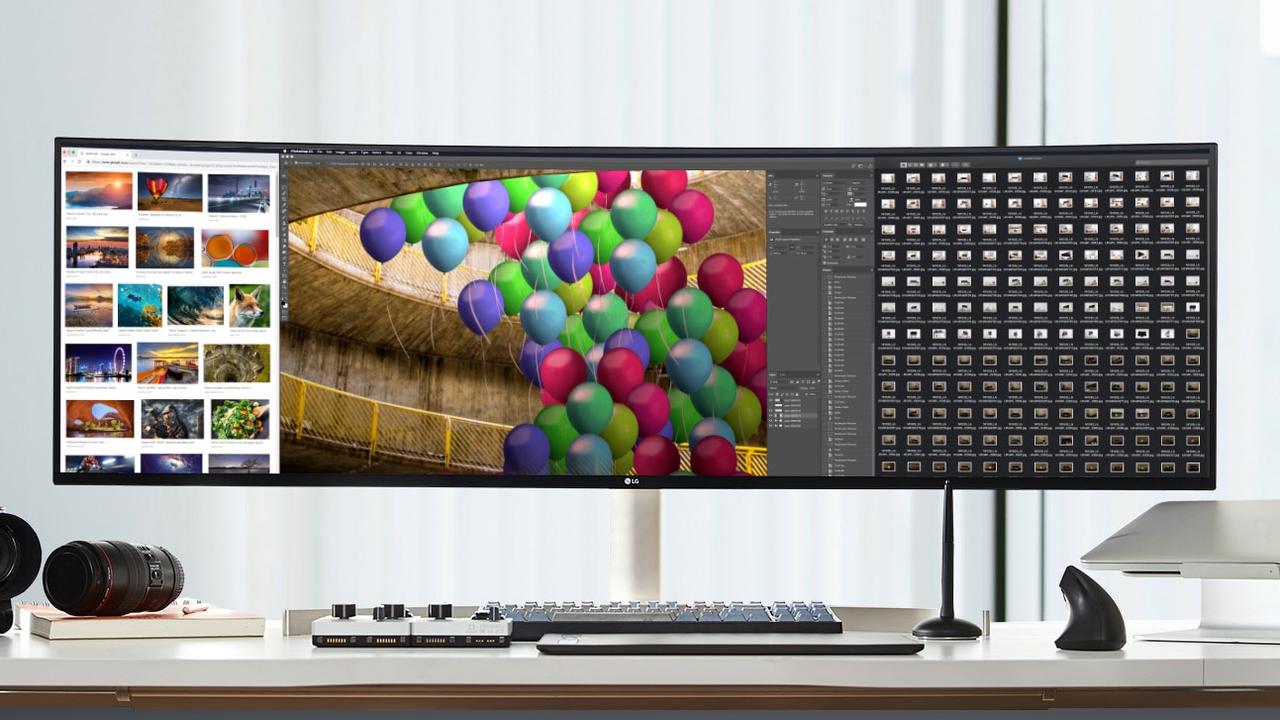
We may receive payments from third parties for sharing this content, and when you purchase through links in this article. Product prices and offer details are not assured, and should be confirmed independently with the retailer. Learn more
Despite the rise of laptop models with larger screens, most of us have come to the conclusion that laptops are simply not large enough to tackle many of our day to day tasks.
Whether you’re gaming on the regular or staring at a screen for eight hours a day for work, adding a monitor to your desk set up can drastically ease eyestrain and improve your overall computing experience.
With so many monitor options now available though, we took a deep dive to find which ones are worth the spend.
BEST MONITORS GUIDE
Whether you’re after a cheap work-friendly model, an impressive 4K option or an immersive gaming screen; we’ve listed the top monitor options below, based on customer ratings sourced from popular online tech retailers.
BEST ULTRAWIDE MONITOR
LG 49WL95C-W Ultrawide Dual QHD Monitor, Amazon Australia, $2,299

If you’re in need of more display space, it may be time to ditch the multi-screen approach and invest instead in an ultrawide monitor. While they can be quite pricey upfront, they’re worth the spend if you frequently work across multiple tabs or want a more immersive gaming experience.
The LG 49WL95C-W is one of the best options currently on the market, thanks in part to its spacious 49-inch screen and ability to handle HDR content. The useful split-screen mode also allows users to manage and view several full-size windows on the screen at one time; essentially turbocharging the multi-tasking experience for professionals.
Other key selling points include 2 x 10W built-in stereo speakers with Rich Bass supported, USB-C connectivity and a height/tilt/swivel adjustable stand for a comfortable set up. Many customers across Mwave.com and the Amazon US site also commented on the “beautiful, crisp, clear resolution” and the “outstanding gradient handling” of the model.
Many were, however, quick to point out the dent the monitor left in their wallet, but the 4.5 star customer rating on Google Reviews indicates that many feel it was worth it.
BEST CHEAP MONITOR
Lenovo D27-30 27 Inch FHD Monitor, The Good Guys, RRP $329

While there are monitors out there under the $300 mark, this Lenovo D27-30 27 Inch FHD model is worth spending just a little bit extra on. The model receives consistently high ratings across popular online retailers, with many customers commenting that it’s a great screen for home office use.
The D27-30 features a 27-inch Vertical Alignment panel which displays details and fine print at a full HD resolution of 1920 x 1080. With an adjustable tilt stand and option for VESA wall-mounting too, the monitor is also able to be positioned for comfortable viewing; which is great news for those working from home.
The monitor also has a fast 4ms response time and includes HDMI and VGA ports and a HDMI cable. As with all budget-friendly tech though, you should expect to make some compromises.
In the case of the D27-30, one customer noted that the stand is quite short, while another mentioned that the lack of intensive graphics means the model is not a great choice for serious gamers. For those looking for a great display at a reasonable price though, most customers agree that it’s a difficult model to beat.
BEST MONITOR FOR GAMING
Alienware 25 AW2521HF 24.5 inch Gaming Monitor, Dell, RRP $749

Those after a top-tier gaming monitor won’t do much better than the Alienware 25 AW2521HF. The 24.5-inch screen currently boasts a 4.7 star rating across more than 1,000 reviews on the Dell site, with many customers noting the excellent picture quality and impressive response time.
With fast IPS technology and wide viewing angles, the AW2521HF is ideal both as a main centred monitor and as a second monitor that sits off to the side. The model comes with a range of customisable features, including a height adjustment marker and a stand with tapered legs which allows you to turn your keyboard to any side angle so you can play it your way.
The integration of AlienFX also lets users customise their lighting system to enhance gameplay, while a cooling and venting design at the top, bottom and rear side of the monitor keeps your set up at an optimum temperature while you play. Other standout features include both AMD FreeSync and NVIDIA G-SYNC compatibility for effortlessly smooth gaming and a cable pass-through in the stand for easy cable management.
If you do have extra cash to splash, the LG UltraGear GN950 is another top gaming model definitely worth considering. Given that the screen is priced at a hefty $1,799 and is frequently sold out in popular retailers though, the Alienware is still the cheaper and more accessible option.
BEST CURVED GAMING MONITOR
Xiaomi Mi Curved 34” 144Hz WQHD 21:9 FreeSync Gaming Monitor, Catch, RRP $649

With an impressive 4.8 star customer rating on Google Reviews, you would never guess that the Xiaomi Mi Curved 34” FreeSync Gaming Monitor is the first ultrawide gaming monitor by the brand. However, the curved monitor does follow in the footsteps of other products by Xiaomi; arriving with an array of impressive specs and features at a lower price point than many of its high-end competitors.
Offering a 21:9 panoramic view, the screen is 30% wider than the standard 16:9 ratio; resulting in a more immersive gaming experience. The monitor also delivers fantastic visuals and vibrant colours thanks to 300 nits of display brightness and a high contrast ratio.
Other features to love include a 144Hz refresh rate, AMD FreeSync, a Samsung VA panel and a magnetic connector at the back that allows for easy cable routing. On the downside, the monitor is missing HDR, which will be a let down for some users. Given that the omission was likely a choice employed to keep costs down though, you can largely forgive it if you’re looking for a fantastic value for money option.
BEST 4K MONITOR
Dell Ultrasharp 27” 4K U2720Q Monitor, Dell, RRP $1,002

4K TVs may already be a fixture in many of our homes, but 4K monitors are also now on the rise. Our top pick is this Dell Ultrasharp 27” 4K U2720Q Monitor, which has racked up a 4.5 star rating across more than 1,600 customer reviews on Google Reviews.
A unique built-in colorimeter can be used to both calibrate the monitor and measure the monitor’s colour accuracy across a range of colour modes; resulting in outstanding colour depth and great contrast levels. Dell also claims that the model offers four times more details than a standard Full HD monitor, thanks to its 4K UHD 3840 x 2160 resolution and high pixel density.
These features, along with a height adjustable stand, USB-C connectivity and a virtually borderless design, result in a fantastic professional model that is sure to impress if you have the money to spend.
BEST MONITOR FOR MACBOOK PRO
ASUS ProArt PA278CV, Mwave.com.au, RRP $599

Even if you’ve invested in a 16-inch MacBook Pro, sometimes a laptop screen just isn’t large enough to get the job done. But which screen is best when it comes to linking up Apple devices? Customers seem to think the ASUS ProArt PA278CV is a top choice, scoring it a 4.7 out of 5 stars on Google Reviews.
Designed for creators, the monitor delivers wide viewing angles and plenty of ergonomic adjustments, making it easy to create a set up that works well with your MacBook. It also offers extensive connectivity including HDMI, a USB-C port that supports DisplayPort Alt Mode and 65W power delivery.
Additionally, the ProArt PA278CV has a wide SDR colour gamut and a 75Hz refresh rate, though it is let down slightly by an average contrast ratio. Overall though, the model is a great all-round option to pair with Apple devices — and at a reasonably affordable price point.
BEST MONITOR FOR HOME OFFICE
HP 21.5-inch M22f FHD Monitor, Harvey Norman, RRP $249

If, like many of us, the last couple of years have made you rethink your home office set up, this HP model is a must-have. The 21.5-inch screen is incredibly impressive for its price point; receiving a rating of 4.4 stars or more from customer ratings left on Harvey Norman, Officeworks and the HP site.
With 178-degree horizontal and vertical viewing angles and a slim profile with minimal bezels, the M22f FHD is ideal for immersing yourself; as well as for setting up side-by-side with another screen. The high definition display also comes with BlueLight and Flickerless modes to prevent eye strain and comes with a HDMI 1.4 port and a VGA port to accommodate different devices, making it a great option for those who work long hours.
In terms of picture quality, there’s a lot to love there too, with resolutions of 1920 x 1080 and 99% sRGB colour gamut for ultimate colour accuracy. Boasting a 60 Hz refresh rate and a 5 ms response rate, the monitor is also great for both streaming entertainment and everyday tasks.
As an additional bonus, the model is also crafted from 85% recycled materials and has an energy star rating of 8, which means it’s a purchase you can feel good about making.
HOW TO CHOOSE THE BEST MONITOR FOR YOUR NEEDS
As with most tech, it pays to think about your monitor needs before you start shopping around. Firstly, you’ll want to measure your space to determine which size screen (or screens) will best suit your space. If you plan on using the monitor for long periods of time, or will be sharing the monitor with family members, it’s also worth looking for a model with easy ergonomic adjustments to minimise muscle and eye strain.
Once you’ve checked off the basics, you can think about what you will be using your screen for and begin to list the specs and features you would ideally like. For instance, those using their monitor for work may want to look for features such as built-in USB ports or advanced high-performance in-plane switching (AH-IPS) panel technology.
Those looking for a gaming monitor may meanwhile be more interested in options with impressive graphics and a fast response time. Whether or not you can find a model that sports all of your preferred features will largely depend on your budget, which means it’s also a good idea to list these specs in order of preference. This way, you’ll know which ones you can compromise on if needed.
Looking for more top tech recommendations? Check out our Best Of electronics section to see all the latest guides, including how to choose your next TV and the seven major laptop brands you need to know.
You can also subscribe to our Best Of newsletter for all the latest sales news or browse the news.com.au Coupons page to find current tech and shopping offers.
Lauren is news.com.au’s Best Of Consumer Technology Reporter. She previously worked at comparison site Finder as the Senior Shopping Writer where she reported on everything from tech gadgets to the latest home products. Prior to cutting her teeth as a journalist, she completed a Bachelor of journalism at the University of South Australia and worked as a media advisor for JB Hi-Fi where she sold the very products she now writes about.





