Home office upgrades: 15 ways to improve work-from-home life using the latest gadgets
A lot has changed since 2020 but many of us are still working from home. Here’s how to upgrade your home office in 2021.
WHETHER you’ve been diligently working from home since March 2020 or you only return for lockdowns, having a smart home office can make a huge difference.
Mercifully, technology, gadget and accessory makers are responding to this need, creating devices that can help make your more productive and comfortable when toiling remotely.
And with more than one in four Aussies still frustrated by an inappropriate work set-up, according to an Amazon Australia survey, it might be time to invest.
Below are 15 upgrades, ranging from $50 to $2500, to help ensure home office 2.0 is working for you.
Twelve South SurfaceSnap
$50, twelvesouth.com.au

Without an IT department, ensuring loose cables don’t ruin your desk is all your responsibility. The Twelve South SurfaceSnap offers a surprisingly elegant solution, with leather bodies that can be stuck to your desk and covers that keep your cables in place with metal snaps. Each pack comes with two single and one double cable organisers, which should be enough to take back control.
Arlo Chime 2
$79, arlo.com/au
If you’ve installed a smart doorbell from Arlo, this new device will make sure you hear it ring even if your smartphone is out of battery or you’re in a distant room. The Arlo Chime 2 plugs into a wall socket and connects to your home’s Wi-Fi network to receive alerts from the doorbell. It can play different melodies depending on what it detects outside your home, and users can even use it to blast a siren to deter unwanted guests.
Toshiba Canvio Flex
$85-$149, officeworks.com.au
It’s shaped like a stocky smartphone but this silver rectangle is capable of keeping your important files safe as you swap between devices and formal and more casual workplaces. The Toshiba Canvio Flex comes with a USB-A and USB-C cable so it can connect to Windows and Mac computers, or plug into a tablet to save files or to transfer them. The drives, which weigh just 149g, are available in storage sizes up to four terabytes.
HP Envy Pro 6430
$99, hp.com.au

Printers can be the weakest link in the work-from-home chain but this model from HP tackles some of their challenges. The Envy Pro 6430 is not just a colour printer but can also be used to scan and copy documents, and it comes with wireless connectivity to receive commands from smartphones and tablets. Users can also sign up to HP’s Instant Ink service that automatically alerts the company to send more ink cartridges when it’s running low.
Upright Go S Pro Bundle
$115, uprightpose.com
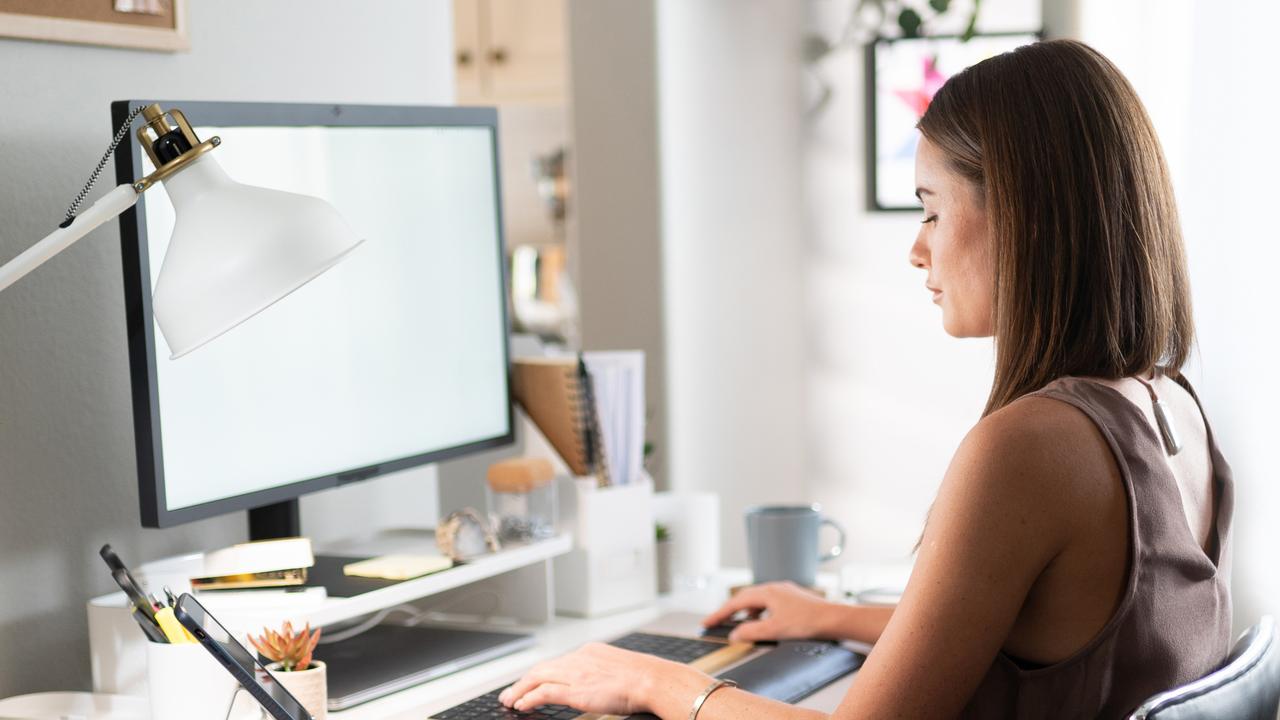
Along with collared shirts and formal shoes, good posture quickly became a victim of the work-from-home phenomenon for many. This new health gadget is designed to bring it back by tracking a user’s posture and vibrating when it is out of alignment. The Upright Go S unit is less than 5cm long, connects to Apple or Android smartphones to issue reports, and can be worn on a necklace from this bundle or, alternatively, stuck to the wearer’s back with provided patches.
Twelve South HoverBar Duo
$140, tryandbyte.com.au
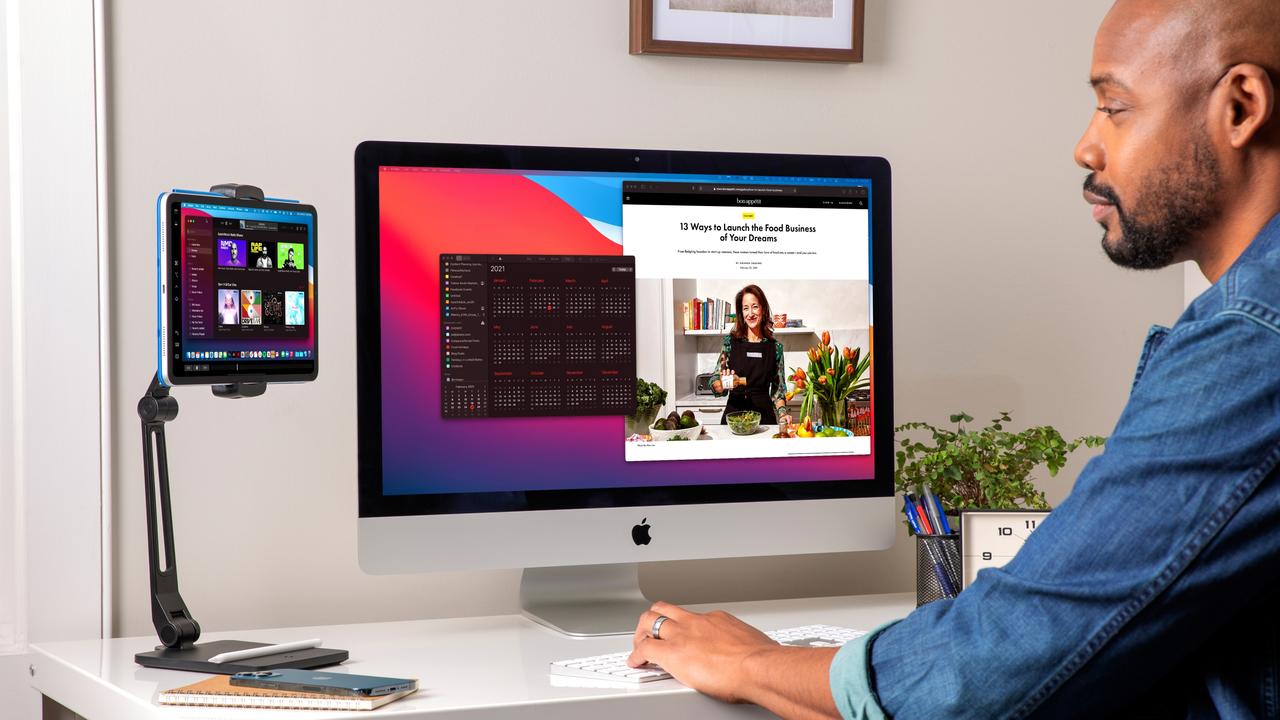
At the start of the work-by-video-call era, almost no one understood flattering camera angles. Our video chats were a mess of chins and up-the-nose exposes. The Twelve South HoverBar Duo is designed to help us all do better by holding and raising an Apple iPhone or iPad off the desk and letting users find their best angle in FaceTime or Zoom conferences. Its metal body is hinged like a desk lamp to hold the device up to 38cm off the desk, while its clamp will keep the device in portrait or landscape mode. When not chatting, the HoverBar can also be used to turn your device into an extra screen.
Thronmax Mdrill One Pro Kit
$240, harveynorman.com.au
You don’t have to be launching a podcast to invest in a decent microphone -- the best models will help make sure you’re heard on all your conference calls. The Mdrill One Pro, for example, comes with four sound modes to suit your setting, be it an interview or a Zoom meeting, and will plug into any computer or games console without extra software to install. It also features an LED indicator to make sure your audio levels are correct.
Logitech Combo Touch
$300-$350, logitech.com
A cheaper take on Apple’s Magic Keyboard, this iPad Pro accessory from Logitech can turn the tablet into something more laptop-like for serious work. The Combo Touch comes in two parts: a rugged case that fits around the back of the device and offers a kickstand to keep it upright, and a keyboard with touchpad that connects to the iPad magnetically. It’s worth noting that the kickstand supports multiple angles, the case leaves room for an Apple Pencil, and the keyboard detaches easily for moments when you just want to read the screen.
Microsoft Surface Headphones 2
$400, microsoft.com

Cancelling noise can be incredibly helpful in a home office but, if done too aggressively, can make it sound like you’re working in a vacuum. Microsoft’s second generation headphones avoid this trap by offering 13 levels of active noise-cancellation you can control by spinning a dial on the left earpiece. The right dial, conveniently, controls volume. The new cans also deliver a longer battery life of up to 18.5 hours on one charge and, of course, they’re optimised for use with Microsoft Teams video calls or dictating Word documents.
Nanoleaf Elements Starter Kit
$429, jbhifi.com.au
Few home office additions are as striking as a wall of glowing panels, and Nanoleaf has just upgraded its gear again. The new illuminated decorations arrive in hexagonal panels that look like they’re made of wood but can be fixed to a wall with double-sided mounting tape, plugged in, connected to an app, and made to glow in pleasing animations.
Sony WF-1000XM4
$450, sony.com.au
Sony’s audio technology gets even better at tuning out noisy neighbours in these earbuds that feature a new sound processor to deliver thorough active noise-cancellation. The fourth edition earbuds can also pause music and let in sound automatically when they detect your voice, can adapt their sound to your environment, and these models will charge wirelessly. An emergency five-minute charge will give you 60 minutes of use.
Samsung Smart Monitor M5 32-inch
$499, samsung.com/au

This ‘smart’ monitor earns its moniker in a number of ways. For starters, it can connect to an Apple MacBook wirelessly using AirPlay 2 to double your displays. It can also connect to a faraway Windows PC using Microsoft Remote Access. And the M5 monitor also comes with streaming apps, like Apple TV and Disney+, so you can use it to entertain yourself when work is done for the day.
Amazon Eero 6 System
$499, amazon.com.au
The 2020s have conclusively proven the need to get strong Wi-Fi throughout the corners of your home and this system from Amazon is designed to provide it. The Eero 6 three-pack features a router and two wireless Wi-Fi extenders that connect to boost the broadband speed in your home to up to 500 megabit per second (depending on what your modem and plan delivers) and ensure it reaches difficult and distant areas. Together, their mesh network can cover an area up to 460 square metres.
Anda Seat Marvel Edition Gaming Chair
$880, andaseat.com.au

With great workloads comes a great responsibility to remain comfortable throughout the day. This office chair from Anda Seat endeavours to provide it with generous moulded foam covered in scratch-resistant PVC, a reclining angle that can be locked in place, memory pillows for your back and head, and armrests that can move in four directions. And, thanks to a collaboration with Marvel, the chair arrives themed with Spider-Man, Ant-Man, Iron Man or Captain America insignia.
Apple iMac M1 24-inch
$1899-$2499, apple.com/au
Apple’s newest iMac was designed for work-from-home times. Its camera steps up to full high-definition resolution, it packs in three microphones to ensure you’re heard, and it comes with six microphones. Plus, this desktop computer uses the new M1 chip for a performance boost and comes in a choice of seven vivid colours with matching accessories to help brighten up your office.
Originally published as Home office upgrades: 15 ways to improve work-from-home life using the latest gadgets


