AFP warn parents over posting first day at school photos on social media
Innocent first day at school pictures shared by parents on social media are being stolen by paedophiles and used to find children to groom, police warn.

Federal police are warning parents to check their privacy settings before posting first day of school pictures of their children in uniform, warning it continues to “regularly seize images of children in the collections of online child sex offenders”.
In a warning to parents, the Australian Federal Police said photos of children in school uniform, with their name or indicators of their location in the background can be used by offenders to build a profile and groom parents and children for abuse.
AFP’s Australian Centre to Counter Child Exploitation and Child Protection Operations commander Hilda Sirec said the back to school period was a timely reminder to implement safe online practices.
“The first day of school is one of those milestones for parents. Children in their uniform on their first day of school are treasured photos in many family albums,” Ms Sirec said.
RELATED: 'Appalling': ScoMo told to act on rogue MP

RELATED: TikTok told to block users after girl’s death
“There’s no reason why parents and carers cannot continue to take those wonderful happy snaps and post them online. However, we are urging parents and carers who are sharing those images to make sure they’re using secure privacy settings and only sharing images with people they know and trust,” she added.
Community and school social media pages are also being encouraged to check their privacy settings and make sure they’re using the most secure settings possible.
HOW TO LOCK DOWN YOUR ONLINE PRIVACY
On Facebook, click on the down facing arrow in the top right to open the menu and select “settings and privacy”.
Inside that tab you’ll find the privacy check-up feature, which can quickly walk you through your settings to show what’s visible to the world and what’s only visible to your friends or yourself.
It’s best to keep things so only your friends can see, and even then you might want to exclude some of them from seeing certain posts, which you can also do on the individual post.


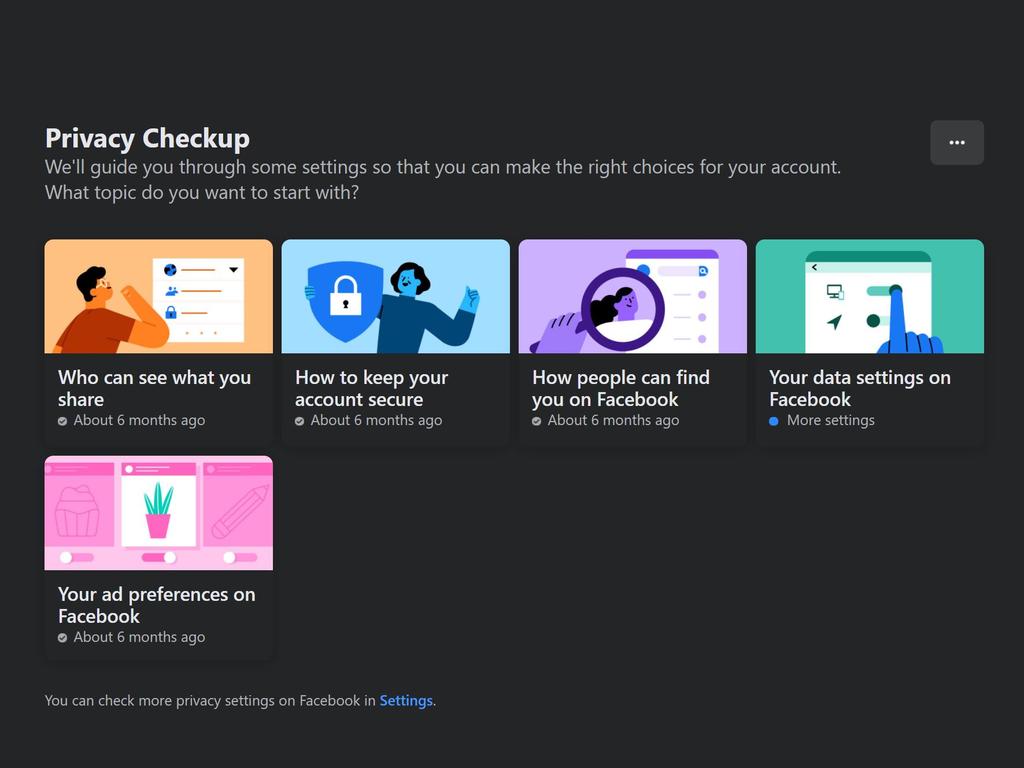
On Instagram you can just set your account to private and only your existing followers and new ones you approve will be able to see your posts.
You can also remove followers if you have a private account.
Instagram’s Stories feature allows you to add select users to a “Close Friends” group, and then only they will see your story posts that you share to close friends.
Stories sent to close friends appear with a green circle around them rather than a red one.
Stories are also ephemeral so they don’t stay online for more than 24 hours but they can be screenshot and saved by those who do see them.
Another option is to simply send a group email or text message to the short list of people who you want to see a photo of your child on their way to school.

AFP’S TIPS FOR PARENTS AND CARERS
* Keep your child’s personal information including full name and age private
* Ensure the background of photos or videos doesn’t give away your address or location, (and don’t post your location or ‘check in’)
* Avoid posting photos in school uniform
* Only share images of your children with people you know and trust
* For community accounts, consider having a closed group with approved members and ensure you have strong privacy settings in place.
HOW TO REPORT ONLINE CHILD ABUSE
If you believe a child is in imminent danger, call police Triple Zero (000) or visit your local police station.
If your child is experiencing issues online, it is essential to collect evidence – taking screenshots or photos of the content. Once you have collected your evidence, block and report on the app, site or platform where the issue occurred.
Originally published as AFP warn parents over posting first day at school photos on social media


