Inside the new photos app coming to your iPhone with iOS 18
One of the biggest changes to how we experience our most precious memories is being released on Apple devices. It promises to bring your most precious moments to life.
I’ve always loved taking photos. When I got my first camera, back in the days of film, my most bizarre first shots were light bulbs as I practised focusing.
My first Mac has more than 50,000 images of everything from key moments in our kids’ lives to more sunrises and sunsets on the beach than anyone would need.
On my wife’s iPhone she has hundreds of screenshots of memes and receipts.
Finding anything among that, especially when you really need it, can be a nightmare.
Across the globe, about three trillion photos are captured each year with iPhones.
I contribute more than my fair share of that, probably taking 20 to 100 photos to get one I really like.
That makes for an awful lot of clutter and duplicates to sort through.
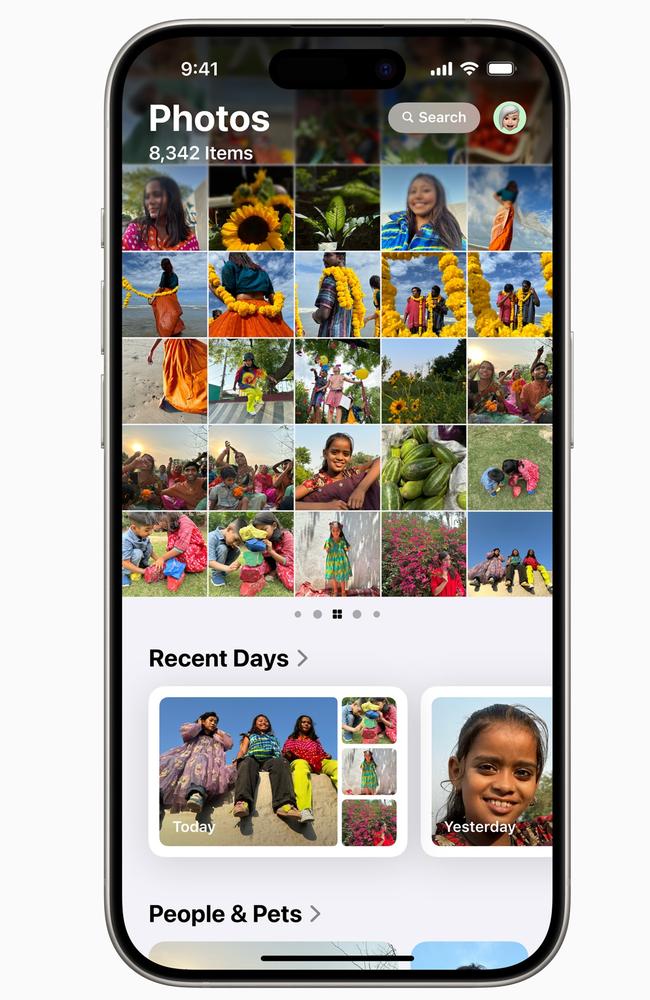
But Apple’s biggest change to its Photos application promises to do just that.
We’ve had a sneak peek at what’s coming and for many people it will be one of the best things to have happened to iOS.
Apple Intelligence is being used to create your own rich collections of photos based on everything from who is in them, to when and where they were taken.
The collections feature hero moments as montage videos, similar to what we have seen with Memories, to create a beautiful media rich experience.
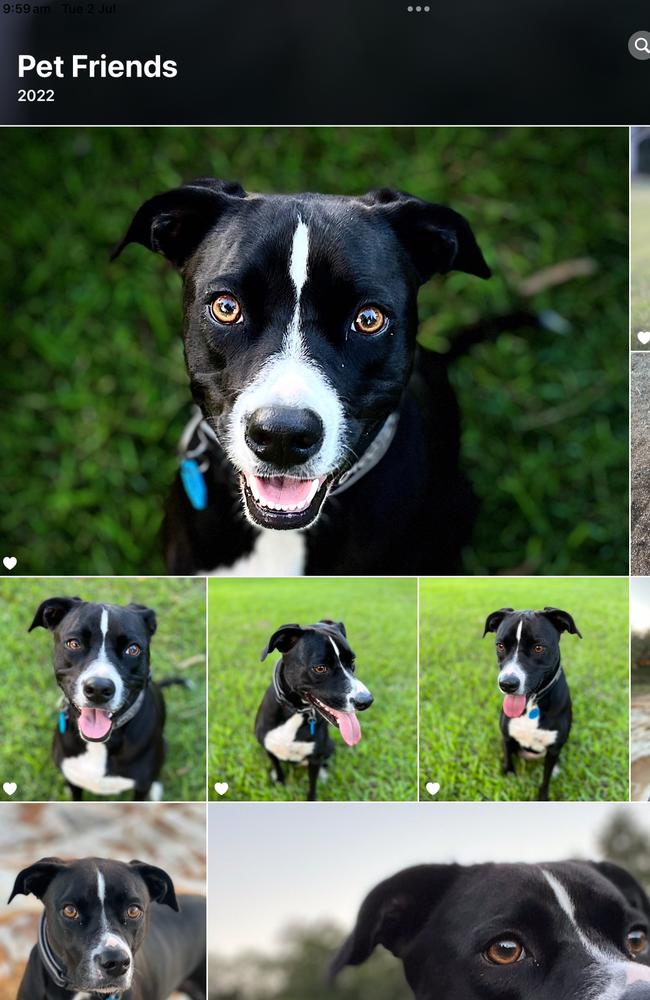
The developer beta of iOS 18 is available through the Apple Developer Program at developer.apple.com now, and a public beta will be available through the Apple Beta Software Program in August at beta.apple.com. iOS 18 will be available this spring as a free software update for iPhone Xs and later.
Jon McCormack (Vice President, Camera and Photos Software Engineering), Billy Sorrentino (Senior Director, Human Interface Design) and Della Huff (Manager, Camera and Photos Product Marketing), took us through the thought behind the redesign.
For them, it is about allowing users to spend less searching and more time just enjoying the memories.
I downloaded the beta version on my iPad and saw exactly what they were talking about.
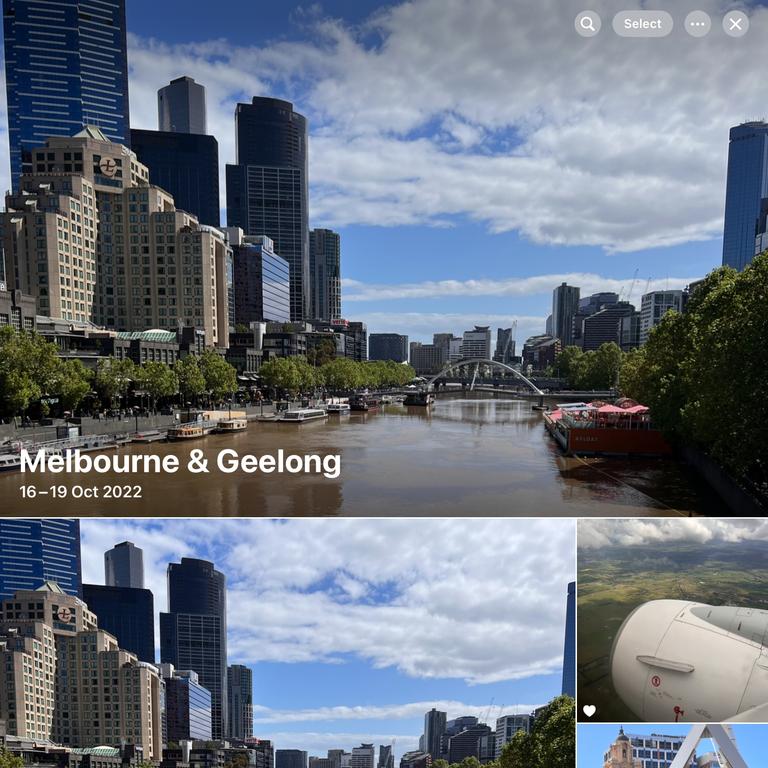
Collections featured trips I’ve done over the years, people sorted by those dearest to me, as well dates and locations create real meaning among the memories.
Apple has also been careful to ensure the most key features of Photos, like favourites and recent, are still front and centre, while allowing readers to customise to highlight things that are most important for them.
For example, someone who relies on their photos heavily for receipts can create a collection for just that, or someone who needs to organise their work documents and whiteboards. The same with all those screenshots of memes.
A quick filter option means you can also filter out all those images to just look at your photos and videos.
In the curated collections, which are continually updated, you are presented with the best photos and videos, minus the screenshots and other clutter.
AI filters out photos which are not so flattering, for example if you have your eyes closed or the lighting is terrible.
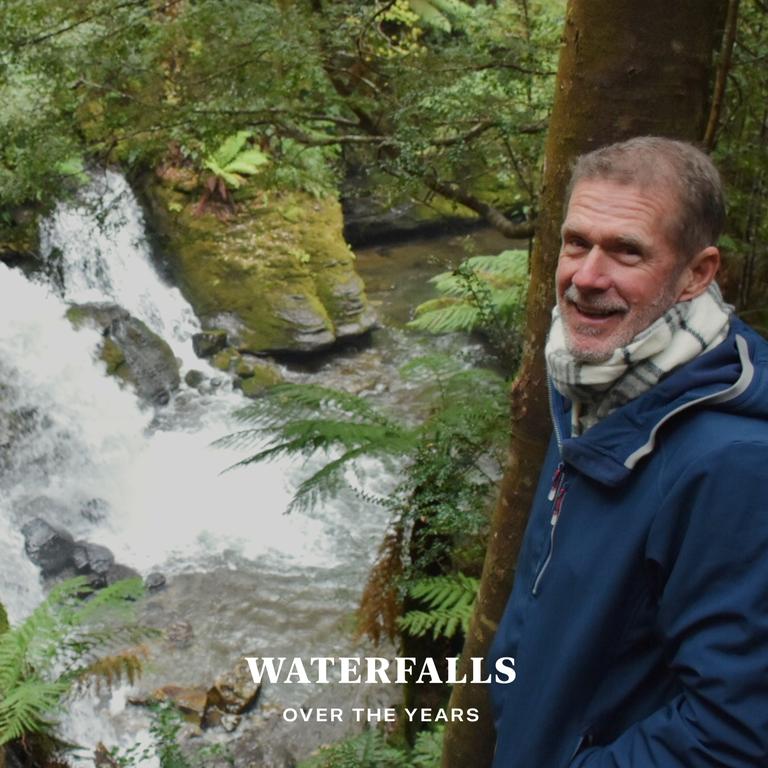
You can also pin your favourite collections – for example you might have loved a particular recent trip – or some of your favourite photos of your pet.
You can also put all your edited photos into their own collection.
“It’s gorgeous and new but it’s also familiar,’’ Jon McCormack says.
“Those things that you are looking for are right at your fingertips.’’

While Google Photos also does similar things in arranging photos based on who is in them, location and dates, Apple’s Photos appears to be a more sophisticated version, and importantly, for those who value their privacy, all the AI is done on your device.
AI is not new for iOS. Your phone has been doing things in the background for about 15 years, recognising things like people and pets.
As well as individual people you can also now group photos by groups of people – for example work colleagues, people you go out with most or those you have the most precious recent memories with.
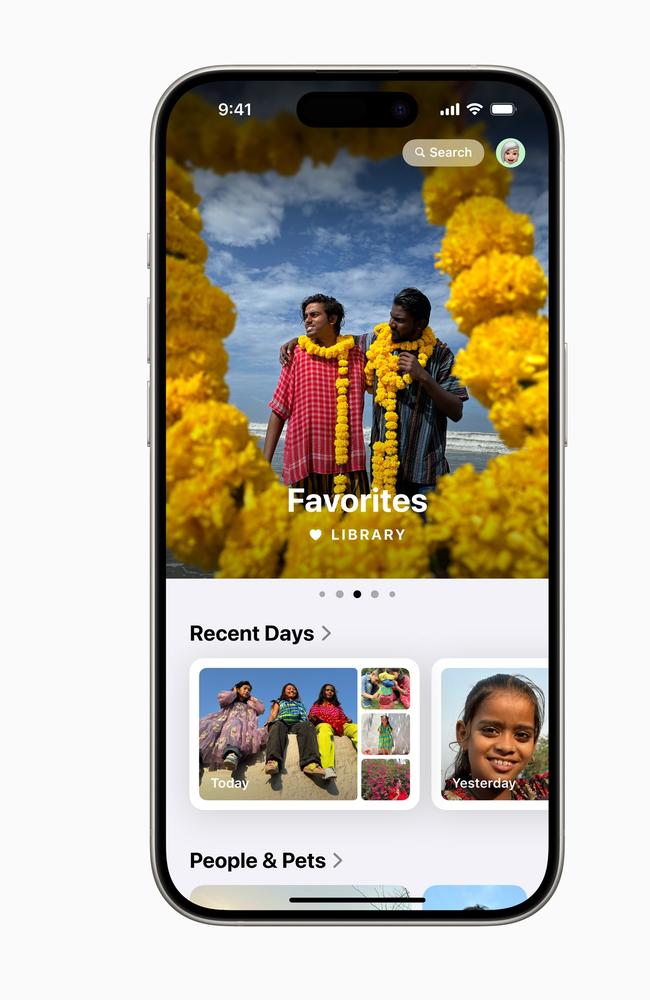
The AI also allows you better search capabilities. For example you can find a photo of ‘Kate with stickers on her face’ or Sam riding a bicycle.
Clean Up also allows you to remove the tree or street sign from coming out of back of your head.
You can create a memory movie by just describing it – for example kids baking or learning to fish.

Della Huff says she’s excited to see what people will do with Photos by creating collections that are more meaningful for them.
So how does it the AI determine what are you best photos and videos.
“We don’t have this notion of best,’’ Jon McCormack explains.
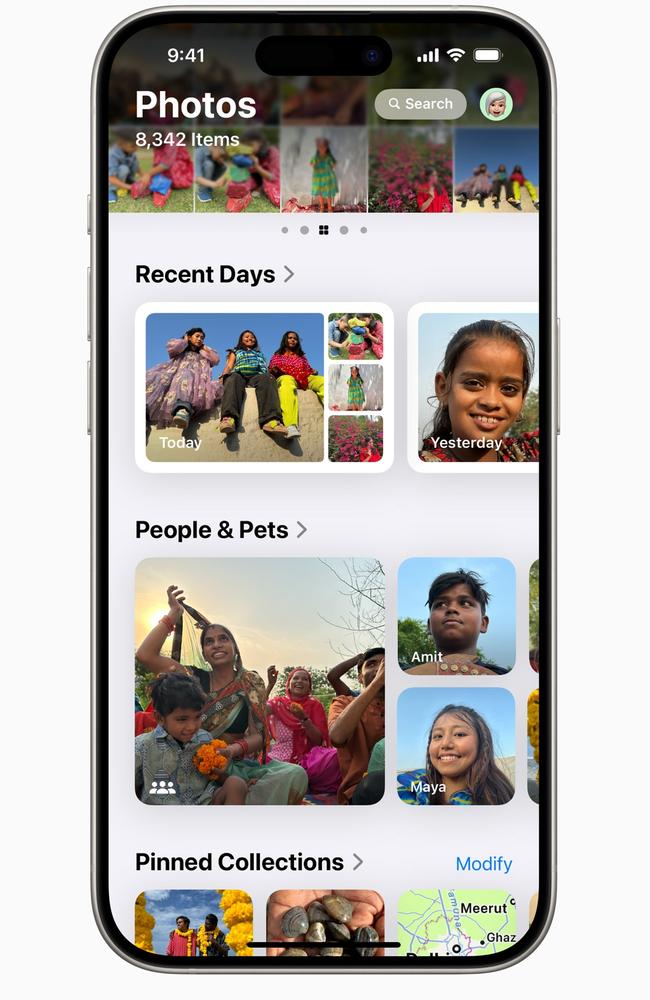
Rather photos and videos are selected on whether it is a good photo, the shape of it, and whether it will suit where it is being displayed on your device or in your collection.
For example, it will pick out photos that might work as good wallpapers for your iPhone or iPad.
Your photo library already understands a lot about you, including who is important to you.

One of more intriguing applications of Photos might be taking a trip back through time, looking at how your children, for example, have changed over the years.
When my youngest child graduated from high school, we were given a USB device with every image ever taken of him by the school.
That happened to be on my iPad and immediately it became an instant collection.
Watching it display as a movie montage, without having to do a thing yourself to put it together was a good example of the ‘media rich’ laid back memories experience that Photos is obviously trying to achieve.
It’s a heck of a lot easier than trying to dive into the old shoebox of slides or negatives – not to mention the 50,000 photos still sitting unappreciated on my old Mac.
I’m sure there’s gold to be found among them.
KEY FEATURES OF THE NEW PHOTOS APP IN iOS 18

Months and Years views highlights events in your library, so you can quickly jump back in time to a specific date
Automatically sorted albums in Utilities make it easy to find specific types of content and those you’ve recently accessed, like Recently Added, Viewed, Edited, and Shared photos, as well as documents, receipts, handwriting, illustrations, and QR codes.
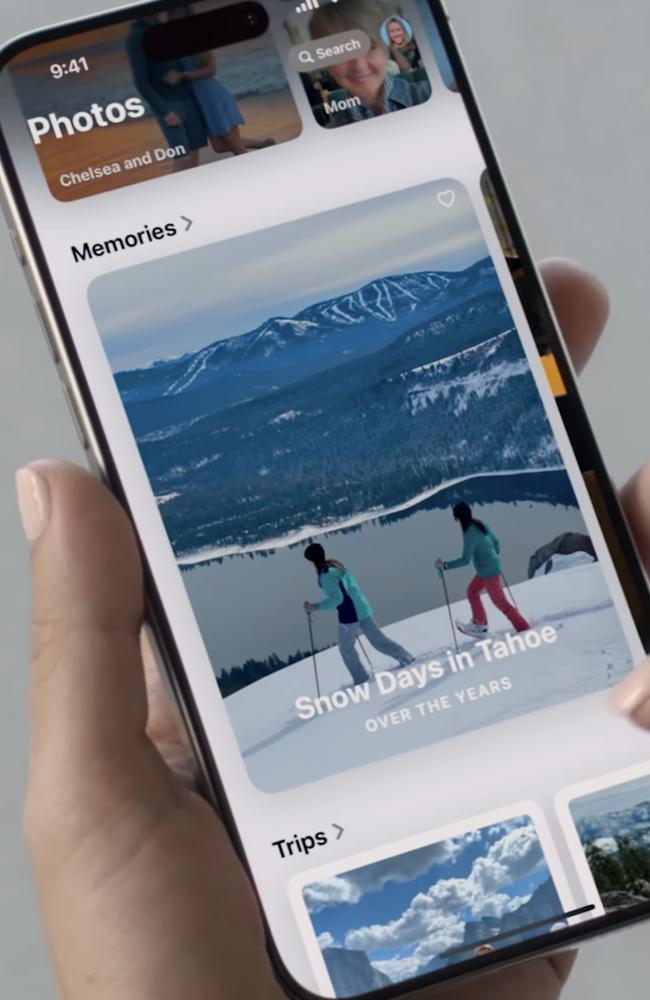
Collections: organises your library by helpful topics, like Recent Days, People & Pets, Trips, Memories, your custom albums, Wallpaper Suggestions, and more.
Carousel view: Swipe left from the grid to access a customisable carousel of your library highlights, where you can feature your favourite people, pets, trips, favourites, and more in a beautiful, animated, poster-like view. Each day, a set of photos of the most meaningful topics in your library is surfaced for you to enjoy.
Natural language search makes searching for photos and videos more convenient. You can search for specific photos, by describing exactly what’s in them, for example, “Maya skateboarding in a tie-dye shirt”.
The new Clean Up tool can identify and remove distracting objects in the background of a photo — without accidentally altering the subject.
With Memories, you can create the story you want to see by simply typing a description. Apple Intelligence will pick out the best photos and videos based on the description, craft a storyline with chapters based on themes identified from the photos, and arrange them into a movie with its own narrative arc.
More Coverage
Originally published as Inside the new photos app coming to your iPhone with iOS 18





