Here’s how to use Victoria’s vaccine passports as the state prepares to reopen
In just a few weeks you’ll need a vaccine passport to enter pubs, cafes and shops in Victoria. Here’s how to get one and how to use it.

NewsWire
Don't miss out on the headlines from NewsWire. Followed categories will be added to My News.
Victorians will soon be required to prove they have had two Covid-19 vaccine jabs if they want to have a beer at the pub, get their hair cut or eat a meal out with friends.
A vaccine passport trial kicked off on Monday at 14 businesses in six regional local government areas in preparation for metropolitan Melbourne’s reopening and Victoria’s transition to a “vaccinated economy”.
The technology will link the updated Service Victoria smartphone app with a fully-vaccinated person’s immunisation certificate, so you can simultaneously check in at a venue using a QR code and prove you are vaccinated.
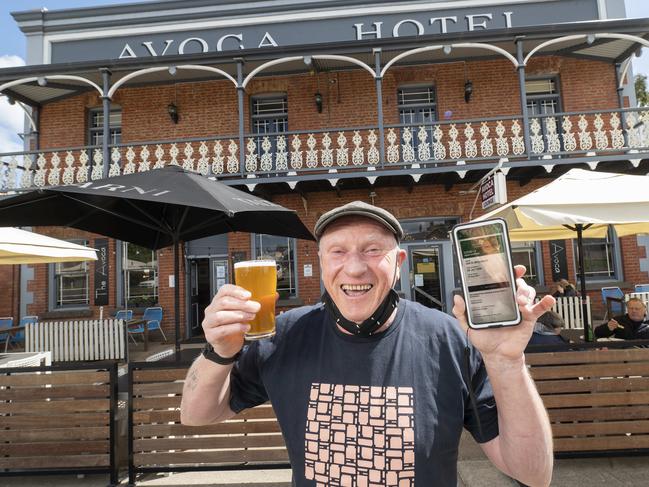
If the trial is successful, the system will roll out across Victoria once 80 per cent of residents over the age of 16 are double-dose vaccinated, expected on or before November 5.
In order to take part, you’ll need the latest versions of the Service Victoria and the Express Plus Medicare mobile apps.
People eager to access proof of their vaccinations should sign in to their Medicare online account through myGov (my.gov.au) and then download the Express Plus Medicare app.
If you’re fully vaccinated, here are your next steps (and what to do if you don’t have a smartphone).

The Express Plus Medicare app is linked to your myGov account, an online platform that connects Medicare, Centrelink, Australian Taxation Office and other federal government services.
Your vaccination certificate should automatically appear in your Express Plus Medicare app within one to 10 days of having your second Covid-19 jab.
You’ll need to login to the app, tap on ‘proof of vaccinations’, then ‘view history’ and then ‘share with check in app’.
Here you should tap the ‘share’ button next to the Service Victoria app and then after reading the terms and conditions, you can hit ‘accept and share’ down the bottom of the screen.
Once you agree, your phone will take you automatically to the Service Victoria app as long as you’ve got it downloaded.
Tap ‘add certificate’ and you’re good to go.

WHAT IF I DON’T HAVE A SMARTPHONE?
Don’t worry! If you don’t have a smartphone, you can carry a printed copy of your vaccination history.
If you have a myGov account and can access Medicare online on a computer, you can access your immunisation history there.
Alternatively, you can phone the Australian Immunisation Register at Services Australia on 1800 653 809 to request a hard copy, but you might have to wait up to a fortnight for it to be delivered via post.
If you’re looking for more information, you can visit the Services Australia website for a detailed guide.
Originally published as Here’s how to use Victoria’s vaccine passports as the state prepares to reopen


