Apple iPhone update: Everything you need to know about iOS 14.5 and why Facebook isn’t happy
Apple is poised to protect users and annoy Facebook with a controversial iPhone update that could change the way you’re tracked.

Smartphone
Don't miss out on the headlines from Smartphone. Followed categories will be added to My News.
Apple is expected host a showdown with Facebook and other data-hungry tech enterprises next week, and Australian iPhone users will have to decide how much they want to share about themselves.
The Cupertino smartphone giant has revealed it would start rolling out its much-anticipated iPhone software update, iOS 14.5, from April 26.
And while the feature-packed refresh will add tools such as a new option for unlocking an iPhone while wearing a face mask, it will also require apps to request permission for the use of personal data — an addition Facebook has publicly campaigned against.
This is what you need to know before you download it.
PRIVACY POP-UPS
The most contentious update in Apple’s newest iPhone software is called “app-tracking transparency”.
Building on Apple’s privacy credentials, this addition will require apps to ask for permission to harvest your data and use it to track your activity inside other apps and across the web.
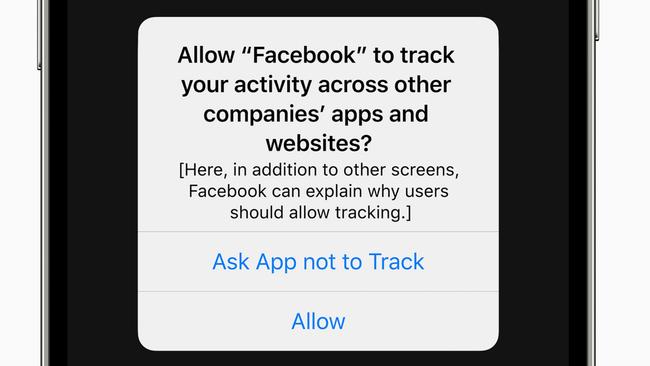
Apple laid the foundations for this addition earlier — iPhone users with the latest software have an option to allow these requests in their Privacy settings — but this software update will act like a deadline for companies seeking user data.
All apps will be required to send users a request to track this information, which is expected to prove educational for many users.
But Facebook, known for its reliance on user data and advertising, has made its opposition to Apple’s new software well known.
In a series of full-page newspaper advertisements in the US late last year, the world’s biggest social network claimed the software change would “limit businesses’ ability to run personalised ads and reach their customers effectively” and could have a “devastating” affect on small business.
Apple rebuffed those claims, however, saying in a letter that “Facebook executives have made clear their intent is to collect as much data as possible across both first and third-party products to develop and monetise detailed profiles of their users, and this disregard for user privacy continues to expand to include more of their products”.
iPhone users will be able to pick a side for themselves when the pop-up notices arrive.
EASIER MASK LIFE
Using a face scan to unlock your smartphone was much more straightforward when it wasn’t obscured by a face mask.

In recognition of this 2020-inspired hurdle, Apple will allow iPhone users to unlock their phone when they’re wearing an unlocked Apple Watch near the device.
As a security measure, the Watch will vibrate when it is unlocked using this measure.
CUSTOM SIRI
Apple’s digital assistant, Siri, is usually a female voice by default but that will change in this software update.
iPhone users will be prompted to choose a voice, be it male or female, and two additional English-speaking voices will be available as part of the update.
NEW TUNES
Apple will let iPhone users change more default settings in this software update, including the music player.
While Apple Music has been the default setting, Siri will let users choose their favourite music streaming service when asked to play a song under iOS 14.5. This could be Spotify or YouTube Music, for example.
OTHER FEATURES
Expect to see greater emoji choice after you update your phone.
There will be an additional 217 emoji unlocked in this software and Emojipedia reveals that will include new characters such as a mended heart, heart on fire, and a face covered by smoke. The new emoji generation will also arrive with many more skintone options and beards for everyone.

Other additions include support for Apple’s AirTags, the ability to stream Apple Fitness+ routines to AirPlay 2 TVs, greater support for game console controllers, and a stronger vibration when connecting a MagSafe wallet to a compatible iPhone.
HOW DO I UPDATE MY SOFTWARE?
There’s a chance your phone will download the new iOS update when it becomes available, if you’ve checked the slider for Automatic Updates in your settings.
If you haven’t — or if you’re keen to get the update as soon as possible — you can check General and Software Update in your phone’s settings.
Apple has confirmed the new software will be made available from April 26, though the rollout is likely to take place over several days.
Originally published as Apple iPhone update: Everything you need to know about iOS 14.5 and why Facebook isn’t happy
Read related topics:Explainers



