Tried and tested: the best laptops for working from home
Working from home and need the best computer set-up? Our tech editor has tried the newest laptops and here’s her pick.
Sydney Weekend
Don't miss out on the headlines from Sydney Weekend. Followed categories will be added to My News.
Swapping between an office and a home office looks like a trend that’s here to stay. These fresh laptops can make the transition easier
Apple MacBook Pro 16-inch
This seriously powerful Mac is the Apple of fans’ eyes
From $3749, apple.com/au

PROS
– Noticeable power boost
– Plenty of ports
– Excellent battery life
CONS
– Higher price
– RAM upgrades will cost you
– Unexpected screen ‘notch’
This is the laptop many Apple fans waited years to see and, for those who need power, it should not disappoint. The 16-inch machine is powered by the company’s new chips – an M1 Pro or Max – as well as up to 64GB RAM with a 32-core GPU. Even at lower specs, however, this machine will let you run power-hungry apps like Final Cut Pro and Premiere without pausing, and it brings back connections like an SD memory card slot and a MagSafe adaptor. There’s no Touch Bar, a black ‘notch’ at the top of the screen, and upgrades cost plenty, but this laptop is a beast.
Verdict: 4.5/5 stars
Microsoft Surface Pro 8
This shiny Surface comes with a bold screen and modern look
From $1598, microsoft.com.au

PROS
– Enormous, crisp screen
– Super portable body
– Made for Windows 11
CONS
– Keyboard and stylus cost extra
– Proprietary charger
– Only two ports
No download needed, this machine comes with the freshest software right out of the box and – as it quickly becomes apparent – the best screen Microsoft has produced too. The newest Surface computer offers an impressive 13-inch display with a high resolution and a 120Hz refresh rate. Its kickstand is also improved this year, delivering plenty of viewing angles, and the tablet has two Thunderbolt ports, a headphone jack, and face-scanning security. It’s baffling that users have to buy a keyboard and stylus separately (at $430) but this is a powerful business tool.
Verdict: 4/5 stars
Apple MacBook Air
The smallest MacBook is a quick and quiet achiever
From $1499, apple.com/au

PROS
– Huge battery life
– Faster operation
– Utterly silent
CONS
– Limited connections
– Thick screen bezels
– No design change
As an everyday email-swatting, document-creating, calendar-managing machine, Apple’s MacBook Air is hard to beat. The company’s thinnest, lightest and cheapest machine was the first to get its M1 chip and it uses it to noticeably boost speed (Apple says by up to 3.5 times) and extend its battery life to an almost unfathomable 18 hours. There’s also no fan in this 13.3-inch laptop for completely silent operation, its webcam is more flattering thanks to a new image signal processor, and its Magic keyboard is not only easy to use but comes with a fingerprint scanner. Users will have to put up with having just two USB-C ports, of course, but the trade-off could be worth it.
Verdict: 4/5 stars
Huawei MateBook X Pro 2021
Looks like an Apple laptop, works like a Microsoft laptop
$2598, mobileciti.com.au

PROS
– Stylish, familiar design
– Vibrant touchscreen
– Quiet keyboard
CONS
– Webcam looks up your nose
– Surprisingly expensive
– Limited connections
Huawei looks like it’s been copying Apple’s homework again with this device that looks like a MacBook, from its aluminium design to its keys. That’s not a bad thing for buyers and, as it runs Windows 10 Home, is a meeting of two worlds. The MateBook X Pro doesn’t break new ground in other areas either, with modest but useful upgrades including faster Wi-Fi and ports, a better cooling system, and a 13.9-inch touchscreen. More challenging is its battery life that doesn’t match its rivals and its webcam placement which, at keyboard level, may reveal too many chins.
Verdict: 3/5 stars
Lenovo Duet 5 Chromebook
A budget-friendly two-in-one laptop, ready to go
$799, jbhifi.com.au
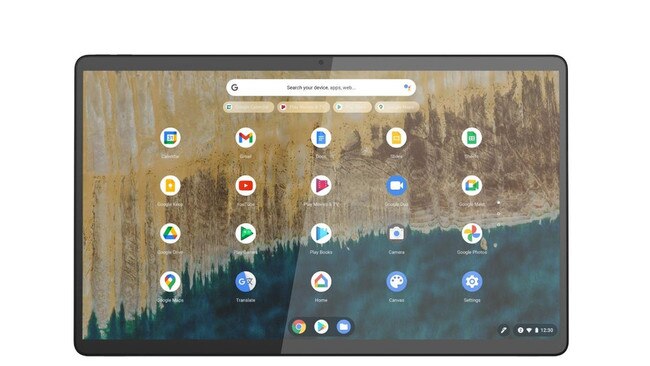
PROS
– Keyboard and case included
– Simple to use
– Inexpensive laptop solution
CONS
– No mobile data connection
– Average screen
– Limited power
This 13.3-inch laptop from Lenovo could be a cheap work-from-home solution or one for the back-to-school list. Lenovo’s latest Chromebook arrives in the form of a tablet, and comes with a keyboard and back cover with kickstand. Together with two USB-C ports, 4GB RAM and 128GB storage, this budget-friendly machine will let you get work done using the Google Chrome operating system and apps downloaded from its store or the web. It’s not as powerful as more expensive options nor does it offer a mobile connection, but this Chromebook will get most jobs done.
Verdict: 3/5 stars
More Coverage
Originally published as Tried and tested: the best laptops for working from home





